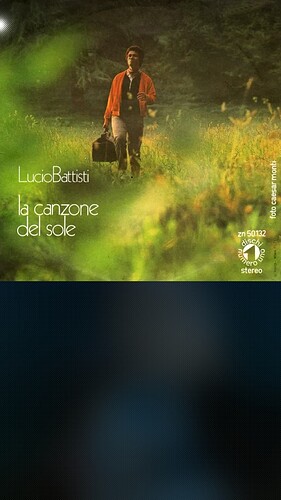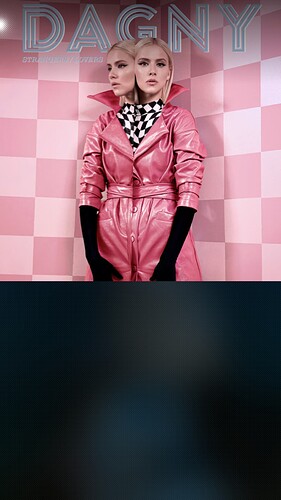REPRODUCIBILITY: Always
OS VERSION: 4.5.0.21
HARDWARE: XA2
UI LANGUAGE: italian
REGRESSION: it always been like this
DESCRIPTION:
Althought covers are nice, especially the Dagny one  , i would prefer to use the gallery to look at photos, rather the media application, where is my music?
, i would prefer to use the gallery to look at photos, rather the media application, where is my music?
PRECONDITIONS:
i actually guess media player don’t like albums with / in the title cause both have it, one being strangers/lovers, the other one being la canzone del sole/anche per te
STEPS TO REPRODUCE:
- insert some albums with slashes in the titles
- look for them being not present on the default media player
EXPECTED RESULT:
to be playable from the media player, instead i need to play them from the file manager, and they result as unknown on the media player anyway
ACTUAL RESULT:
they are not present on the default media player list
MODIFICATIONS:
openrepos : yes
chum : yes
ADDITIONAL INFORMATION:
of course unplayer has no problem showing them, and neither gnome-music on pc which uses tracker3 the same…