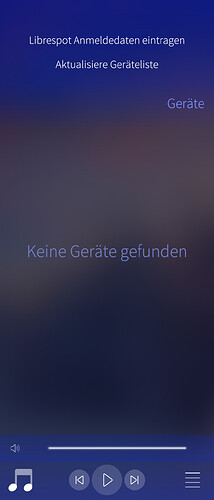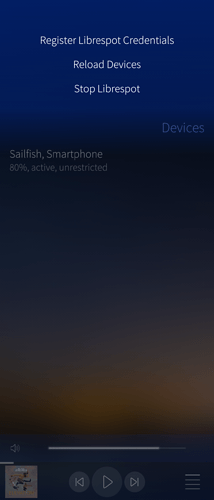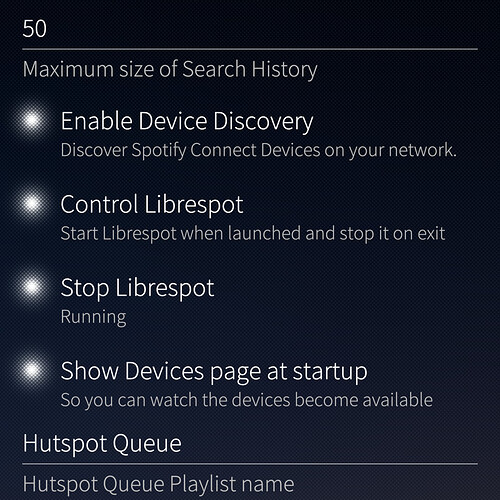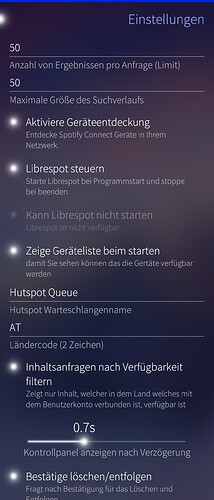That’s strange - Is that an error from Hutspot or from Librespot? What does the Librespot Terminal-Output say when this error occurs? Can you tell me exactly what you do to get this error?
Opened Hutspot, then started Librespot through the terminal, when i selected the device through Hutspot and chose Set to Active it would say “Failed to transfer to: 404: not found”, so then it couldn’t play any songs obviously.
I used verbose option with the Librespot command but couldn’t see anything bad in that output.
But this morning since playing through my laptop it seems to be okay, will wait and see if it stays good or not.
Good to here that it works now!
Hutspot and Librespot are in general very buggy. Sometimes, you just need to wait some time and then it works fine again.
Thanks for the share
You’re welcome! Nice to see that I can help some people
If anyone is up for trying this 64bit package i built for my phone, it allows Hutspot (from Chum) to control Librespot via the Systemd service and i successfully registered my credentials in Hutspot also which get cached, so you should only need to register your credentials once.
Hopefully it works okay for others, but if not let me know
Ps. if you need to change any configuration they are in the service file (/usr/lib/systemd/user/librespot.service)
Could you upload the package on chum or openrepos?
I’ll have a look at putting onto openrepos a little later, just wanted to make sure it works for others first
I can’t get hutspot to run amymore on 4.5 
[W] unknown:36 - file:///usr/share/hutspot/qml/hutspot.qml:36:5: Type SpotifyController u
navailable
SpotifyController {
^
[W] unknown:15 - file:///usr/share/hutspot/qml/components/SpotifyController.qml:15:5: Typ
e PlaybackState unavailable
PlaybackState {
^
[W] unknown:10 - file:///usr/share/hutspot/qml/components/PlaybackState.qml:10:1: module
“org.nemomobile.mpris” is not installed
import org.nemomobile.mpris 1.0
^
Can you verify that mpris-qt5-qml-plugin is installed?
Great, should have thought of that. Thanks! 
At least for me, it doesn’t work. Hutspot still says that Librespot isn’t available
Does anything show up in devices when you open Hutspot and if you pull down on the devices page does it say if Librespot is started or not?
No devices are shown and the Pull-Down-Menu just shows the normal thing where you would put in your credentials
It should look like that, whats happens if you check the status of the librespot service while hutspot is running?
Also these options are enable in my hutspot
Also maybe a silly question but did you enable to service for librespot like below?
systemctl --user enable librespot
Okay, I have now enabled and started the librespot service (I forgot last time). The Device shows up in devices, but Hutspot still says that Librespot isn’t available. Maybe I have a different Hutspot-Version?
Does it let you register your credentials if you hold down on the device listed? I had to do that once and now it lets me set as current whenever i open Hutspot
No it doesn’t. If I hold down on the device and choose to enter credentials, nothing happens. Also, if I choose to enter Librespot-credentials from the Pull-Down-Menu, again nothing happens
With Hutspot open, go to the terminal and check the output of systemctl --user status librespot
Also have you got a cache directory from an older librespot version, maybe a conflict, could try adding .old onto librespot cache folder and have it made again when Hutspot opens
Just to track this, are you all running the 0.4 version from chum?