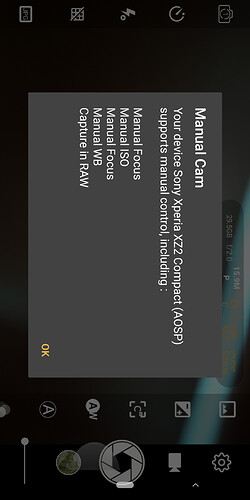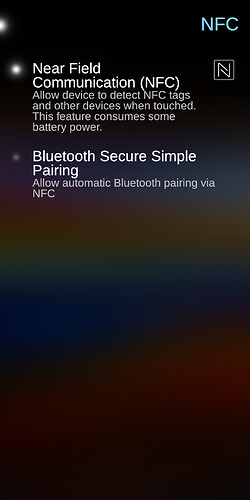I was just wanted to talk about cameras on Sailfish OS devices and how, sadly, they all kinda suck.
At least that has been my expierence. The best camera phone I’ve had with SFOS is the Xperia 10 and when I bough tit, I thought " this one finally has really decent camera hardware, it can’t be all that bad", but unfortunately it’s still a very far cry from the quality you get using this same camera with stock firmware under Android. The problem is, camera software is developed by OEMs for that specific model, with that specific sensor, number of lenses etc., while on Sailfish we just get a generic camera software, which a) wasn’t made by the same company that made the camera and b) was made by a company that’s not into cameras at all and c) isn’t made specifically for the hardware that it’S running on. As a result, Sailfish camera apps are bad by any standards.
So I just wanted to ask if anyone feels differently and says “we have (official) Sailfish phones that can take good photos. They are as good as what you can get with proprietary firmware and the cameras are not a huge drawback of Sailfish phones”. If so, please state exactly which model you’re using, app and why you’re actually satisfied with your Sailfish camera compared to any off-the-shelf mid-range Android.
Please note that nice looking landscape pics in bright daylight don’t count. Those look nice with the oldest and cheapest cameras. We all know low light and indoor pics are a problem, and they can be made to look nice with good software and decent cam hardware, and they look terrible with FOSS camera software.
True - cameras are no good on SF, (2 Xperia X Compacts, 1 XA2, and 2 XZ2 Compacts, going back to Sailfish 2.0). I have a feeling that it would be possible to port some stuff to improve it, but would be more work than anyone is interested to do…
I wouldn’t say my cam (XA2) is pure crap under SFOS but true, far not as good as what it could be.
-No RAW.
-Too contrasted
-No way for low light pics
-Big uncompensated optical deformation
…this is one of the reasons why it will hurt (quite bad) when I’ll convert my new Xperia 10 III to Sailfish. Sony’s proprietary camera drivers+software will fly out the window never coming back.
Actually i would call it is a realistic picture with this hardware.(besides RAW) If i see often pictures from friends using Android or iOS i would say sure they look better but not realistic they are heavily modified. Especially new iPhones it is like it has a instagram beauty filter already included. Depends on your expectations of you need your next instagram or tinder and co picture this camera sucks. For a picture to share a moment with a friend it is more than good enough.
I agree that most of the time, it is enough.
Long debate though.
Optical.
I’d say that pictures would be more realistic with a real big lens making not so much distortion.
But the lens is small and handy, but makes distortion.
So it’d be more realistic (and nicer) if optical distortion would be software compensated.
Same for low light.
If I could expose for 1 second into dark places (landscapes, cities…), the result would look more like I see it with my eyes.
And better to share with a friend than a black rectangle :–)
There’s an old saying in photography that you can take a good photo with anything.
Where hardware isn’t a factor, you can get the iPhone look and better by using Lightroom or similar. This isn’t ideal of course but IMHO only a few shots are worth keeping and I used Lightroom even when those were actual camera shots…
Amusingly, one of Google’s ‘questions’ that come up below results is Is using Lightroom cheating?
I’d say a lot of the shots people take should use a true HDR app ie any shot where the sun is out and there are shadows. Happily, HDR Camera works fine under Android emulation (it doesn’t save automatically and nags you to update – don’t). I’ll attach an example below.
[I don’t know why single shot HDR never achieves the results of 2 or 3 shot HDR.]
So I don’t think it’s a big problem except in terms of mass appeal. I don’t know what support for multiple lenses is like.
Manual camera Android app says it can capture raw on my xz2c. I don’t really know about that stuff, so I haven’t done much testing…
Did any of you try GCam? It does introduce its own processing.
I found a version that works on my X10, but I haven’t really used it and I don’t like using a slower Android app for taking photos. But this is one way to get different photos.
Hm, lucky you 
Not on my XA2. I think it depends of the model.
Xperia 10/10ii cameras aren’t that great for starter. Hardware seems quite boring for its price range and the Sony software doesn’t do miracles either.
For the same price there is much better camera phones.
So on SFOS, without the processing of Sony apps, the quality is quite mediocre. But then the sensor is small and much of the photo quality today comes from software processing and algorithms.
What’s most missing for SFOS is proper and seamless HDR for the camera, and maybe some processing to reduce noise.
This is maybe true for real talented photographers.
This being said, I know few photographers that are working with “anything”. They instead chose carefully their tools.
Anyways, it is very frustrating for me to see a beautiful picture (like seen by the sensor) transformed into a compressed+over-sharpened poor thing.
I think this is a matter of taste. HDR is functional, making everything visible and “correctly exposed”. But not forcibly better, it depends…
Is what you say related to the fact that HDR is composed of multiple pictures with different exposure for each?
Android photo apps:
-How do you do this or that in SFOS?
-I use an Android app for that.
I like using SFOS. This feeling vanishes each time I use an Android app. Hence I don’t do it on a regular basis. Sometimes, just to confirm that I could, or to experiment.
But my privacy feeling is somehow bad, there.
HDR AND raw. So one can procass the picture with full control, depending of the taste.
+1 for the noise reduction, which is terrible (on my XA2, at least).
Not entirely sure why you decided to disagree with everything I wrote but anyway…
Everyone would be better off learning the basics of framing, law of thirds, camera shake & exposure than a new phone which will still produce shaky, ill-framed boring shots.
And all the other advice I gave is even more important.
This being said, I know few photographers that are working with “anything”. They instead chose carefully their tools.
And mostly their tool is Photoshop. If the camera saves Photoshop time, they’ll buy that camera.
Anyways, it is very frustrating for me to see a beautiful picture (like seen by the sensor) transformed into a compressed+over-sharpened poor thing.
It would be nice to have variable compression (probably not doable with Android blobs) but I’ve never had a problem with this on my XA2 – partially because the inevitable minimal camera shake is going to blur your photo anyway.
Is what you say related to the fact that HDR is composed of multiple pictures with different exposure for each?
It usually isn’t. HDR Camera does it like that. The original N900 implementation did too. But most HDR implementations take one shot and try and cover a wide exposure range. They don’t work very well unless it’s a relatively narrow exposure range.
But my privacy feeling is somehow bad, there.
Only today, I was thinking we need an app or function which monitors Android apps calling home.
Oh, no, I don’t disagree with all you say. Sorry I my answer toned so. Just expressed some views I have… Maybe just missing some echo in the fact that this cam is not a photographing tool as I’d wish it to be…
Everyone would be better off learning the basics of framing, law of thirds, camera shake & exposure than a new phone which will still produce shaky, ill-framed boring shots.
I agree. In that sense, yes, anything can(should?) be used to make photo art.
It would be nice to have variable compression
I am afraid it is out of control, image being provided by the phone with no parameters about compression. No? @piggz would know, maybe.
What bothers me mostly is sharpening, even above compression.
Only today, I was thinking we need an app or function which monitors Android apps calling home.
Absolutely.
Until now, the only solution I found is multi-user:
“Device owner” (defaultuser) for Android things, no personal data.
“Guest user” for daily use with all my datas.
This way, I can allow everything / not care about Android permissions and have my data for me on the other side.
Jalous I am!
OT: Is SFOS working well in the xz2c?
Mostly yes. There are some things missing like nfc and some stuff could be optimized. It is however the most fitting -size wise- device to run SFOS on.
Is it true, (@rinigus), nfc doesn’t work? I haven’t actually tried it yet…
No idea. Please test and report back. We have NFC related issue at Tama repos - feel free to update it