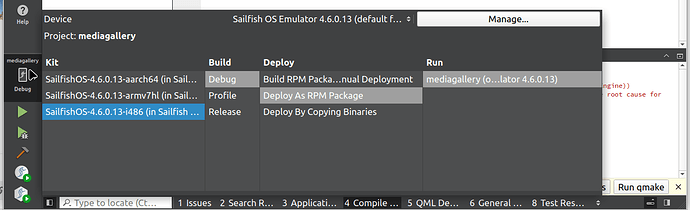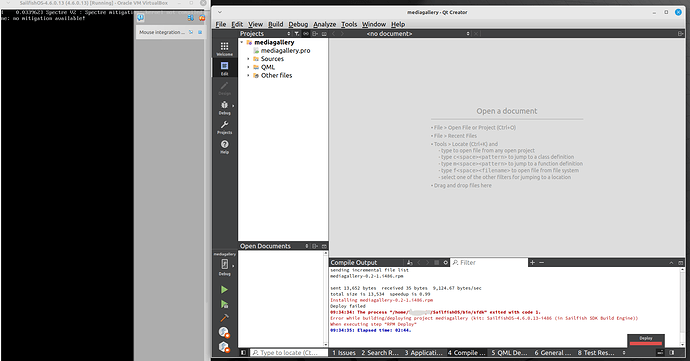Managed to get past my initial problem of the emulator startup loop by looking at the Virtualbox application. It had an error: “VT-x is disabled in the BIOS for all CPU modes” so enabling the Virtualization feature in BIOS/UEFI settings fixed that. So I can now use the two Sailfish buttons on the bottom left of QT Creator without issues. Now it seems my problems are
-
I can’t find (or don’t know how to add) the emulator kit with -386 in the name. This is what I have:
-
The kit with -i486 works, but instead of booting Sailfish OS the emulator window says: “Spectre mitigation kernel not compiled”. This also seems to prevent from the Qt Creator from deploying my project:
I tested, that Virtualbox is able to run another ISO image just fine, but the Sailfish emulators get this Spectre error both in QT Creator and Oracle VM Virtualbox Manager.
I found a forum post that has the same Spectre mitigation error. They didn’t find a solution for this as far as I can tell. They had some other variables in the mix though:
[SDK 3.10.4] SDK installation fails with both virtualbox (VM startup) and docker (cancelled download)
In this forum post they fixed a RPM deployment error by opening a firewall port: SDK Deploy error on Xperia 10
But how would I find out, which port to open? Virtualbox does currently have access through the firewall at least in some capacity, as Virtualbox shows up as processes using ports in my Firewall Configuration.