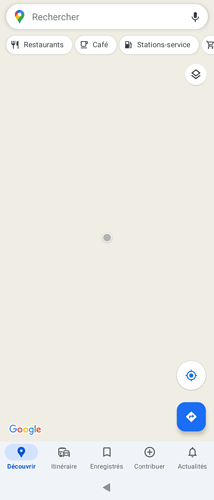antoyo
6 February 2024 02:19
1
REPRODUCIBILITY: 100%
The map is blank.
None.
Install Google Maps from the Aurora store.
Open Google Maps.
The map should be shown normally.
The map is blank:
Aurora Store and Google Maps installed from Aurora Store.
I use Google Maps without being logged in to an account. logcat doesn’t show anything meaningful.
phklrz
6 February 2024 08:03
2
I have just installed google maps from aurora store on my XA2 plus SFOS 4.5.0.24 and it works correctly.
antoyo
6 February 2024 14:07
3
Same issue after clearing the cache. One thing I didn’t note at first is that I use Google Maps without being logged in to an account. Is this your case as well?
phklrz
6 February 2024 14:21
4
No I’m not connected to google on my XA2.
sebix
19 February 2024 15:14
5
Are all Google Play services installed? Or, alternatively, microG?
antoyo
19 February 2024 15:48
6
No and I thought they weren’t required for Google Maps (but perhaps this changed?).logcat.
@phklrz Did you have them installed when you did your test?
phklrz
19 February 2024 16:18
7
Google Play: no
antoyo
19 February 2024 16:49
8
I just installed microG and that doesn’t help.
lispy
18 July 2024 04:54
9
i have the same problem. Stopped working after installing microg. Only empty rectangels no maps and sometimes a little text. What helped in your case?
I’m afraid I never found a solution. I switched to Android partly for this reason.
lispy
18 July 2024 12:19
11
For reference: I got it working. Had to go thru the process to “Grant Signature Spoofing” as described in this post: Installing microG on Sailfish OS