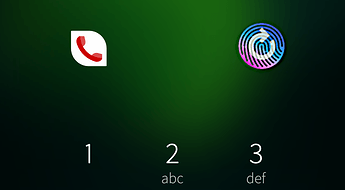Installing SailFish Utilities from Jolla store we have the chance to restart the fingerprint system when it does not work properly. Some days, it happens often.
I am suggeting to add an icon to restart the fingerprint reader on the lockscreen.
Obviously, fixing the problem is the main way but a quick workaround would mitigate the issue until it wil be investigated and understood.
A fingerprint sleeping issue?
Another way to deal with this issue is to start-reset-stop the fingerprint reader only when necessary:
- lockscreen to unlock
- add a new fingerprint
and keep running/ready the rest of the system (software stack) as far as possible.
At the moment, I set the energy saving mode at 100% of battery threshold: always. The fingerprint system fails a lot more of times. Possibly, the fingerprint reader will go to sleep when is not used for a long time and missing to wake up it, brings the system to a failure. Therefore, there is a good chance to solve the problem switching-on the fingerprint reader when it is going to be used and switching-off it when it is not.