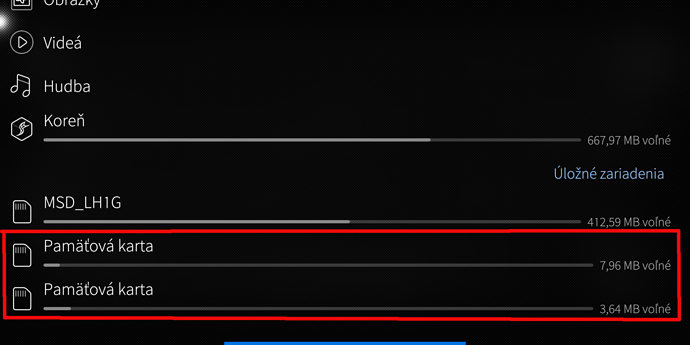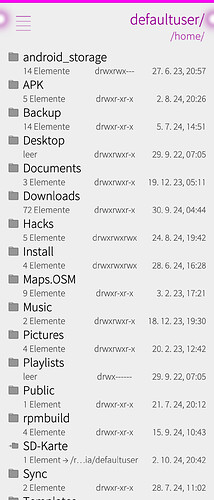yes, 3.4(qml,silica) +updates(fromSFOS4.6:glib2,openssl,qt5.6-base,icu,boost,pango)
Hmm okay, then I have to either find a way to implement the bug fix without relying on that property, or I’ll have to mark the app as incompatible with older versions of Sailfish. Of course I’d prefer to keep backwards compatibility.
In the meantime, you can comment out the problematic line: simply put // at the beginning of line 335 in /usr/share/harbour-file-browser/qml/pages/DirectoryPage.qml so that it reads // interactive: false
That should make the app work again for you. Note that some features may not work, e.g. the smart scrollbar won’t be available on your phone. Please post here if you encounter more issues.
Hi @ichthyosaurus, thanks for nice work on FB.
On my Gemini PDA when displaying places, three places are shown for the SD card (two fictitious?). Can be this fixed by configuration, because my Xperia 10 III shows the SD card correctly.
If you give me the paths, I will add them to the ignore list in the next release.
I’m surprised how many different configurations are out there - I thought I had fixed all the wrongly detected mount points :).
Thank you so much @ichtyosaurus , wonderful app !!
File Browser ages like a fine wine or an old, matured and smelly dutch cheese. I went back to use it as my daily File Tool, thank you ichtyosaurus!
Yes, they are
/protect_s
/protect_f
Thanks
Gemini PDA is fixed, thank you. 
But in the Xperia 10 III which was fine in the previous version, I now have 45 dummy connected “removable media”.  Should I start adding them to the config file or will you restore the previous state for the 10 III?
Should I start adding them to the config file or will you restore the previous state for the 10 III?
Thank you for the nice words, @Seven.of.nine and @fingus! ![]()
That’s good to hear :).
Oh no, that’s unfortunate. Can you post the contents of ~/.config/harbour-file-browser/harbour-file-browser/ignored-mounts.json? (Note that it’s harbour-file-browser/harbour-file-browser but in the changelog I wrote the wrong path.)
The file should be created when the app is first launched. The default contents is:
{
"data": {
"basePaths": [
"/opt/alien/",
"/apex/",
"/opt/appsupport/",
"/vendor/",
"/home/",
"/dsp/",
"/firmware/",
"/bt_firmware/",
"/firmware_mnt/",
"/persist/"
],
"fullPaths": [
"/",
"/persist",
"/protect_s",
"/protect_f",
"/dsp",
"/odm",
"/opt",
"/home",
"/firmware",
"/bt_firmware",
"/firmware_mnt",
"/metadata",
"/mnt/vendor/persist"
]
},
"version": "1"
}
The file has two lists: basePaths is a list of paths where all mount points that are detected below these paths are ignored; fullPaths is a list of paths that are only ignored if something is mounted exactly at this path. Empty entries, and a plain / in basePaths are skipped when the file is loaded.
In your case, @lhodas, I hope that it’s just a problem with the file not being created properly. On my phone it works like a charm… If the issue doesn’t disappear, I recommend downgrading back to v3.1.1 for now. I’m traveling and won’t be able to make a new release in the next 3-4 weeks.
Hi @lpr , the new v3.2.0 should run again on Sailfish 3.4. Can you give it a try? If it doesn’t work, simply go back to 3.1.1 and apply the manual fix again, there have been mostly translation updates since then.
Here is my file content of ~/.config/harbour-file-browser/harbour-file-browser/ignored-mounts.json
{
"data": {
"basePaths": [
"/opt/alien/",
"/apex/",
"/opt/appsupport/",
"/vendor/",
"/home/",
"/dsp/",
"/firmware/",
"/bt_firmware/",
"/firmware_mnt/",
"/persist/"
],
"fullPaths": [
"/",
"/persist",
"/protect_s",
"/protect_f",
"/dsp",
"/odm",
"/opt",
"/home",
"/firmware",
"/bt_firmware",
"/firmware_mnt",
"/metadata",
"/mnt/vendor/persist"
]
},
"version": "1"
}
I think it is similar to yours.
I have the same issue on my X10III. ignored-mounts.json is all right But the app doesn’t honor it. Permissions is 0666.
Thanks for the heads-up! The config file is fine but I made a tiny mistake when loading the base paths. Updating to v3.2.1 should bring things back to normal.
Thanks, issue is fixed on my side.
Gemini PDA and 10 III are fixed, thanks.
Q1: is it possible to change/tweak something in File Browser, for the purpose that File Browser opens video files not with the SFOS video player but with LLs vPlayer instead? And mp3 files not with the SFOS mp3 player but with DeadBeef Silica instead?
In other words, where is defined, what file type opens with what app?
Q2: How can I exchange the display of current directory and current path other way round? Now it’s current directory above and path below:
I would really like so much to have path above and current directory below!
edit: Q3: is it possible to enable line numbers display in ‘edit’ view of text files? If yes, how?
Please can you tell me the related qml files where to tweak? I can’t find it!
Many thanks in advance!
When opening a file, the system should actually ask you how it should be opened. I’m surprised that this isn’t the case on your phone…
I don’t know but try searching for “mime type” or “file associations” in the forum. This isn’t something that File Browser can influence, it has to be configured in the system.
The easy way is to just switch the texts but then the top line will still be larger than the bottom line. Is that what you want? Or do you want the path at the top but with a small font size? That would be more complicated.
To try it out: open /usr/share/harbour-file-browser/qml/pages/DirectoryPage.qml and search for PageHeader. Below that you will find these two lines:
title: Paths.formatPathForTitle(page.dir)
description: page.fullPathShown ? Paths.dirName(page.dir) : ""
Change it to:
description: Paths.formatPathForTitle(page.dir)
title: page.fullPathShown ? Paths.dirName(page.dir) : ""
Sadly no. It’s something I miss every time I edit a file but it’s too complicated to implement. I would have to implement it from scratch and I feel it’s not worth the (large amount of) work.
Thanks very much @ichthyosaurus !
Q1/A1: found /usr/share/applications/mimeinfo.cache and will make a few experiments and report later.
Q2/A2: I did so as you suggested but it’s not beautiful and the space on screen is too narrow for displaying the full path in big letters. So I returned it to original state. But while doing so I had another idea and question: Is it possible to change the path display (line below, small letters) in a way that it not cuts the last entry = current folder, but displays the whole path?
Give this a try:
description: page.fullPathShown ? page.dir : ""
This works like a charm, thanks very much @ichthyosaurus !