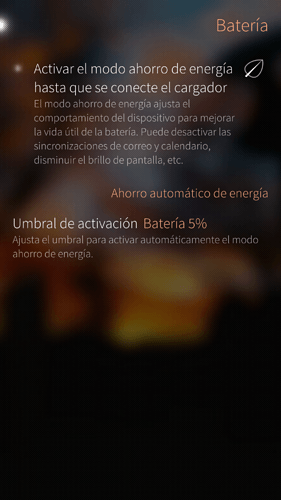REPRODUCIBILITY (% or how often): Always, when battery level <= 10%
BUILD ID = OS VERSION (Settings > About product): 3.4.0
HARDWARE (Jolla1, Tablet, XA2,…): XA2
UI LANGUAGE:
REGRESSION: (compared to previous public release: Yes, No, ?): yes
DESCRIPTION:
Independent of energy settings (e.g. enabled/disabled) the device becomes very slow when <= 10%. No energy-save symbol shown.
EXPECTED RESULT:
Act as specified in settings.
Showing energy-saving symbol.
Disabled should be disabled.
ADDITIONAL INFORMATION:
(Please ALWAYS attach relevant data such as logs, screenshots, etc…)
3 Likes
Confirm!
Since at least 3.2 more like 3.x.
On XA2
1 Like
I can confirm. 3.3 & 3.4 XA2
you can check with mcetool whether power saving mode is engaged or not.
Is it active despite being turned off in Settings?
With these settings it still happens at 10%…
Power saving mode: enabled (inactive)
Forced power saving mode: disabled
PSM threshold: 5 (%)
Will set it to disabled at all and maybe check on the end of the day.
@ nephros
Settings page
Level 6% (5% < level <= 10%):
MCE version: 1.106.3
Verbosity level: warning
Radio states:
Master: enabled (Online)
Cellular: enabled
WLAN: enabled
Bluetooth: disabled
NFC: disabled
FM transmitter: disabled
Call state (type): none (normal)
Button backlight: disabled
Display state: on
Color profile: hardcoded
Brightness: 32 (1-100)
Dimmed brightness static: 3 (1-100 percent of hw maximum)
Dimmed brightness maximum: 50 (1-100)
Compositor dimming high threshold: 10 (0-100)
Compositor dimming low threshold: 0/disabled (0-100)
CABC mode: ui
Dim timeout: 30 (seconds)
Dim with kbd timeout: use default (seconds)
Adaptive dimming: enabled
Adaptive dimming threshold: 10000 (milliseconds)
Display never blank: disabled
Blank timeout: 3 (seconds)
Blank from lockscreen: 10 (seconds)
Blank from lpm-on: 5 (seconds)
Blank from lpm-off: 5 (seconds)
Blank inhibit: disabled
Kbd slide blank inhibit: disabled
Display blank prevent mode: keep-on
Keyboard backlight: disabled
Inactivity status: active
Inactivity shutdown delay: disabled
Power saving mode: enabled (inactive)
Forced power saving mode: disabled
PSM threshold: 5 (%)
Touchscreen/Keypad lock: unlocked
Touchscreen/Keypad autolock: enabled
Touchscreen/Keypad autolock delay: 30 [s]
Devicelock is in lockscreen: enabled
Lockscreen unblank animations: enabled
Double-tap wakeup policy: proximity
Fingerprint wakeup policy: always
Fingerprint wakeup allow delay: 500 [ms]
Fingerprint wakeup triggering delay: 100 [ms]
Fingerprint wakeup throttle delay: 250 [ms]
Volumekey input policy: default
Powerkey wakeup policy: always
Powerkey blanking mode: off
Powerkey long press delay: 1500 [ms]
Powerkey double press delay: 400 [ms]
Powerkey press from display on:
single blank,tklock
double blank,tklock,devlock,vibrate
long dbus1
Powerkey press from display off:
single unblank
double unblank,tkunlock
long (none)
Touchscreen gestures:
gesture0 unblank
gesture1 unblank
gesture2 unblank
gesture3 unblank
doubletap unblank
gesture5 unblank
gesture6 unblank
gesture7 unblank
gesture8 unblank
gesture9 unblank
gesture10 unblank
gesture11 unblank
gesture12 unblank
gesture13 unblank
gesture14 unblank
gesture15 unblank
fpwakeup unblank,tkunlock
gesture17 unblank
gesture18 unblank
gesture19 unblank
Powerkey D-Bus actions:
dbus1 send signal with arg ‘power-key-menu’
dbus2 send signal with arg ‘event2’
dbus3 send signal with arg ‘event3’
dbus4 send signal with arg ‘event4’
dbus5 send signal with arg ‘event5’
dbus6 send signal with arg ‘event6’
dbus7 send signal with arg ‘event7’
dbus8 send signal with arg ‘event8’
dbus9 send signal with arg ‘event9’
dbus10 send signal with arg ‘event10’
Powerkey ps override count: 3
Powerkey ps override timeout: 333 [ms]
Display off override mode: disabled
Use low power mode: disabled
LPM UI triggering: from-pocket
Use als mode: enabled
Use als autobrightness: enabled
Active als input filter: median
Sample time for als filtering: 125
Use orientation sensor mode: enabled
Orientation change is activity: enabled
Flipover gesture detection: enabled
Use ps mode: enabled
Use ps on-demand: enabled
Default ps uncover delay: 100 (ms)
In-call ps uncover delay: 500 (ms)
Touch can be blocked by ps: disabled
PS acts as LID sensor: disabled
Use lid sensor mode: enabled
Filter lid with als: disabled
Lid closed als limit: 0 (lux)
Lid open actions: unblank
Lid close actions: tklock
Kbd slide open trigger: no-proximity
Kbd slide open actions: unblank
Kbd slide close trigger: after-open
Kbd slide close actions: tklock
Allowed dim timeouts [ 15 30 60 120 600 ]
Brightness fade [def]: 150 (milliseconds)
Brightness fade [dim]: 1000 (milliseconds)
Brightness fade [als]: 1000 (milliseconds)
Brightness fade [blank]: 100 (milliseconds)
Brightness fade [unblank]: 90 (milliseconds)
Autosuspend policy: enabled
CPU Scaling Governor: automatic
Use fake doubletap: enabled
Tklock autoblank policy: enabled
Lipstick core delay: 30 (seconds)
Input grab policy: enabled
Input grab allowed: none
Touch unblock delay: 100 (milliseconds)
Display on after incoming call 5000 ms
Display on after outgoing call 2500 ms
Display on after alarm 1250 ms
Display on at usb connect 5000 ms
Display on at usb mode query 10000 ms
Display on at charging start 3000 ms
Display on at battery full disabled
Display on at jack insert 3000 ms
Display on at jack remove 3000 ms
Display on at camera button 3000 ms
Display on at volume button 2000 ms
Display on activity extension 2000 ms
Led breathing: enabled
Led breathing battery limit: 101 (%)
Memory use warning [used]: disabled
Memory use warning [active]: disabled
Memory use critical [used]: disabled
Memory use critical [active]: disabled
Memory use level: unknown
Button backlight off delay: 5000 [ms]
Charger cable: disconnected
Charger state: off
Battery level: 6
Battery status: low
Battery state: discharging
Level 5%
Note: Notifaction was shown that entering power-saving mode. But no “leaf” shown in status line.
MCE version: 1.106.3
Verbosity level: warning
Radio states:
Master: enabled (Online)
Cellular: enabled
WLAN: enabled
Bluetooth: disabled
NFC: disabled
FM transmitter: disabled
Call state (type): none (normal)
Button backlight: disabled
Display state: on
Color profile: hardcoded
Brightness: 32 (1-100)
Dimmed brightness static: 3 (1-100 percent of hw maximum)
Dimmed brightness maximum: 50 (1-100)
Compositor dimming high threshold: 10 (0-100)
Compositor dimming low threshold: 0/disabled (0-100)
CABC mode: ui
Dim timeout: 30 (seconds)
Dim with kbd timeout: use default (seconds)
Adaptive dimming: enabled
Adaptive dimming threshold: 10000 (milliseconds)
Display never blank: disabled
Blank timeout: 3 (seconds)
Blank from lockscreen: 10 (seconds)
Blank from lpm-on: 5 (seconds)
Blank from lpm-off: 5 (seconds)
Blank inhibit: disabled
Kbd slide blank inhibit: disabled
Display blank prevent mode: keep-on
Keyboard backlight: disabled
Inactivity status: active
Inactivity shutdown delay: disabled
Power saving mode: enabled (active)
Forced power saving mode: disabled
PSM threshold: 5 (%)
Touchscreen/Keypad lock: unlocked
Touchscreen/Keypad autolock: enabled
Touchscreen/Keypad autolock delay: 30 [s]
Devicelock is in lockscreen: enabled
Lockscreen unblank animations: enabled
Double-tap wakeup policy: proximity
Fingerprint wakeup policy: always
Fingerprint wakeup allow delay: 500 [ms]
Fingerprint wakeup triggering delay: 100 [ms]
Fingerprint wakeup throttle delay: 250 [ms]
Volumekey input policy: default
Powerkey wakeup policy: always
Powerkey blanking mode: off
Powerkey long press delay: 1500 [ms]
Powerkey double press delay: 400 [ms]
Powerkey press from display on:
single blank,tklock
double blank,tklock,devlock,vibrate
long dbus1
Powerkey press from display off:
single unblank
double unblank,tkunlock
long (none)
Touchscreen gestures:
gesture0 unblank
gesture1 unblank
gesture2 unblank
gesture3 unblank
doubletap unblank
gesture5 unblank
gesture6 unblank
gesture7 unblank
gesture8 unblank
gesture9 unblank
gesture10 unblank
gesture11 unblank
gesture12 unblank
gesture13 unblank
gesture14 unblank
gesture15 unblank
fpwakeup unblank,tkunlock
gesture17 unblank
gesture18 unblank
gesture19 unblank
Powerkey D-Bus actions:
dbus1 send signal with arg ‘power-key-menu’
dbus2 send signal with arg ‘event2’
dbus3 send signal with arg ‘event3’
dbus4 send signal with arg ‘event4’
dbus5 send signal with arg ‘event5’
dbus6 send signal with arg ‘event6’
dbus7 send signal with arg ‘event7’
dbus8 send signal with arg ‘event8’
dbus9 send signal with arg ‘event9’
dbus10 send signal with arg ‘event10’
Powerkey ps override count: 3
Powerkey ps override timeout: 333 [ms]
Display off override mode: disabled
Use low power mode: disabled
LPM UI triggering: from-pocket
Use als mode: enabled
Use als autobrightness: enabled
Active als input filter: median
Sample time for als filtering: 125
Use orientation sensor mode: enabled
Orientation change is activity: enabled
Flipover gesture detection: enabled
Use ps mode: enabled
Use ps on-demand: enabled
Default ps uncover delay: 100 (ms)
In-call ps uncover delay: 500 (ms)
Touch can be blocked by ps: disabled
PS acts as LID sensor: disabled
Use lid sensor mode: enabled
Filter lid with als: disabled
Lid closed als limit: 0 (lux)
Lid open actions: unblank
Lid close actions: tklock
Kbd slide open trigger: no-proximity
Kbd slide open actions: unblank
Kbd slide close trigger: after-open
Kbd slide close actions: tklock
Allowed dim timeouts [ 15 30 60 120 600 ]
Brightness fade [def]: 150 (milliseconds)
Brightness fade [dim]: 1000 (milliseconds)
Brightness fade [als]: 1000 (milliseconds)
Brightness fade [blank]: 100 (milliseconds)
Brightness fade [unblank]: 90 (milliseconds)
Autosuspend policy: enabled
CPU Scaling Governor: automatic
Use fake doubletap: enabled
Tklock autoblank policy: enabled
Lipstick core delay: 30 (seconds)
Input grab policy: enabled
Input grab allowed: none
Touch unblock delay: 100 (milliseconds)
Display on after incoming call 5000 ms
Display on after outgoing call 2500 ms
Display on after alarm 1250 ms
Display on at usb connect 5000 ms
Display on at usb mode query 10000 ms
Display on at charging start 3000 ms
Display on at battery full disabled
Display on at jack insert 3000 ms
Display on at jack remove 3000 ms
Display on at camera button 3000 ms
Display on at volume button 2000 ms
Display on activity extension 2000 ms
Led breathing: enabled
Led breathing battery limit: 101 (%)
Memory use warning [used]: disabled
Memory use warning [active]: disabled
Memory use critical [used]: disabled
Memory use critical [active]: disabled
Memory use level: unknown
Button backlight off delay: 5000 [ms]
Charger cable: disconnected
Charger state: off
Battery level: 5
Battery status: low
Battery state: discharging
Same here (20 chars).
But when attaching charger it says 'power saving mode disabled’l
1 Like
There is
-
Device specific mitigation configuration for dealing with overheating, low battery, etc defined by device manufacturer / chipset vendor / like entity with knowledge about low level hw details
-
Generic SailfishOs power saving mode
These are independent of each other and activating/deactivating power saving mode does not have any effect on performance tuning items like clock rates etc.
Basically a notification is shown whenever there is a change in “power save mode is active” state i.e. value of expression
psmActive = (batteryLevel < threshold AND charger == disconnected)
changes. And in this case attaching a charger causes such change.
3 Likes
So, in other words, you say that the SFOS power saving mode which we configure via UI settings is not causing this. But it is forced by the Sony XA2 specific HW.
Could be, as normal PSM (when configured to start at e.g. 20%) does not cause this extreme slowniness.
But iirc this came up later after some upgrade only and was not there right from the start when using XA2?
Interesting to know. Then my issue seems to be “defined” by the hardware itself…
This I do not remember. It wasn’t with Xperia X…but I don’t know if it was with Xperia XA2 from the beginning…
But there is still be a problem… mcetool shows “enabled”, but in the screenshot you can see that it is not.
And there is never the “leaf” symbol shown.
Set the threshold for PSM to anything higher than 10 % and you should see it then.
Until the HW power saving mode strikes!
1 Like
Same problem for me. Starts from beginning - when i was on first time on last official 4.5.0.24.
Nevermind what threshold is set - “Not in use”, or 10%, it starts to low cpu on 10%. In this time it’s almost impossible to use any phone functions! Fatality of lagggg
Now on 5.0.0.68. Still same.
Where in system files i can turn off this hell rule? ?