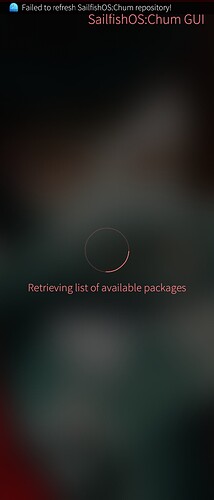Just a heads-up: In the meantime I’ve updated to the 4.6.0.13 release earlier today, Chum GUI kept working without issues after the update.
Then I’ve followed these steps and some interesting stuff happened! 
grep -F chum /etc/ssu/ssu.ini
sailfishos-chum=https://repo.sailfishos.org/obs/sailfishos:/chum/%(releaseMajorMinor)_%(arch)/
Removing and reinstalling sailfishos-chum-gui ( pkcon remove sailfishos-chum-gui && pkcon install sailfishos-chum-gui-installer ) finishes without error, log ( /var/log/sailfishos-chum-gui-installer.log.txt ) output:
Info] PID 11897 is logging to /var/log/sailfishos-chum-gui-installer.log.txt on 2024-06-13T22:26:56+02:00
2024-06-13T22:26:56+02:00 [Debug] From /etc/os-release: sailfishos 4.6.0.13 release
2024-06-13T22:26:57+02:00 [Debug] `ssu status`, UID omitted:
Device registration status: not registered
Device model: Xperia 10 III (xqbt52 / xqbt52)
Device variant: sony-lena
Release: 4.6.0.13
Domain: sales
Brand: Jolla
2024-06-13T22:26:57+02:00 [Debug] "chum" entries from `ssu lr`:
- sailfishos-chum ... https://repo.sailfishos.org/obs/sailfishos:/chum/4.6_aarch64/
2024-06-13T22:26:58+02:00 [Debug] Installed, now running: sailfishos-chum-gui-installer-0.6.5-1
2024-06-13T22:26:59+02:00 [Step 1 / 2] pkcon -pv repo-set-data sailfishos-chum refresh-now true
22:26:59 PackageKit Verbose debugging enabled (on console 0)
22:26:59 PackageKit role now repo-set-data
Transaction: Setting data
22:26:59 PackageKit notify::connected
Status: Waiting in queue
Status: Waiting for authentication
Status: Waiting in queue
Status: Starting
Status: Querying
Status: Starting
Status: Running
Status: Refreshing software list
Status: Finished
Results:
2024-06-13T22:27:02+02:00 [Debug] sailfishos-chum-gui-installer's main script (PID: 11897) finishes.
2024-06-13T22:27:03+02:00 [Step 2 / 2] pkcon -pvy install sailfishos-chum-gui
22:27:03 PackageKit Verbose debugging enabled (on console 0)
22:27:03 PackageKit role now resolve
Transaction: Resolving
Status: Waiting in queue
Status: Starting
Status: Querying
22:27:03 PackageKit adding state 0x2d2d2b20
22:27:03 PackageKit role now install-packages
Transaction: Installing
22:27:03 PackageKit notify::connected
Status: Waiting in queue
Status: Waiting for authentication
Status: Waiting in queue
Status: Starting
Status: Refreshing software list
Percentage: 0
Percentage: 100
Status: Querying
Percentage: 0
Percentage: 10
Percentage: 40
Status: Resolving dependencies
Percentage: 100
Status: Installing packages
Percentage: 0
Status: Downloading packages
Package: sailfishos-chum-gui-0.6.7-1.8.1.jolla.aarch64
Percentage: 100
Status: Installing packages
Percentage: 50
Percentage: 100
Status: Finished
22:27:05 PackageKit remove state 0x2d2d2b20
Results:
Downloaded sailfishos-chum-gui-0.6.7-1.8.1.jolla.aarch64 (sailfishos-chum)
Installed sailfishos-chum-gui-0.6.7-1.8.1.jolla.aarch64 (sailfishos-chum)
Observations:
- Chum GUI icon appears in drawer
- Chum GUI will load for a solid 10 sec but fails to start
- Chum repository is no longer listed (either removed by uninstall or install process?)
- A new CLI installation ends in a “Package not found” error
The last part of your post almost fixes the correct repository, this is the output:
[root@Istiophorus log]# ssu rr sailfishos-chum
[root@Istiophorus log]# rm -f /var/cache/ssu/features.ini
[root@Istiophorus log]# ssu ur
[root@Istiophorus log]# (source /etc/os-release; sailfish_version="$(echo "$VERSION_ID" | cut -s -f 1-3 -d '.' | tr -d '.')";
if echo "$sailfish_version" | grep -q '^[0-9][0-9][0-9][0-9]*$'; then if [ "$sailfish_version" -lt 460 ]; then ssu ar sailfish
os-chum 'https://repo.sailfishos.org/obs/sailfishos:/chum/%%(release)_%%(arch)/'; else ssu ar sailfishos-chum 'https://repo.sa
ilfishos.org/obs/sailfishos:/chum/%%(releaseMajorMinor)_%%(arch)/'; fi; else echo "Error: VERSION_ID=$VERSION_ID => sailfish_v
ersion=$sailfish_version"; fi; ssu ur)
[root@Istiophorus log]# grep -F chum /etc/ssu/ssu.ini
sailfishos-chum=https://repo.sailfishos.org/obs/sailfishos:/chum/%%(releaseMajorMinor)_%%(arch)/
[root@Istiophorus log]# ssu lr | grep -F chum
- sailfishos-chum ... https://repo.sailfishos.org/obs/sailfishos:/chum/%4.6_%aarch64/
Apologies if I’ve botched anything, I’ve tried the command with and without braces both times resulting in an identical repository URL.
At this point I tried to recover to get a working Chum GUI, so manually adding repository and installing RPM:
Apparently trying to manually re-add the repository and installing the latest RPM ( sailfishos-chum-gui-installer-0.6.5-1.noarch.rpm ) results in the same non-starting Chum GUI and removal of the added repository? 
Same behaviour on the sailfishos-chum-gui-installer-0.6.4-1.noarch.rpm
I fix the repository, successfully install the RPM, run Chum GUI (which won’t start), and the repo is gone again.
I’m at a bit of a loss atm, time for a good night sleep and retry tomorrow morning with 

update: Ahh just read your update, running the command now results in the right repository URL! 
Unfortunately the same Chum GUI behaviour, including removal of the repository afterwards