I still have this annoying bug, now affecting also this new patch, even though I’ve removed the bt-show-address patch since long.
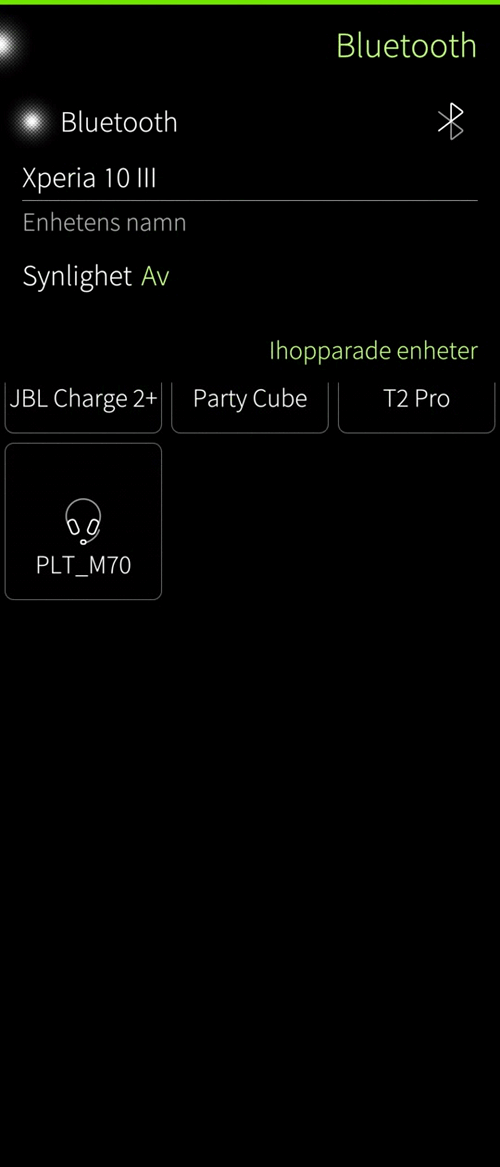
I tried to find out what was wrong, ending up replacing everything under /usr/lib64/qt5/qml/Sailfish/Bluetooth, but no success. 
@nephros Any new thoughts about his?
Sorry for the poor image quality.