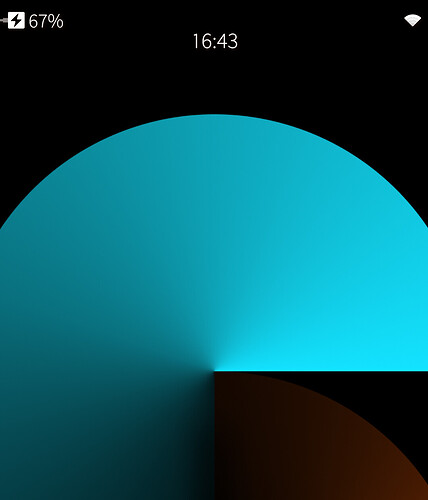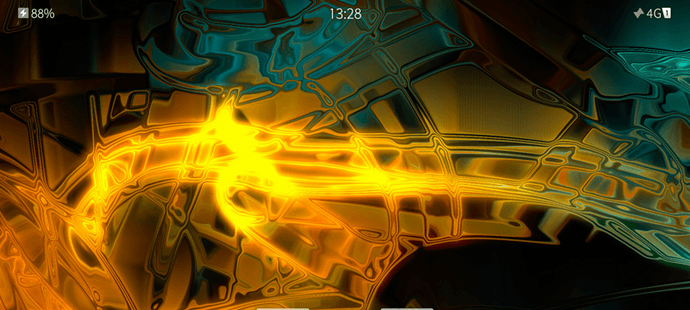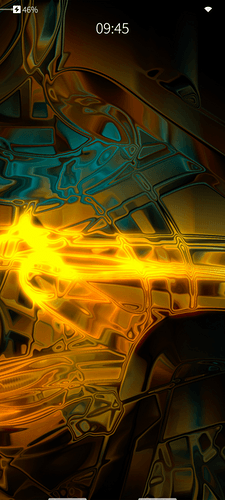Not that it is essential or anything but I’ve always liked and used the patch ‘Larger clock font on home screen’, by @virgil originally and @adekker the latest.
@ade claims that patch should be compatible with SFOS 5.0.0.55 and it is… on all my phones except the Jolla C2.
An uneducated guess would be that it has something to do with the C2 screen notch, but what do I know.
Am I the only one with this issue, or did I miss something?
Could very well be related to the notch. Does the patch not apply, or is the patch applied successfully but not functional?
It the patch is not installable, the C2 could have specific qml code to avoid the notch, but device specific code does not seem logical to me.
The patch applied successfully but is not functional. And there is no log.
I don’t know which file is modified by the patch, but I would guess that a separate file is used for notched devices and that the patch doesn’t complain because the file it looks for (and which is used for non-notched devices) is the same in 5.0 as in 4.6.
Purely a guess, mind you.
maybe: the patch has “wrong” category - clock, so patchmanager after apply will perform restart of clock app but you need to restart silica
Nope, nothing restart works.
The file is /usr/share/lipstick-jolla-home-qt5/statusarea/StatusArea.qml
unified_diff.patch
--- a/usr/share/lipstick-jolla-home-qt5/statusarea/StatusArea.qml 2018-06-03 17:15:30.825843950 +0200
+++ b/usr/share/lipstick-jolla-home-qt5/statusarea/StatusArea.qml 2018-06-03 17:15:30.809844083 +0200
@@ -54,7 +54,7 @@
width: parent.width
// assuming the cutout case doesn't need padding due to clock item text not drawing full height
- height: batteryStatusIndicator.height
+ height: Theme.fontSizeExtraLarge * 1.1
+ (Screen.hasCutouts && Lipstick.compositor.topmostWindowOrientation === Qt.PortraitOrientation
? Screen.topCutout.height : 0)
@@ -103,7 +103,7 @@
}
Loader {
// If possible position this item centrally within the iconBar
- x: Math.max((iconBar.width - width)/2 - parent.x, 0)
+ x: Math.max((iconBar.width - width)/2 - parent.x, 10)
y: (parent.height - height) / 2
sourceComponent: lockscreenMode ? lockIcon
: displayClockOnLauncher.value ? undefined // clock already shown on the launcher header
@@ -127,7 +127,9 @@
width: Math.min(implicitWidth, centralArea.width)
updatesEnabled: recentlyOnDisplay
color: statusArea.color
- font { pixelSize: Theme.fontSizeMedium; family: Theme.fontFamilyHeading }
+ font { pixelSize: clockSize; family: Theme.fontFamilyHeading}
+ property int clockSize: homePeeking ? 2*Theme.fontSizeExtraLarge : Theme.fontSizeExtraLarge
+ Behavior on clockSize { NumberAnimation {duration: 200} }
Connections {
target: Lipstick.compositor
@@ -149,7 +151,7 @@
Row {
id: rightIndicators
- height: leftIndicators.height
+ height: batteryStatusIndicator.height
spacing: Theme.paddingSmall
anchors {
right: parent.right
@@ -178,7 +180,7 @@
}
Item {
width: flightModeStatusIndicator.offline ? flightModeStatusIndicator.width : cellularStatusLoader.width
- height: parent.height
+ height: batteryStatusIndicator.height
visible: Desktop.simManager.enabledModems.length > 0 || flightModeStatusIndicator.offline
FlightModeStatusIndicator {
Pretty sure the first diff line is the culprit, it has a Screen.hasCutouts condition which is not valid for my phone, but will be for a C2.
So how can I find the right value for Screen.topCutout.height.
I assume that is what needs to be hacked.
Mind you I’m not a dev.
@eson ~ I don’t have a C2, probably never will. But, I do like tinkering!
I was not aware of a notch on C2, but looking at the code in the given patch file, I’d suggest the following;
Item {
id: iconBar
width: parent.width
// assuming the cutout case doesn't need padding due to clock item text not drawing full height
height: batteryStatusIndicator.height
+ (Screen.hasCutouts && Lipstick.compositor.topmostWindowOrientation === Qt.PortraitOrientation
? Screen.topCutout.height : 0) // < ---- *change this zero for say, 100*
Row {
id: leftIndicators
Basically, change the zero for your choice of height (I chose 100px) in the last line found above Row (id: leftIndicators)
Restart lipstick to see results.
Here’s how it looks on my Xperia 10ii;
Yes, that’s what I was thinking to. Today, I do not have the time to test though, so I will do some further testing tomorrow. 
Altering the 0 will not have effect on the C2, as that value is valid only for non-notch devices.
You would need someting like
height: batteryStatusIndicator.height
+ (Screen.hasCutouts && Lipstick.compositor.topmostWindowOrientation === Qt.PortraitOrientation
? 100 : 0)
to test with.
B.t.w. this condition is only valid for portrait mode. Which makes sense given the location of the notch. So this means it should already be fine in landscape mode. Is that indeed the case?
Good point, I did not consider portrait/landscape, without a device to play with I can’t give a suitable answer. I guess it’s a little more complex than I first thought.
No, it’s not. At least not on my device, but then again, I suddenly can’t even get the ‘rotating home screen’ work. It worked one time on my first activation, after that it refuses to work whatever I do. Also unable the patch/reboot or whatever.
Guess I’ve hit another bug.
Just have to double check because you did not mention it explicitly: the patch itself is activated in the patchmanager right now?
And you restarted lipstick if needed? As Koza mentioned, patchmanager thinks the clock app needs a restart, but in reality that should be lipstick/homescreen.
Edit: did some testing myself pretending to have the notch settings and it does look okay. The Clock is lowered in portrait and on top as usual in landscape.Used the hardcoded value of 100 for Screen.topCutout.height. That will probablly a bit different in reality, but does not really matter for the testcase I think.
Yes, all mentioned is done. I will asap try the clock lowering and if it works, I will most possibly find the exact value.
It is not so much about the exact height. The patch itself is not working in the sense that the clock is not enlarged.
Can anyone else with a C2 perhaps confirm if this patch does anything (or not) on their device?
Just telling that I managed for the first time to f**k up my SFOS system, while trying also for the first time containers app from Chum. It ended up with a useless white screen with the text ‘No apps is running’.
No SSH, no USB, no nothing but the opportunity to reflash, and so it will be.
It will take some time before I can do something on this topic. Luckily I still have my X10III intact.