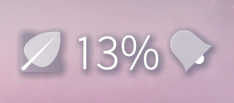REPRODUCIBILITY (% or how often): 100%
BUILD ID = OS VERSION (Settings > About product): 4.1.024
HARDWARE (XA2, Xperia 10…): Xperia X
UI LANGUAGE: German
REGRESSION: (compared to previous public release: Yes, No, ?): ?
DESCRIPTION:
In battery saving mode, the leaf icon has a square drop shadow, while for all other icons the drop shadow follows the icon shape outline.
(Admittedly it is a trivial issue, but since my battery is getting old I see this a lot, and it kind of annoys me every time.)
PRECONDITIONS:
none
STEPS TO REPRODUCE:
- Enable battery saving mode in Settings
- Observe system status icon in Home or Lock Screen
EXPECTED RESULT:
Leaf icon should have a drop shadow following the leaf shape outline.
ACTUAL RESULT:
Leaf icon has a square drop shadow.
ADDITIONAL INFORMATION:
Screenshot of square drop shadow on leaf icon, in comparison to outline drop shadow of alarm bell icon.