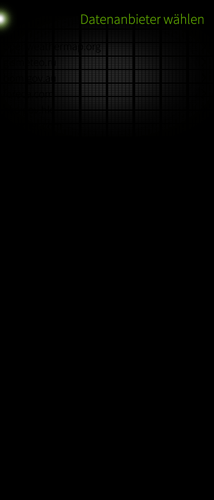Thanks. I realized I was getting something confused  I’ve just caught up with the discussion on github and I’ll keep an eye on that.
I’ve just caught up with the discussion on github and I’ll keep an eye on that.
hm, that’s strange. For me, Meecast is working now on eventsview. (Thanx for these hints here).
But the view is somewhat crippled. The weather icons are missing:
If you take a peek at journalctl you’ll see that it’s looking in the wrong path. Files are located, for instance, at /usr/share/harbour-meecast/images/weather.com.png but some components are looking in /usr/share/images …
I’m looking at it, but it’s a bit of work. EDIT: I tested my theory with:
ln -s /usr/share/harbour-meecast/images/*.png .
in /usr/share/images which is just evil 
For your information, Vasvlad has updated Meecast in openrepos and it works fine.
Yes, great, now there is even an icon for deleting locations 
Thank you very much for your help. I tried. I even uninstalled patch manager and Meecast lockscreen, event view and daemon, did a pkcon refresh, rebooted and reinstalled, rebooted again. But to no avail.
Is there anything else I can do?
Have you tried to delete everything meecast related from ~/.config and ~/.cache.
Thank you. Yes, I deleted the Meecast folders in .cache and .config and reinstalled. But the dark background remains.
I think you have to tick ‘transparency’ in the neecast settings
Or maybe your ambience is too dark
Could you point me to the place, where the checkbox is, please?
I found it! Transpareny in Black on nearly Black. 
It works now!
Thank you very much!
@davidrasch @Fellfrosch @carmenfdezb
In the Winddirection-Symbol the Arrow is not correct aligned inside the Circle. Its mostly outside for several Directions:






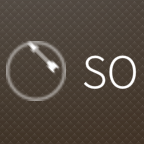
But in the Cover its displayed correct:
does the trick for me, thanks!
After the update to 4.5…0.74 meecast events view stopped working 
Reinstall or maybe try changing provider, some seem wonky for me (the norwegian one especially, the events view stays stuck with last successful pull(?), weather channel/foreca seem reliable)
No, it falls back to sailfish weather
Uninstall it from store