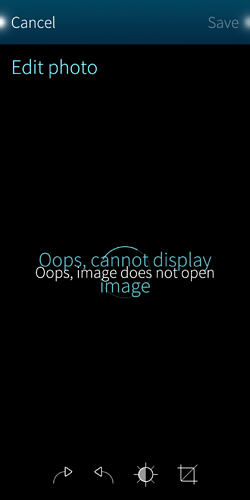REPRODUCIBILITY (% or how often): 100%
BUILD ID = OS VERSION (Settings > About product): Build: 4.0.1.48 (Koli)
HARDWARE (XA2, Xperia 10…): XA2 Plus
UI LANGUAGE: English
REGRESSION: (compared to previous public release: Yes, No, ?): No
DESCRIPTION:
Ugly screen is displayed when you try to edit a screenshot via the new Notification with Edit, when the screenshot was already deleted. The error messge is displayed twice (one above the other) and the busy indicator keeps turning.
PRECONDITIONS:
SFOS Version 4.0.1.48 (Koli)
STEPS TO REPRODUCE:
- Create a random screenshot - ignore the system Notification that is created in the events view.
- Go to the gallery and delete the just created screenshot.
- Then go to the events view and the notification for the screenshot- select it and click on the edit button.
- You will then get a view that looks like the attached screenshot.
EXPECTED RESULT:
No Busy indicator that is running (all the time). Only one message is displayed, that the image does not longer exist.
ACTUAL RESULT:
See screenshot. You get two messages (“Ooops, cannot display image” and “Oops, images does not open”) in different colors. You also get busy indicator that does not make sense here.
ADDITIONAL INFORMATION:
(Please ALWAYS attach relevant data such as logs, screenshots, etc…)