REPRODUCIBILITY: 100% (always)
OSVERSION: 4.6.0.11
HARDWARE: Sony Xperia 10 III - xqbt52 - xqbt52 - 1.0.1.10 - aarch64
UI LANGUAGE: Deutsch (user: de_DE, os: de_DE.utf8)
REGRESSION: yes (since: 4.5.0.24 - n/a)
DESCRIPTION:
Until 4.5.0.26 a video call in Signal would use the whole screen. Since 4.6.0.11, it only uses about 1/2 of the screen and has a black border around it.
[EDIT]: there are several apps with video calling which are affected. Reported so far:
- Signal
- Teams
- WhatApp
- Threema
- Slack
Aditionally, at least one app from another category is affected:
- komoot
PRECONDITIONS:
STEPS TO REPRODUCE:
- Make a video call with Signal (AppSupport)
EXPECTED RESULTS:
I would expect to have the call fullscreen
ACTUAL RESULTS:
The fullscreen-Signal shrinks as soon as I initiate a video call and gets a black border.
MODIFICATIONS:
- Patchmanager: yes
- OpenRepos: yes
- Chum: yes
- Other: yes: microG installed
ADDITIONAL INFORMATION:
Device Owner User: defaultuser
Home Encryption: enabled

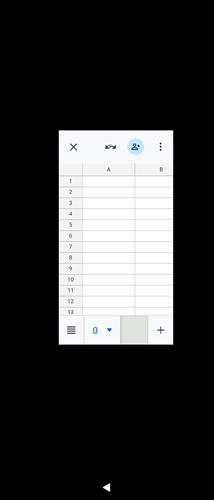
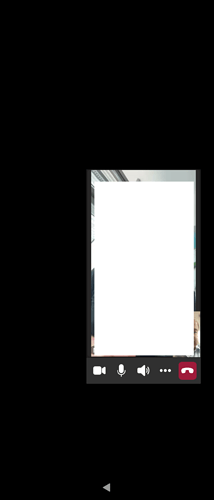

 Haven’t tested this with any other of the listed apps as this is really the only one I use for video calls with any frequency.
Haven’t tested this with any other of the listed apps as this is really the only one I use for video calls with any frequency.