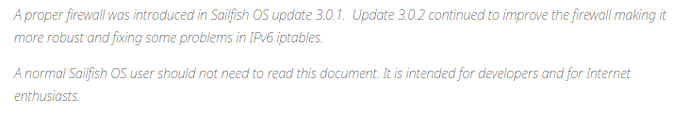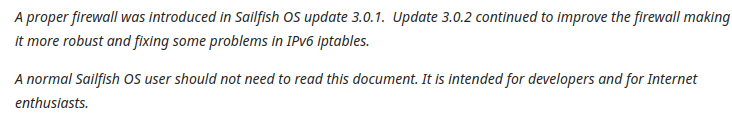The text using the default font on Jolla Zendesk - Firewall in Sailfish OS for example - above is almost unreadable using Firefox on Linux (I’m running Manjaro Linux, but it looks to be missing from Ubuntu by default too):
When I disable body { font-weight: lighter } rule, text becomes readable again:
On my computer (only a few extra fonts installed) Noto Sans is used instead, and with lighter font it turns very faint and almost unreadable. So my set of symptoms require both absense of Lucida Grande and fallback to Noto Sans.
According to Wikipedia, Lucida is a licensed font and isn’t freely available for Windows and Linux. But, notably, it was (is?) provided in MacOS. According to Lucida Fonts EULA the font can’t be redistributed either.
So, currently I’m using a custom CSS rule to use font weight normal in body, but that’s hardly a solution. Two obvious suggestions came to mind:
- Remove
font-weight: lighter - Use a different, free font (preferably WOFF)
Anyone else been thinking the same?
Thanks!