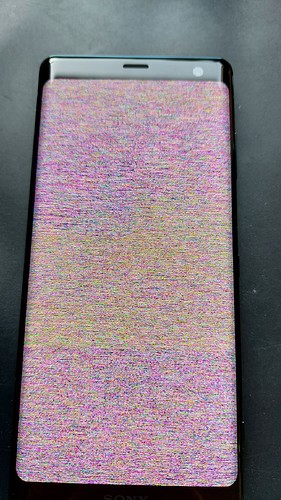For me power consumption on idle on one night was 5% (~23:00-8:00, airplane mode on).
Glitch on screen while swiping or unlocking are seenable and sometime after reboot screen is fully pixelated.
2 Likes