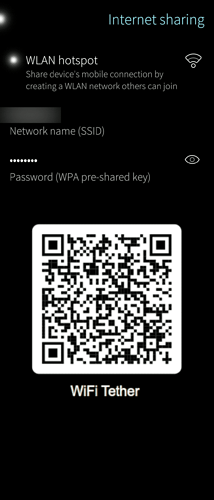The WiFi sharing in Settings does not display a QRcode but it would be nice to have like in this picture below (data are fake, just for example):
The suggested password is to short, it should be 2x longer and this is the reason because a QRcode would be nice to have. After having inserted the PIN code (or the fingerprint) to unlock the password view then the QRcode can be created and shown.
The Qr-Clip app implemented the QRcode creation for the text not for the WiFi access. However, the creation of the Wifi access is nothing else than a string with a specific format (here).
Would be also nice that tethering will auto-disable is after N minutes there is no any client that use the hot-spot. Where N minutes and enabling this function would be nice to have in the UI of the wifi-sharing settings page.
Once, the number of clients connected has been collected could be also shown in the wifi-sharing settings page, as well. The option to block or allow one in particular filtering the mac-address will complete the picture.