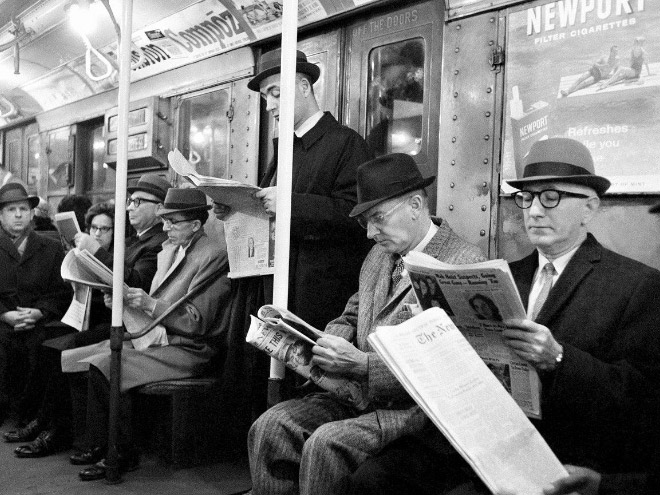Why advanced camera has been not adopted as per default camera app?
Here below some changes suggestions about such app in order to improve its usability in the way to adopt it as the default camera app.
Resolution change and display
The Advavance Camera shows some information on the diplay, like
- Camera: 0 2688x1512
but this line does not bring about the ratio nor the resolution and moreover
the colon : would be expected after the #camera, in this way
- Camera 0: 2688x1512 (16:9, 4Mpx)
The Mpx indication would be nice to have also in the choise of the resolution because it is not obvious that 16:9 implies a great loss of Mpx in someXperia.
In the config menu should appear a checkbox that links togheter the resolutions of the cameras to the same. If I change in macro-lens camera, I might not wish having to change while I switch to zoom-lens camera, again.
Zoom and EV controls
The zoom control is fine that it 100% vision long when the phone is vertical but when it is horizontal then it should have the same size of the EV and shown in the middle.
When the phone is vertical, the two controls are fine placed: one vertical (zoom) and one horizontal (EV). When the phone is horizontal, both controls (zoom, EV) are in horizontal. This breaks the logic and impair the usability.
Also in horizontal the zoom should stay on the vertical and EV on horizontal. This also means that EV can remains on the lower side when the phone is horizontal.
I suggest to change the controls disposition logic in a more coherent way as presented above and add a checkbox “new style controls” that old users can disable in order to have the controls in places where they are used to find them.
Moreover, the zoom control bar should inform the user about the zoom ratio and it is expected to be 1.0 at the first use.
BUG: the Swap zoom controls does nothing even restarting the app. Moreover, with the suggested changes applied the zoom bar can be replicated on both lateral edges in such a way that two friends pass the phone each other but one is left-handed and the other right-handed, both can use smoothly it without any configuration change.
Improving auto-focus
The auto-focus with maximum zoom using the zoom-lens (tele-zoom) camera it is hard to use.
In fact, clicking to the display a white circle apper which became green when the focus is fixed. At that point, the attempt to press the shoot button will make the camera lose the focus and often a sensible disallineament with the choosen target. Clicking again on the green circle should shoot a photo and this would prevent those movements that will impair the focus/alignment taken.
Hardware keys usage
When Advanced Camera is active up/down buttons will control the zoom while the on/off button should take a photo. Because the on/off button it is a fingerprint reader, it would enought to detect a contact not necessarly a press. In such a case, the user can keep the camera active but switch off the screen, then unlock with the fingerprint and use the camera immediately after.
Missing feature & issues
-
A features which Advanced Camera app lacks compared to the default camera app is the Enable QR code recognition.
-
I have the sensation that also the hardware image stabilisation is missing and it requires sensors access to functioning.
-
@miau reports that there is problem with battery consumption for X10 III and XA2. About XA2 has been reported 30% of battery discharged for each hour. As far as I remember Advanced Camera set the display luminosity to the max level and in some smartphone this set could be eccessive and the main source of the battery drain issue.
I hope this helps, R-