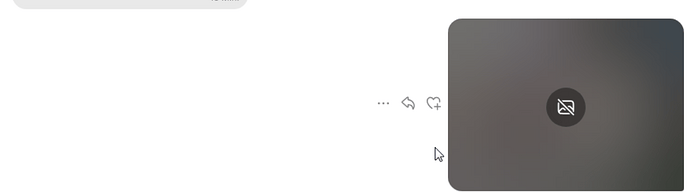There’s no support for avatar picture add/change/remove yet, but given/family name can be updated.
Thank you both. As suggested: I registered Whisperfish as second device again. The profile picture is there, again.
I didn’t have the chance to set my profile pic when using Whisperfish as primary, but I didn’t know, the the account was nullified, then.
Everything is fine, now. So thank you both!
I am member of a group of 4 people. Yesterday evening one person (whose messages I normally receive innthe group) sent a message to the group which didn’t arrive at my Whisperfish instance (secondary). However, as I switched on the primary device this morning, the message arrived at my Signal app (on app support). Till now, it doesn’t show up at my secondary device (whisperfish).
In general, I receive the messages from the person in the group, I received one this morning, for instance (after switching on primary device, don’t know if it would have arrived on whisperfish otherwise).
@jauri.gagarin.II, can you still send direct messages with this person? If so, we urgently need to look at the group key system…
Oh, I’m sorry. I missed the message. I can still exchange private messages with the person, and I also get new messages from the person in the group. There are actually only one or two messages missing from the person “in between” in the group.
Hi, I face an issue which just appeared today (now). When I send pictures with Whisperfish, the other side (and also Signal Desktop) can’t view them. It just shows some error symbol in the chat:
And when you click on the picture it says: “This media content is not available” (or something like that, translated).
Is anyone else experiencing this issue?
Yes, I had this, too. The other side was Signal on Android.
Do you delete the original file? I had this when I deleted pictures or screenshots after sending them.
No, the photo is still in my gallery.
Me too, I was told it might be due to some protocoll change and a missing entry on whisperfish side. Started around Christmas for me
No, I did not. And like I said, also the receiver can’t view the pictures
This is really strange. Yesterday, I tried it again with the same recipient and it works again
There has been some issues with Signal attachment service providers - there are two currently - and during my tests this weekend I have always gotten the one and same which works. There may be something wrong in our code as well, or it could be both.
We don’t have any logs of the issue yet, which makes fixing it tricky, to say the least. So, if someone happens to catch logs of a failing attachment upload, please send it to us! (And don’t forget to sanitise the log before posting it publicly)!
Is registering a new primary device expected to work? (I do not have a signal account)
Captcha seems to work, but then WF stops with “failed to register” warning screen
SF5.0.062 X10iii V0.6b3-1
We can only get the logs if started in verbose mode, right? Today I encountered the problem again, but as I started WF “normally” there isn’t a possibility to gather logs from the failed attempt, right?
Hello on last version of whisperfish under last Sfos since yesterday i cant receive or send attachments (pictures) can anybody confirm this Problem?
I can confirm this …
Noone expects one should read more than 1000 posts before posting but the last few would have been enough. The devs need logs! ![]()
I have the same issue - not being able to get my attachement to my recipient - and tried to get a log as described: It repeats itself for a long time so I send only a fraction of what appeared in my terminal screen:
(harbour-whisperfish:33): dconf-CRITICAL **: 12:04:47.165: unable to create file ‘/run/user/100000/dconf/user’: Toegang geweigerd. dconf will not work properly.
(harbour-whisperfish:33): dconf-CRITICAL **: 12:04:47.166: unable to create file ‘/run/user/100000/dconf/user’: Toegang geweigerd. dconf will not work properly.
(harbour-whisperfish:33): dconf-CRITICAL **: 12:04:47.173: unable to create file ‘/run/user/100000/dconf/user’: Toegang geweigerd. dconf will not work properly.
(harbour-whisperfish:33): dconf-CRITICAL **: 12:04:47.313: unable to create file ‘/run/user/100000/dconf/user’: Toegang geweigerd. dconf will not work properly.
(harbour-whisperfish:33): dconf-CRITICAL **: 12:04:47.315: unable to create file ‘/run/user/100000/dconf/user’: Toegang geweigerd. dconf will not work properly.
(harbour-whisperfish:33): dconf-CRITICAL **: 12:04:47.316: unable to create file ‘/run/user/100000/dconf/user’: Toegang geweigerd. dconf will not work properly.
(harbour-whisperfish:33): dconf-CRITICAL **: 12:04:47.319: unable to create file ‘/run/user/100000/dconf/user’: Toegang geweigerd. dconf will not work properly.
(harbour-whisperfish:33): dconf-CRITICAL **: 12:04:47.321: unable to create file ‘/run/user/100000/dconf/user’: Toegang geweigerd. dconf will not work properly.
(harbour-whisperfish:33): dconf-CRITICAL **: 12:04:47.326: unable to create file ‘/run/user/100000/dconf/user’: Toegang geweigerd. dconf will not work properly.
(harbour-whisperfish:33): dconf-CRITICAL **: 12:04:47.430: unable to create file ‘/run/user/100000/dconf/user’: Toegang geweigerd. dconf will not work properly.
(harbour-whisperfish:33): dconf-CRITICAL **: 12:04:47.430: unable to create file ‘/run/user/100000/dconf/user’: Toegang geweigerd. dconf will not work properly.
(harbour-whisperfish:33): dconf-CRITICAL **: 12:04:47.432: unable to create file ‘/run/user/100000/dconf/user’: Toegang geweigerd. dconf will not work properly.
(harbour-whisperfish:33): dconf-CRITICAL **: 12:04:47.433: unable to create file ‘/run/user/100000/dconf/user’: Toegang geweigerd. dconf will not work properly
^[[A^Z[1]+ Stopped /usr/bin/invoker --type=qt5 /usr/bin/harbour-whisperfish
[defaultuser@Xperia10III ~]$ ^C
Good luck, hope this helps …
I have seen this with other apps.
I think that’s a leftover from an application crash, which leaves /run/user/100000/dconf/ owned as root and/or with no read permission.
You can either reboot to fix, or do the correct chown/chmod operations on the files.