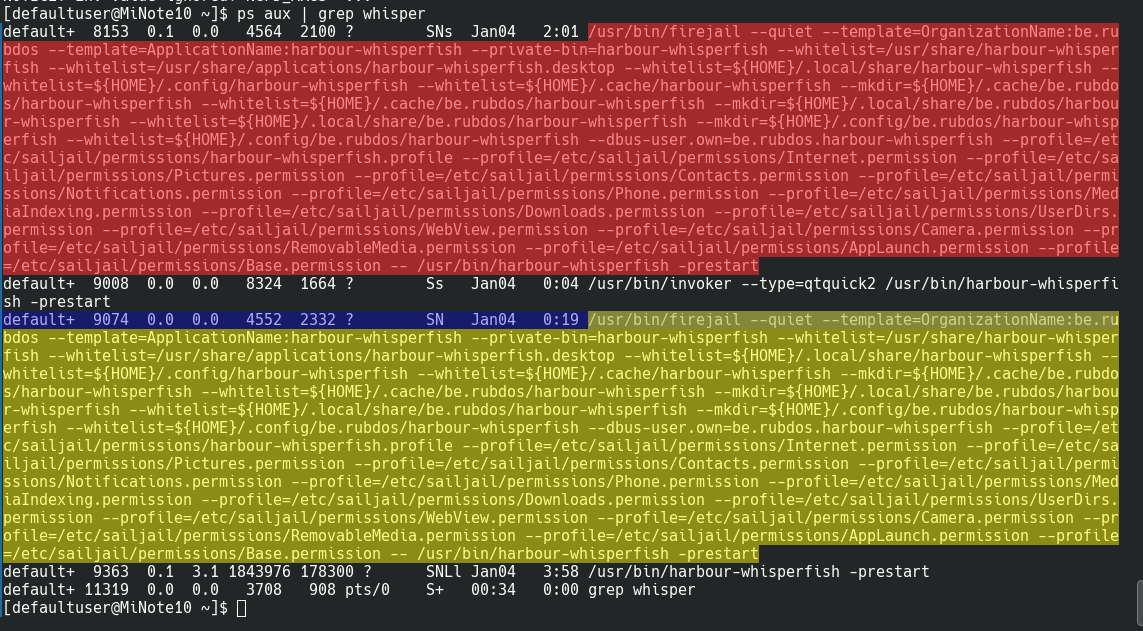Hi all, I just had my first contact that only wanted to sync on Signal to get to some place to meet so I became a Whisperfish client since about 2-3 days:) - I was before, but did not kept it started all the time.
One thing I noticed, and I’ve yet to confirm, was that in 2 consecutive days with the client open all the time (no background options checked, just GUI) I had less battery backup than before.
I do not use android apps, so the only apps I have normally open on my phone are Fernschreiber and Battery budy. Even the browser I mostly close it when done, since it resumes more or less where I left.
Now - adding Whisperfish without any defaults changed - made the battery life from ~2days drop to about 1,5 or less.
The I noticed the run in background config & start at boot, and checked those, and even rebooted to make sure. I’m happy to report things are better (but take it with a grain of salt, these are the things that reboots do, the previous data point was not that scientific of course).
So, with background service and start at boot, I went ahead and checked ps aux | grep whisper on my computer. And I get 4 hits:
2 times is
/usr/bin/firejail --quiet --template=OrganizationName:be.ru
bdos --template=ApplicationName:harbour-whisperfish --private-bin=harbour-whisperfish --whitelist=/usr/share/harbour-whisper
fish --whitelist=/usr/share/applications/harbour-whisperfish.desktop --whitelist=${HOME}/.local/share/harbour-whisperfish --
whitelist=${HOME}/.config/harbour-whisperfish --whitelist=${HOME}/.cache/harbour-whisperfish --mkdir=${HOME}/.cache/be.rubdo
s/harbour-whisperfish --whitelist=${HOME}/.cache/be.rubdos/harbour-whisperfish --mkdir=${HOME}/.local/share/be.rubdos/harbou
r-whisperfish --whitelist=${HOME}/.local/share/be.rubdos/harbour-whisperfish --mkdir=${HOME}/.config/be.rubdos/harbour-whisp
erfish --whitelist=${HOME}/.config/be.rubdos/harbour-whisperfish --dbus-user.own=be.rubdos.harbour-whisperfish --profile=/et
c/sailjail/permissions/harbour-whisperfish.profile --profile=/etc/sailjail/permissions/Internet.permission --profile=/etc/sa
iljail/permissions/Pictures.permission --profile=/etc/sailjail/permissions/Contacts.permission --profile=/etc/sailjail/permi
ssions/Notifications.permission --profile=/etc/sailjail/permissions/Phone.permission --profile=/etc/sailjail/permissions/Med
iaIndexing.permission --profile=/etc/sailjail/permissions/Downloads.permission --profile=/etc/sailjail/permissions/UserDirs.
permission --profile=/etc/sailjail/permissions/WebView.permission --profile=/etc/sailjail/permissions/Camera.permission --pr
ofile=/etc/sailjail/permissions/RemovableMedia.permission --profile=/etc/sailjail/permissions/AppLaunch.permission --profile
=/etc/sailjail/permissions/Base.permission -- /usr/bin/harbour-whisperfish -prestart
and other 2 times is /usr/bin/invoker --type=qtquick2 /usr/bin/harbour-whisperfish -prestart
(proof by terminal find of the long string)
So my questions are:
- Do you know if there is a normal behavior to have 2-folds the processes and
- Anyone else notices battery drains with the UI open (and probably coupled with no background services)?
(I could invest in remembering/researching how collectd/systemDataScope can help me with my problem if I’m the only one… might be something else)
I really appreciate having Whisperfish as an option along with telegram, btw, I know this takes a lot of work. Thanks!