I’ll need more details than that; that error just signifies some issue in the captcha display. Are you able to go past the CAPTCHA?
I just tested after:
- Creating a new Volla with 4.1
- simple install from storeman/openrepos
- nothing more than login.
It seems as if the SIM is sufficient, a new device is added and it’s just a go. Works fine.
This was NOT an upgrade, so I would guess your mileage will vary.
Okay. No captcha shows up. Perhaps the log below may help?
,—
| Sailfish OS 3.3.0.16 (Rokua)
'—
[nemo@XperiaX ~]$ harbour-whisperfish >whisper.log
[D] unknown:0 - Using Wayland-EGL
[W] __cpp_closure_15099713892083399547_impl:185 - Failed to load translator for (“C”) Searched “/usr/share/harbour-whisperfish/translations” for “harbour-whisperfish”
[D] unknown:0 - Starting favorites query at 721 ms
[D] unknown:0 - Starting metadata query at 945 ms
[D] unknown:0 - Favorites queried in 948 ms
[D] unknown:0 - Starting online query at 1048 ms
[D] unknown:0 - All queried in 1049 ms
[D] unknown:0 - Online queried in 1054 ms
[W] modifyPageStack:113 - Error while modifying page stack: Error: Error while loading page: file:///usr/share/harbour-whisperfish/qml/pages/RegistrationCaptcha.qml:24 Cannot assign to non-existent property “viewportHeight”
[W] unknown:483 - file:///usr/lib/qt5/qml/Sailfish/Silica/PageStack.js:483: Error: Error while loading page: file:///usr/share/harbour-whisperfish/qml/pages/RegistrationCaptcha.qml:24 Cannot assign to non-existent property “viewportHeight”
EmbedLiteExt virtual nsresult EmbedChromeManager::Observe(nsISupports*, const char*, const char16_t*):82: obj:(nil), top:app-startup
EmbedLiteExt virtual nsresult EmbedTouchManager::Observe(nsISupports*, const char*, const char16_t*):86: obj:(nil), top:app-startup
JavaScript error: jar:file:///usr/lib/xulrunner-qt5-45.9.1/omni.ja!/components/nsSearchService.js, line 4049: TypeError: this._defaultEngine is null
whisper.log below:
greHome from GRE_HOME:/usr/bin
libxul.so is not found, in /usr/bin/libxul.so
Created LOG for EmbedLiteTrace
Loaded xulDir:/usr/lib/xulrunner-qt5-45.9.1/libxul.so, appDir:/usr/bin
Created LOG for EmbedLite
EmbedLiteGlobalHelper app-startup
EmbedLiteSyncService app-startup
PREFS SERVICE INITAILIZED
EmbedPrefService app-startup
EmbedliteDownloadManager initialized
UserAgentOverrideHelper app-startup
1631980686629 addons.manager DEBUG Application has been upgraded
1631980687377 addons.manager DEBUG Loaded provider scope for resource://gre/modules/addons/XPIProvider.jsm: [“XPIProvider”]
1631980687397 addons.manager DEBUG Loaded provider scope for resource://gre/modules/LightweightThemeManager.jsm: [“LightweightThemeManager”]
1631980687557 addons.manager DEBUG Loaded provider scope for resource://gre/modules/addons/GMPProvider.jsm
1631980687572 addons.manager DEBUG Loaded provider scope for resource://gre/modules/addons/PluginProvider.jsm
1631980687578 addons.manager DEBUG Starting provider: XPIProvider
1631980687580 addons.xpi DEBUG startup
1631980687583 addons.xpi INFO SystemAddonInstallLocation directory is missing
1631980687592 addons.xpi DEBUG checkForChanges
1631980687597 addons.xpi DEBUG Loaded add-on state from prefs: {}
1631980687604 addons.xpi DEBUG getInstallState changed: false, state: {}
1631980687611 addons.xpi DEBUG Empty XPI database, setting schema version preference to 17
1631980687613 addons.xpi DEBUG No changes found
1631980687628 addons.manager DEBUG Registering shutdown blocker for XPIProvider
1631980687631 addons.manager DEBUG Provider finished startup: XPIProvider
1631980687632 addons.manager DEBUG Starting provider: LightweightThemeManager
1631980687632 addons.manager DEBUG Registering shutdown blocker for LightweightThemeManager
1631980687634 addons.manager DEBUG Provider finished startup: LightweightThemeManager
1631980687636 addons.manager DEBUG Starting provider: GMPProvider
1631980687663 addons.manager DEBUG Registering shutdown blocker for GMPProvider
1631980687665 addons.manager DEBUG Provider finished startup: GMPProvider
1631980687666 addons.manager DEBUG Starting provider: PluginProvider
1631980687667 addons.manager DEBUG Registering shutdown blocker for PluginProvider
1631980687669 addons.manager DEBUG Provider finished startup: PluginProvider
1631980687672 addons.manager DEBUG Completed startup sequence
1631980688142 addons.xpi-utils DEBUG Starting async load of XPI database /home/nemo/.cache/harbour-whisperfish/harbour-whisperfish/.mozilla/extensions.json
Created LOG for EmbedPrefs
1631980688463 addons.xpi-utils DEBUG Async JSON file read took 0 MS
1631980688464 addons.xpi-utils DEBUG Finished async read of XPI database, parsing…
1631980688466 addons.xpi-utils DEBUG Successfully read XPI database
The captcha doesn’t work with Sailfish 3.3, sadly, and it’s a known issue. There is some hope for a workaround, but a proper fix looks unlikely.
Sailfish 3.4 works fine (tested with no other than the original Jolla Phone!), though. If you could register with a device running Sailfish 3.4 or later, and move the data folders back to your device, it should work.
I think I was being fooled by the conversations being displayed. But Whisperfish is not connecting. It unlocks all threads and shows all content. BUT, it looks like I probably had backup data there after all.
I have a script which copies some of .local/share and it looks like it also included whisperfish. So, this is probably a no go. What’s the best solution? Delete the config and start fresh?
OK, sorry for having forgotten that. Trying to upgrade my good old Jolla phone to 3.4 then will give a new try with Whisperfish on it then transfer config/data files to Xperia X. Will keep you informed.
EDIT - Apparently, it’s not that simple. I got the captcha on Jolla phone, but then nothing happens: most probably because my SIM card is still in the Xperia, not in the Jolla phone, so the 6-digit code was sent to Xperia instead. Unfortunately, the physical format of the SIM card is not the same. I’ll have to find an adapter to insert my micro SIM card into the Jolla phone. Why would you make it simple when you can make it complicated?
If you’re fine with a reset, then that’s your easiest option. If you have, meanwhile, used the same phone number on another application or device, the Whisperfish configuration is now defunct. The only supported option is then indeed a reset. If you think the account is still active, you can try linking Signal Desktop and resetting all the sessions.
Somebody knows how to re-login in Whisperfish?
meanwhile doesn’t works in 4.2 I’ll used the Android version of the app and now I want to came back to Whisperfish but I can’t.
I already try re-installing the app but that does not works.
I doubt it’s because the SIM card is in another phone, because Whisperfish doesn’t read the SMS you get and Signal in general doesn’t care about anything other than the code you get. You can even enter a landline number on a (WiFi-only) tablet, all you need to do is to enter the code you’re told and it all works. The problem must lie elsewhere.
@kirbylife: Hello and welcome! The wiki does know: Frequently Asked Questions · Wiki · Whisperfish / Whisperfish - Signal on Sailfish OS · GitLab You need to manually delete your old configuration.
@Objectifnul What @nthn says indeed: the location of your SIM card doesn’t matter. I regularly use my laptop SIM to register my phone for tests. So, a log of the situation would be very helpful here, again.
Finally, I upgraded my XperiaX from Rokua to 3.4.0.24 Pallas (not an easy move, as the root partition is ridiculously tiny in SailfishX). As a result, I could install Whisperfish beta 6, the infamous captcha showed up, I got the 6-digit registration code, I entered it, my device seems to be registered.
However, I couldn’t actually send any message. Log below:
,—
| Sailfish OS 3.4.0.24 (Pallas-Yllästunturi)
'—
[nemo@XperiaX ~]$ harbour-whisperfish
[D] unknown:0 - Using Wayland-EGL
[W] __cpp_closure_15099713892083399547_impl:185 - Failed to load translator for (“C”) Searched “/usr/share/harbour-whisperfish/translations” for “harbour-whisperfish”
[D] unknown:0 - Starting favorites query at 637 ms
[D] unknown:0 - Starting metadata query at 3211 ms
[D] unknown:0 - Favorites queried in 3213 ms
[D] unknown:0 - Starting online query at 3288 ms
[D] unknown:0 - All queried in 3293 ms
[D] unknown:0 - Online queried in 3294 ms
[C] checkStyle:122 - failed to load emoji style at /home/nemo/.local/share/sailor-emoji/openmoji/13.0.0/2764.svg
[W] CommHistoryDatabase::open:303 - Opened commhistory database: “/home/nemo/.local/share/commhistory/commhistory.db”
[D] onSelectionChanged:121 - Selected recipient name: ****** ******
[D] onSelectionChanged:122 - Selected recipient number: +32******
[2021-09-20T09:54:56Z ERROR harbour_whisperfish::worker::client] Sending message: Error sending message: Unexpected response: HTTP 404
[nemo@XperiaX ~]$
So, I removed the old configs (clean slate). Installed and now get error messages when running in a terminal: on sending a message,
[2021-09-23T11:48:56Z ERROR harbour_whisperfish::worker::client] Sending message: Error sending message: Unexpected response: HTTP 404
This is on a Vollaphone with 4.1.
Is any possibility to remove the Authentication, to access chats without introducing the password? Thanks!
@calinutzzz, it’s possible to not enter a password during registration, but removing the existing password is currently unimplemented.
@Objectifnul and @poetaster, you seem both hit by the same issue. I think it is this one: Cannot send a message to newly registered contacts. (#237) · Issues · Whisperfish / Whisperfish - Signal on Sailfish OS · GitLab, but I would have to cross-check with the people from Axlotl. I haven’t encountered this myself. The work-around would be to have your contact send a message to you first.
Exactly this feature I would like. To remove/add the password whenever I want. Thanks for the reply!
If you want a feature, please do upvote it on Gitlab!
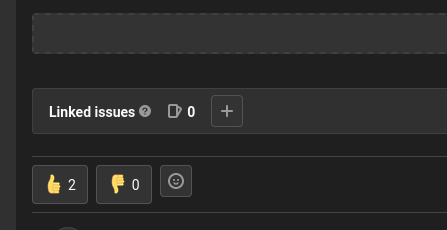
Sounds close to the mark, but one of the contacts is an old Signal user and both had accounts before this year. I’ll ask one via another chanel.
EDIT: ok. the person sent me a message and it arrived, but I can’t reply.
Hmm. When I started from the console the contact names didn’t appear, but numbers did. Starting normaly shows the names of the contacts.
Aha, so it must be something different then.
That’s interesting! Can you send me a full log of you sending a message? Home · Wiki · Whisperfish / Whisperfish - Signal on Sailfish OS · GitLab
Yes, that’s a known limitation of the priviliges system in SailfishOS. We cannot do contact lookup without starting in privileged mode, which the launcher does.
I’ve got a weird behavior on SFOS 4.2 with Whisperfish 0.6.0-beta.6:
- contacts I messaged before can still message me and I can still message them,
- however if I send a message to a new person (whom I didn’t message before beta6), she never receives the message, and if she sends me a message, I don’t receive it either
