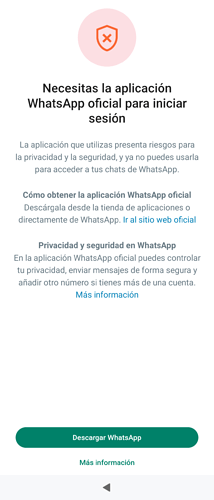Hello …
I have a big Problem. For a long time now I am using WhatsApp on my SFOS-device (daily driver). I even used YoWhatsApp a few weeks ago, but I changed to original app because WhatsApp made notifications that it won`t work anymore in a few weeks.
Now I was using the original app for more than a month. I had to change my device to reset is due to other problems. So i had to verificate WhatsApp on an Android divice as long as I was setting up my SFOS. When i got back to SFOS, installing WhatsApp from their Homepage (pakage-installer), I was not aple to verifycate on SFOS. It said “you need the official app”. I tried it again and again, from aurora store. I even contacted WhatsApp-help junst to receice automated answers.
I want to use my SFOS-device as daily driver, but I need to use WhatsApp. What should I do.
PLEASE HELP !!!
Backup messages and install from Aurora?
Already tried. Same result
Sounds strange.
What device / Android Support version you have? Also, what version of WhatsApp you have tried? For instance, I am using Xperia 10 III (AppSupport 11) with WhatsApp 2.24.6.77, but I’ve never stumbled upon the error you’ve described.
I found some Reddit thread that had discussion about similar situation caused by WhatsApp banning the account.
Hello Santeri,
I also read the reddit article.
It seems that my number is not banned but not allowed to verify.
I will wait a few days and try to email WhatsApp-folks. Maybe a few mails will arrive beside their answering bot.
Keep me up to date about that problem.
Many thanks…
Many years ago, a sailfish user @coderus created Mitakuuluu (a sailfish version of Whatsapp), but sadly, after a while, many users numbers were being blocked by Whatsapp for using unofficial versions of Whatsapp, sounds to me like you been blocked for the same reason.
This might be relevant YoWhatsApp — an infected WhatsApp mod | Kaspersky official blog
Hello Folks, nothing helped since now. No answers from WhatsApp support. Only an automatically generated message that I used an inofficial client. It is also mentioned in that message, that Custom ROMs are not supported. Is SFOS seen as a custom ROM? It is a officialy licenced Android Support. Is that right?
I think I would be tempted to roll back to Android, then install SailfishOS again. Then install the official whatsapp apk directly from meta. By wiping and reinstalling I’d like to think that ANY and ALL problems are gone, starting with a fresh install is always nice. Yes, it is hassle, but how nice it is when it’s all working again?.
A good time and reason to say goodbye forever to WhatsApp
You should try installing MicroG. Jolla’s “Android AppSupport” is based on the AOSP build (Android Open Source Project), so it’s not “normal Android” in the literal sense, since it doesn’t include any proprietary Google services or apps. That’s where the MicroG package is helpful / essential, since it adds most of the libraries/services that 3rd-party apps often require to work and conceals a bunch of markers indicating a “not original” Android system, that some apps check for (the only app that quits with “official app needed” so far on my end - inspite of MicroG - is my credit card issuer’s app, but which luckily isn’t mandatory to use).
I also recommend MicroG. It also helps with possible push notification issues with WhatsApp.
So many friendly advices. Thank you very much.
I decided to use WhatsApp bridging for free on tchncs.de. In combination with and Matrix client (Fluffy Chat for Android). It feels mostly like chatting natural.
how that is possible to do? How do you bridge messages?
EDIT: Is possible to have Whatsapp in someways on the Jolla C? Thx
I made an account at tchncs.de.
There you can include a bridge for whatsapp, telegram and signal. When included you get a Whatsapp bot, where you have to log in as if it where Whatsapp Web.
At that point I downloaded a matrix client (SchildiChat) where my messages appear.
You can use Sailtrix for messaging, but audio is a problem because of codecs I think.
Has anyone an idea which audio recorder to use so that bridged WhatsApp can use it. So far no one receives my speech notes because the bridge to WhatsApp cannot work with files from Audiorecorder.
After reflashing my phone due to a problem updating to Sauna 4.6.0.11, I have this problem when I try to log in to Whatsapp on Sailfish Sauna 4.6.0.11 and I can’t log in. 
Thanks, I will try it. For the moment, I have solved it by installing whastapp on an old mobile and linking sailfish as a secondary. I’d like to be able to get rid of that shit app and stop using it by just using XMPP, but people are so technologically alienated.
Edit: I tried this and doesn’t work  .
.