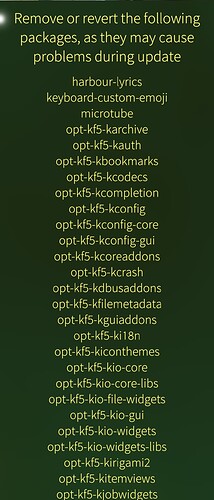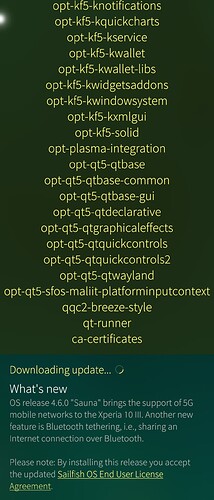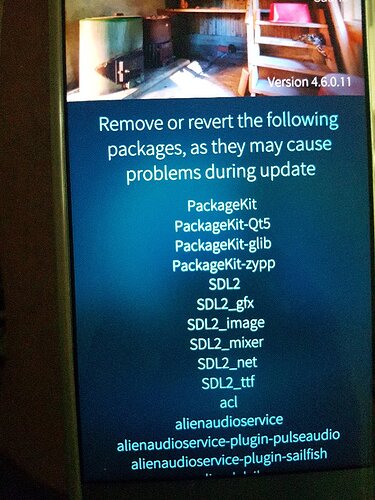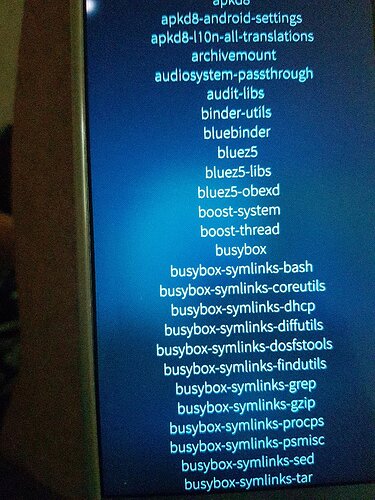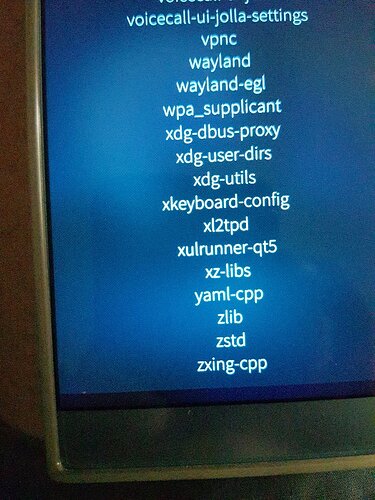Update waiting to be installed Sauna 4.6.0.11 but I’m presented with the following list of apps, libraries, system files and other stuff. I can uninstall the apps, but what about the rest of it? How do I uninstall/revert what’s in the list or do I just go for it and maybe wreck another Sailfish device?
Try to uninstall using pkcon with ‘–autoremove’ whatever installed those opt-kf5… libs (angelfish? not listed so not sure), better to not proceed, definitely make a backup and only proceed once you removed those (all of them are optional qt5.15 stuff so should be also uninstallable one by one)
Think I’ve found the culprit “Flatpak support for Sailfish”
I’ll try again.
Looks like it’s gonna be too much messing about to find which apps use these. Removing Flatpak support removed them initially, but I still get the warning when downloading the update. There’s nothing to say which apps they are linked to. 
Install install history app from chum and look through the log around when they were installed, the culprit should be right next to them (or try to remove one of them, if it’s still installed pkcon will tell you who requires them), definitely would try to sort out those messages, old wisdom to just ignore and press forward doesn’t seem to work that well with 4.6
At last. Just couldn’t get rid of that I managed to get rid of all the Qt5 stuff but that kf5 stuff just hung around. Uninstalled every SF app but it still kept appearing. In the end I just thought "Sh*t or bust. Luckily the install went OK. ¯_(ツ)_/¯
Now to restore everything, hopefully.
Thanks for the help.
I experienced much the same (Xperia III on stock Android 11)
The uninstallation list contained just 1 item: microtube.
After I uninstalled that package, I got the same multiscreen list of packages to uninstall.
I remembered this thread, trusted that the list was spurious, and started the upgrade.
The upgrade seemed to work without any apparent glaring problems: the only thing that I have new problems with is that GPSInfo no longer shows any position info, never getting a fix. That behaviour is a regression for my phone.
This has been a (happily) stress-free upgrade.
I had the same on my XA2.
I thought I had to actually remove all of that and no explanation at the end how to do that.
So after a while searching I left it resting and carried on with other work.
Than after a week or 2 I was able to sit for it again.
Scrollt up or down depending on your view and saw the possibility of Install/Update.
Quickly made a backup.
Crossed my fingers.
Did the update and … all went well