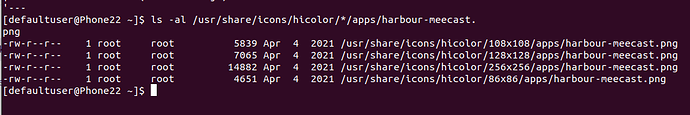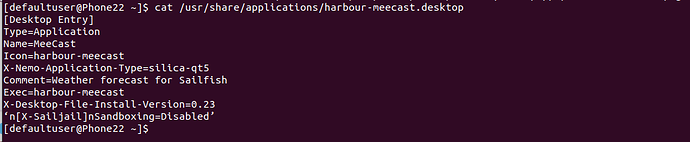I do see a sun icon when I follow your link (Firefox Desktop on Windows). Same picture with sailfish browser and webview in forum viewer.
Same issue happened here about a day ago, was working great beforehand.
Thanks for opening the thread,
Would be really great if the API lease could be renewed,
The feature was very useful.
We’re looking the issue. Reported internal issue report as well.
Otherwise works well, but the icon disappears from the launcher. However, you can open the application through the terminal.
I confirm, that neither widget nor application does not work. Until it is sorted out, I moved to omWeather (from F-Droid).
It does not work for me 
The icon app disappear and even via the command harbour-meecast in shell does not works  (root or as a simple user via the terminal on the smartphone).
(root or as a simple user via the terminal on the smartphone).
[defaultuser@Xperia10II-DualSIM ~]$ devel-su
Password:
[root@Xperia10II-DualSIM defaultuser]# echo -e ‘\n[X-Sailjail]\nSandboxing=Disabled’ >> /usr/share/applications/harbour-meecast.desktop
[root@Xperia10II-DualSIM defaultuser]# cd /usr/share/harbour-meecast
[root@Xperia10II-DualSIM harbour-meecast]# ls
buttons_icons html images qml xsd
db iconsets locale sources
[root@Xperia10II-DualSIM harbour-meecast]# ln -s /usr/share/harbour-meecast/buttons_icons /usr/share/buttons_icons
[root@Xperia10II-DualSIM harbour-meecast]# ln -s /usr/share/harbour-meecast/db /usr/share/db
[root@Xperia10II-DualSIM harbour-meecast]# ln -s /usr/share/harbour-meecast/html /usr/share/html
[root@Xperia10II-DualSIM harbour-meecast]# ln -s /usr/share/harbour-meecast/iconsets /usr/share/iconsets
[root@Xperia10II-DualSIM harbour-meecast]# ln -s /usr/share/harbour-meecast/ images /usr/share/images
ln: /usr/share/images/images: File exists
[root@Xperia10II-DualSIM harbour-meecast]# ln -s /usr/share/harbour-meecast/qml /usr/share/qml
[root@Xperia10II-DualSIM harbour-meecast]# ln -s /usr/share/harbour-meecast/sources /usr/share/sources
[root@Xperia10II-DualSIM harbour-meecast]# ln -s /usr /share/harbour-meecast/xsd /usr/share/xsd
[root@Xperia10II-DualSIM harbour-meecast]# meecast
bash: meecast: not found
[root@Xperia10II-DualSIM harbour-meecast]# harbour-meecast
error: XDG_RUNTIME_DIR not set in the environment.
[C] unknown:0 - Failed to create display (No such file or directory)
[root@Xperia10II-DualSIM harbour-meecast]# cd ..
[root@Xperia10II-DualSIM share]# cd ..
[root@Xperia10II-DualSIM usr]# cd ..
[root@Xperia10II-DualSIM ]# echo -e ‘\n[X-Sailjail]\nSandboxing=Disabled’ >> /usr/share/applications/harbour-meecast.desktop
[root@Xperia10II-DualSIM ]# cd /usr/share/harbour-meecast
[root@Xperia10II-DualSIM harbour-meecast]# ls -l
total 36
drwxr-xr-x 2 root root 4096 Aug 28 12:42 buttons_icons
drwxr-xr-x 2 root root 4096 Aug 28 12:42 db
drwxr-xr-x 2 root root 4096 Aug 28 12:42 html
drwxr-xr-x 13 root root 4096 Aug 28 12:42 iconsets
drwxr-xr-x 2 root root 4096 Aug 28 12:42 images
drwxr-xr-x 2 root root 4096 Aug 28 12:42 locale
drwxr-xr-x 4 root root 4096 Aug 28 12:42 qml
drwxr-xr-x 2 root root 4096 Aug 28 12:42 sources
drwxr-xr-x 2 root root 4096 Aug 28 12:42 xsd
[root@Xperia10II-DualSIM harbour-meecast]# ln -s /usr/share/harbour-meecast/buttons_icons /usr/share/buttons_icons
[root@Xperia10II-DualSIM harbour-meecast]# ln -s /usr/share/harbour-meecast/db /usr/share/db
[root@Xperia10II-DualSIM harbour-meecast]# ln -s /usr/share/harbour-meecast/html /usr/share/html
[root@Xperia10II-DualSIM harbour-meecast]# ln -s /usr/share/harbour-meecast/iconsets /usr/share/iconsets
[root@Xperia10II-DualSIM harbour-meecast]# ln -s /usr/share/harbour-meecast/ images /usr/share/images
ln: /usr/share/images/images: File exists
[root@Xperia10II-DualSIM harbour-meecast]# ln -s /usr/share/harbour-meecast/qml /usr/share/qml
[root@Xperia10II-DualSIM harbour-meecast]# ln -s /usr/share/harbour-meecast/sources /usr/share/sources
[root@Xperia10II-DualSIM harbour-meecast]# ln -s /usr /share/harbour-meecast/xsd /usr/share/xsd
ln: /usr/share/xsd/xsd: File exists
[root@Xperia10II-DualSIM harbour-meecast]#
Don’t run as root? Works for me as @fingus describes.
Did you install from harbour or openrepos. Or @carmenfdezb 's build on github?
I used the Jolla-Store-Version
From openrepos. The icon was in the launcher after installation, but disappeared when I made the changes in the terminal.
Strange. I did the links a bit differently, but otherwise same procedure. Could you post the output of
- ls -al /usr/share/icons/hicolor/*/apps/harbour-meecast.png
- cat /usr/share/applications/harbour-meecast.desktop
Can we please do the Meecast stuff in a separate thread? (Wasn’t there already one?)
Fix the Sailjail line. It’s two lines. You edited the file but used the echo ‘…’ > … syntax. So remove 'n , n and ’ - n means new line (Enter key).
I have the same problem in XA2 PLUS, I had not realized that the last update was on 08/23/2023 at 1:57 am, I hope jolla gives you a quick solution
Exactly, the desktop file has errors which is why you don’t see the icon/entry in the launcher.
I think this is the currently most useful meecast thread: [4.4.0.58][Meecast][Bug] Event view not working - #31 by carmenfdezb
Yes and it solve my problem  But i have always the hope to have the Jolla app will back soon.
But i have always the hope to have the Jolla app will back soon.
Thank you for sharing. Jolla Weather works great with this trick.
For 32bit devices people, the lib path is lib instead of lib64.
Will Jolla push a single rpm update to address this issue? Or is the plan to provide it with the next “major” update?