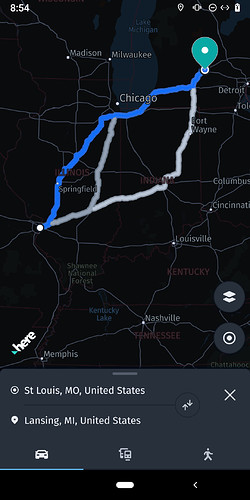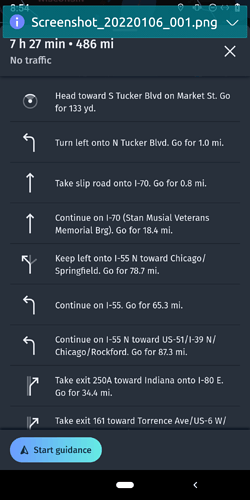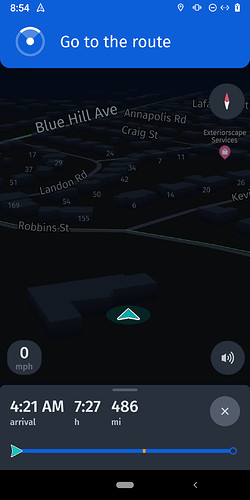-runner is a wrapper app that starts waydroid session when you start it and stops it on shutdown. yes, you can unninstall -settings and install -runner. maybe you would have to reboot, just to be sure that there is no residual session in the bg. Although, @piggz has added ability to stop it from runner
I thought it was by-design… I remember early implementation of Waydroid ended up showing all Android apps in SF launcher, but that’s not actually something desirable, so a point was made to change it, (@rinigus ?)…
Yes, that’s correct. It didn’t work well when it was exposed like that
@rinigus well I can even add the app launcher manually but some hints how to do this would be great.
thank you, but do I get this properly? I mean this will add all Android apps right?
What If I’d like to add them manually?
Btw, I uncommented that line and now all the apps did show but I’m unable to get them running from the links. I got only spinning app logo and after a moment the tile disappear.
It was a mess and we decided to disable it. Could be lipstick issue as well. tbh, you would have to debug it yourself or group together with someone interested in this feature.
any hints?
– this line is added so I can reach the limit of 20 characters –
No, not really. there maybe something in waydroid matrix channel logs, but it was a while ago when Waydroid / SFOS started and I don’t know if we can recall it somehow. Basically try to use plain Waydroid and run session as explained in Waydroid docs, without using SFOS packages. That should bring the icons/launchers and you could start from there. I just don’t remember the details and I am not even aware of what was going behind the scenes in terms of Lipstick-Waydroid interaction.
The new Here WeGo is unusable on Android as well. That new UI design is totally broken :).
I checked what you suggest and it works 
I mean I connected through ssh and started containers, session etc as needed. Then I was able to start apps from SFOS launcher.
But if I start the daemon from the settings - nope, impossible.
in waydroid.log there’s nothing 
Let’s call @piggz maybe he’ll have some idea.
What version of sailfish are you using?
4.2.0.21 xperia 10,
In the settings I don’t have option to update to 4.3
So, if you use -settings, you are setting a systemd unit to start on boot … there must be something in journal about that, look for journalctl | grep waydroid
nope, nothing.
– this line must be here to get 20 characters limit –
are your logs volatile or file backed?
you could also do
devel-su systemctl start waydroid-container
systemctl --user start waydroid-session
to do the same as -settings
ha, now it’s working, I got even logs!
what is the status of each of those
systemctl status waydroid-container
systemctl --user status waydroid-session