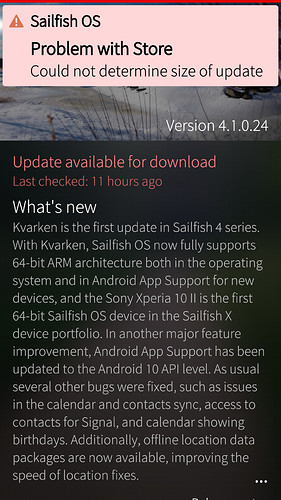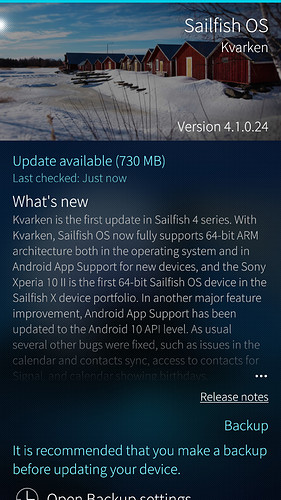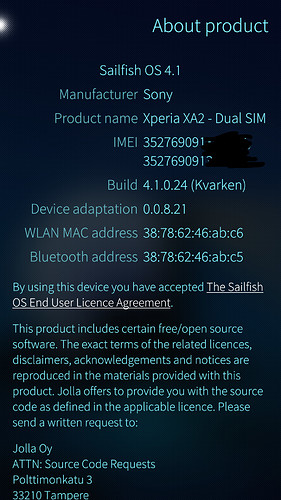REPRODUCIBILITY (% or how often): 100%
BUILD ID = OS VERSION (Settings > About product): 4.0.1.48 (Koli)
HARDWARE (XA2, Xperia 10…): Xperia XA2
UI LANGUAGE: English
REGRESSION: (compared to previous public release: Yes, No, ?):
DESCRIPTION:
When trying to upgrade to 4.1.0.24
Can’t download the update
I see:
“Problem with Store”
Could not determine size of update
PRECONDITIONS:
STEPS TO REPRODUCE:
- Select Download
- Observe error
-
EXPECTED RESULT:
ACTUAL RESULT:
ADDITIONAL INFORMATION:
(Please ALWAYS attach relevant data such as logs, screenshots, etc…)
Available upon my XA2, have you tried using sfos-upgrade from openrepos?
https://openrepos.net/content/olf/sfos-upgrade
I would also check Store credentials and try upgrading via terminal ssh release 4.1.0.24
It didn’t go smoothly as via terminal failed @ 97%
[97 %] [Download] patterns-sailfish-device-configuration-h4113 0.2.71-1.21.2.jol[97 %] [Download] patterns-sailfish-device-configuration-h4113 0.2.71-1.21.2.jol[97 %] [Download] patterns-sailfish-device-configuration-h4113 0.2.71-1.21.2.jolFinished transaction (status=1, runtime=1703674ms)
UPGRADING SYSTEM
Finished transaction (status=2, runtime=222ms)
NO UPDATES FOUND. Try again later.
Had to go back to Device UI to complete last few files and then start again via terminal.
I haven’t tried using OpenRepos, I would prefer to use the normal update process.
I have tried several times on several internet connections.
I fixed the updating issue my freeing up a few gigs of storage, it’s true the release notes do mention freeing up space.
The error message was a bit confusing though - I took it to mean it wasn’t able to contact the update servers
“I fixed the updating issue my freeing up a few gigs of storage,…”
How did you manage that?
Hi, I think from memory I went around and deleted loads of stuff that was on the phone’s internal storage.
Alternatively you can move things onto the SD card