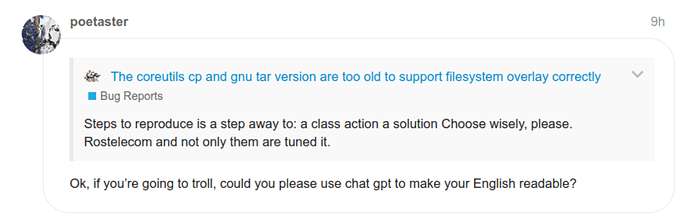The original title of this post was about the too old version of gnu-utils installed in the system having problem in dealing with the root filesystem overlay provided by LVM. Then, it has been discovered that the userdata image is broken due to factory truncation.
REPRODUCIBILITY: 100%
OS VERSION: 4.5.0.19
HARDWARE: Xperia 10 II
UI LANGUAGE: English
REGRESSION: no, AFAIK
DESCRIPTION:
The read-write upper layer does not communicate to some tools like coreutils cp and tar the size of the new version of the file but the one of the old underlying and overwritten.
PRECONDITIONS:
A read-write overlay, overwritten a file, using very old filesystem tools.
STEPS TO REPRODUCE:
- Install this tarball (here) on the root as root user
- Try to create the tarball back from the files with
tar cvzf - Check the tarball the /vendor/etc/gps.conf will be truncated at the size of the original file
- Try to copy the overwritten
/vendor/etc/gps.confto/tmpwithcoreutilscp --preserve
EXPECTED RESULT:
The file should be copied or archived correctly with its newest size and content.
ACTUAL RESULT:
The file is shorten at the original size
MODIFICATIONS:
Compile new version of tar that support the overlays or use the one included into busybox which requires to be recompiled to offer the tar command as well.
ADDITIONAL INFORMATION:
The file /vendor/etc/gps.conf is read for the Qualcomm modem/GPS, if it is read at its original size, then it is completely useless for configuring the modem unless everything would stay into the original size (removing all the comments, for example). I fear that links on overlay would give a similar result or worse.
UPDATE #2
The file userdata LVM system is working on the edge of an emotional collapse because it has been truncated at its birth in the factory:
$ simg2img sailfish.img001 sailfish.img001.raw
$ sudo loopsetup -f sailfish.img001.raw
$ sudo lvscan
WARNING: Not using device /dev/loop21 for PV hh8N8Y-zUlT-QyPV-snk0-RVJt-cnTz-oTFCuT.
WARNING: PV hh8N8Y-zUlT-QyPV-snk0-RVJt-cnTz-oTFCuT prefers device /dev/loop20 because device is used by LV.
WARNING: Device /dev/loop20 has size of 3411880 sectors which is smaller than corresponding PV size of 3638768 sectors. Was device resized?
WARNING: One or more devices used as PVs in VG sailfish have changed sizes.
ACTIVE '/dev/sailfish/root' [1.61 GiB] inherit
inactive '/dev/sailfish/home' [32.00 MiB] inherit
There is no way to deal with a OS running on a factory-truncated LVM filesystem AFAIK.
Below there is the report of the state of the internal storage taken after a complete re-flash of the smartphone with the hybris-recovery.img which suffers of some shortcoming, reported here.
todo: I will add also the information available after the installation but I have double check them because I saw things that you would not believe like a GPT partition (broken at the end of the truncated image) of 2TB with 97GB available only.
-----------------------------
Jolla Recovery v2.0
-----------------------------
Welcome to the recovery tool!
The available options are:
1) Reset device to factory state
2) Reboot device
3) Shell
4) Perform file system check
5) Run sshd
6) Exit
Type the number of the desired action and press [Enter]:
4
/dev/mmcblk0rpmb: read failed after 0 of 4096 at 0: Input/output error
/dev/mmcblk0rpmb: read failed after 0 of 4096 at 16711680: Input/output error
/dev/mmcblk0rpmb: read failed after 0 of 4096 at 16769024: Input/output error
/dev/mmcblk0rpmb: read failed after 0 of 4096 at 4096: Input/output error
2 logical volume(s) in volume group "sailfish" now active
e2fsck 1.46.5 (30-Dec-2021)
Pass 1: Checking inodes, blocks, and sizes
Pass 2: Checking directory structure
Pass 3: Checking directory connectivity
Pass 4: Checking reference counts
Pass 5: Checking group summary information
root: 25040/104000 files (0.5% non-contiguous), 416800/422314 blocks
e2fsck 1.46.5 (30-Dec-2021)
Pass 1: Checking inodes, blocks, and sizes
Pass 2: Checking directory structure
Pass 3: Checking directory connectivity
Pass 4: Checking reference counts
Pass 5: Checking group summary information
home: 18/7328 files (0.0% non-contiguous), 4619/7532 blocks
/dev/mmcblk0rpmb: read failed after 0 of 4096 at 0: Input/output error
0 logical volume(s) in volume group "sailfish" now active
Done
Press [Enter] to return to recovery menu...
-----------------------------------------------------------------------------------------------
Disk /dev/mmcblk0p46: 1 MB, 1048576 bytes, 2048 sectors
32 cylinders, 4 heads, 16 sectors/track
Units: sectors of 1 * 512 = 512 bytes
Device Boot StartCHS EndCHS StartLBA EndLBA Sectors Size Id Type
/dev/mmcblk0p46p1 6f 357,116,40 357,32,45 778135908 1919645538 1141509631 544G 72 Unknown
Partition 1 has different physical/logical start (non-Linux?):
phys=(357,116,40) logical=(12158373,2,5)
Partition 1 has different physical/logical end:
phys=(357,32,45) logical=(29994461,2,3)
/dev/mmcblk0p46p2 69 288,115,43 367,114,50 168689522 2104717761 1936028240 923G 65 Unknown
Partition 2 has different physical/logical start (non-Linux?):
phys=(288,115,43) logical=(2635773,3,3)
Partition 2 has different physical/logical end:
phys=(367,114,50) logical=(32886215,0,2)
/dev/mmcblk0p46p3 73 366,32,33 357,32,43 1869881465 3805909656 1936028192 923G 79 Unknown
Partition 3 has different physical/logical start (non-Linux?):
phys=(366,32,33) logical=(29216897,3,10)
Partition 3 has different physical/logical end:
phys=(357,32,43) logical=(59467338,1,9)
/dev/mmcblk0p46p4 74 372,97,50 0,10,0 0 3637226495 3637226496 1734G d Unknown
Partition 4 has different physical/logical start (non-Linux?):
phys=(372,97,50) logical=(0,0,1)
Partition 4 has different physical/logical end:
phys=(0,10,0) logical=(56831663,3,16)
Partition table entries are not in disk order
Disk /dev/mmcblk0p47: 1 MB, 1048576 bytes, 2048 sectors
32 cylinders, 4 heads, 16 sectors/track
Units: sectors of 1 * 512 = 512 bytes
Device Boot StartCHS EndCHS StartLBA EndLBA Sectors Size Id Type
/dev/mmcblk0p47p1 6f 357,116,40 357,32,45 778135908 1919645538 1141509631 544G 72 Unknown
Partition 1 has different physical/logical start (non-Linux?):
phys=(357,116,40) logical=(12158373,2,5)
Partition 1 has different physical/logical end:
phys=(357,32,45) logical=(29994461,2,3)
/dev/mmcblk0p47p2 69 288,115,43 367,114,50 168689522 2104717761 1936028240 923G 65 Unknown
Partition 2 has different physical/logical start (non-Linux?):
phys=(288,115,43) logical=(2635773,3,3)
Partition 2 has different physical/logical end:
phys=(367,114,50) logical=(32886215,0,2)
/dev/mmcblk0p47p3 73 366,32,33 357,32,43 1869881465 3805909656 1936028192 923G 79 Unknown
Partition 3 has different physical/logical start (non-Linux?):
phys=(366,32,33) logical=(29216897,3,10)
Partition 3 has different physical/logical end:
phys=(357,32,43) logical=(59467338,1,9)
/dev/mmcblk0p47p4 74 372,97,50 0,10,0 0 3637226495 3637226496 1734G d Unknown
Partition 4 has different physical/logical start (non-Linux?):
phys=(372,97,50) logical=(0,0,1)
Partition 4 has different physical/logical end:
phys=(0,10,0) logical=(56831663,3,16)
Partition table entries are not in disk order
Disk /dev/mmcblk0p48: 360 MB, 377487360 bytes, 737280 sectors
11520 cylinders, 4 heads, 16 sectors/track
Units: sectors of 1 * 512 = 512 bytes
Device Boot StartCHS EndCHS StartLBA EndLBA Sectors Size Id Type
/dev/mmcblk0p48p1 6f 357,116,40 357,32,45 778135908 1919645538 1141509631 544G 72 Unknown
/dev/mmcblk0p48p2 69 288,115,43 367,114,50 168689522 2104717761 1936028240 923G 65 Unknown
/dev/mmcblk0p48p3 73 366,32,33 357,32,43 1869881465 3805909656 1936028192 923G 79 Unknown
/dev/mmcblk0p48p4 74 372,97,50 0,10,0 0 3637226495 3637226496 1734G d Unknown
Partition table entries are not in disk order
Disk /dev/mmcblk0p49: 360 MB, 377487360 bytes, 737280 sectors
11520 cylinders, 4 heads, 16 sectors/track
Units: sectors of 1 * 512 = 512 bytes
Device Boot StartCHS EndCHS StartLBA EndLBA Sectors Size Id Type
/dev/mmcblk0p49p1 6f 357,116,40 357,32,45 778135908 1919645538 1141509631 544G 72 Unknown
/dev/mmcblk0p49p2 69 288,115,43 367,114,50 168689522 2104717761 1936028240 923G 65 Unknown
/dev/mmcblk0p49p3 73 366,32,33 357,32,43 1869881465 3805909656 1936028192 923G 79 Unknown
/dev/mmcblk0p49p4 74 372,97,50 0,10,0 0 3637226495 3637226496 1734G d Unknown
Partition table entries are not in disk order
-----------------------------------------------------------------------------------------------
/ # lvm lvscan
/dev/mmcblk0rpmb: read failed after 0 of 4096 at 0: Input/output error
ACTIVE '/dev/sailfish/root' [1.61 GiB] inherit
ACTIVE '/dev/sailfish/home' [32.00 MiB] inherit
/ # fdisk -l /dev/mmcblk0rpmb
fdisk: can't open '/dev/mmcblk0rpmb': Input/output error
/ # lvm fullreport
/dev/mmcblk0rpmb: read failed after 0 of 4096 at 0: Input/output error
Fmt VG UUID VG Attr VPerms Extendable Exported Partial AllocPol Clustered VSize VFree SYS ID System ID LockType VLockArgs Ext #Ext Free MaxLV MaxPV #PV #PV Missing #LV #SN Seq VG Tags VProfile #VMda #VMdaUse VMdaFree VMdaSize #VMdaCps
lvm2 QvpLWF-dPEI-TIHz-pSp8-73p0-5UQS-26JEiE sailfish wz--n- writeable extendable normal 1.73g 88.00m 4.00m 443 22 0 0 1 0 2 0 3 1 1 505.50k 1020.00k unmanaged
Fmt PV UUID DevSize PV Maj Min PMdaFree PMdaSize PExtVsn 1st PE PSize PFree Used Attr Allocatable Exported Missing PE Alloc PV Tags #PMda #PMdaUse BA Start BA Size PInUse Duplicate
lvm2 hh8N8Y-zUlT-QyPV-snk0-RVJt-cnTz-oTFCuT <102.03g /dev/mmcblk0p86 259 54 505.50k 1020.00k 2 1.00m 1.73g 88.00m 1.64g a-- allocatable 443 421 1 1 0 0 used
LV UUID LV LV Path DMPath Parent Layout Role InitImgSyn ImgSynced Merging Converting AllocPol AllocLock FixMin SkipAct WhenFull Active ActLocal ActRemote ActExcl Maj Min Rahead LSize MSize #Seg Origin Origin UUID OSize Ancestors FAncestors Descendants FDescendants Mismatches SyncAction WBehind MinSync MaxSync Move Move UUID Convert Convert UUID Log Log UUID Data Data UUID Meta Meta UUID Pool Pool UUID LV Tags LProfile LLockArgs CTime RTime Host Modules Historical KMaj KMin KRahead LPerms Suspended LiveTable InactiveTable DevOpen Data% Snap% Meta% Cpy%Sync Cpy%Sync CacheTotalBlocks CacheUsedBlocks CacheDirtyBlocks CacheReadHits CacheReadMisses CacheWriteHits CacheWriteMisses KCacheSettings KCachePolicy KMFmt Health KDiscards CheckNeeded MergeFailed SnapInvalid Attr
X2dGgy-PrjS-33XY-6eGw-SCG2-vVzw-kOKocY home sailfish/home /dev/sailfish/home /dev/mapper/sailfish-home linear public inherit active active locally active exclusively -1 -1 auto 32.00m 1 2023-03-15 10:37:18 +0000 SailfishSDK 252 1 512.00k writeable live table present unknown unknown unknown -wi-a-----
DmTh1t-Dwj3-KqeL-d4bs-N2ya-rIkz-4DpfVl root sailfish/root /dev/sailfish/root /dev/mapper/sailfish-root linear public inherit active active locally active exclusively -1 -1 auto 1.61g 1 2023-03-15 10:37:18 +0000 SailfishSDK 252 0 512.00k writeable live table present open unknown unknown unknown -wi-ao----
Start SSize PV UUID LV UUID
0 413 hh8N8Y-zUlT-QyPV-snk0-RVJt-cnTz-oTFCuT DmTh1t-Dwj3-KqeL-d4bs-N2ya-rIkz-4DpfVl
413 8 hh8N8Y-zUlT-QyPV-snk0-RVJt-cnTz-oTFCuT X2dGgy-PrjS-33XY-6eGw-SCG2-vVzw-kOKocY
421 22 hh8N8Y-zUlT-QyPV-snk0-RVJt-cnTz-oTFCuT
Type #Str #DStr RSize RSize #Cpy DOff NOff #Par Stripe Region Chunk #Thins Discards CMFmt CacheMode Zero TransId ThId Start Start SSize SSize Seg Tags PE Ranges LE Ranges Metadata LE Ranges Devices Metadata Devs Monitor CachePolicy CacheSettings LV UUID
linear 1 1 1 0 0 0 unknown 0 0 1.61g 413 /dev/mmcblk0p86:0-412 /dev/mmcblk0p86:0-412 /dev/mmcblk0p86(0) DmTh1t-Dwj3-KqeL-d4bs-N2ya-rIkz-4DpfVl
linear 1 1 1 0 0 0 unknown 0 0 32.00m 8 /dev/mmcblk0p86:413-420 /dev/mmcblk0p86:413-420 /dev/mmcblk0p86(413) X2dGgy-PrjS-33XY-6eGw-SCG2-vVzw-kOKocY
----------------------------------------------------------------------------------------------
/ # lvm lvmdiskscan
/dev/mmcblk0rpmb: read failed after 0 of 4096 at 0: Input/output error
/dev/mmcblk0rpmb: read failed after 0 of 4096 at 16711680: Input/output error
/dev/mmcblk0rpmb: read failed after 0 of 4096 at 16769024: Input/output error
/dev/mmcblk0rpmb: read failed after 0 of 4096 at 4096: Input/output error
/dev/ram0 [ 8.00 MiB]
/dev/mmcblk0p32 [ 2.00 MiB]
/dev/sailfish/root [ 1.61 GiB]
/dev/ram1 [ 8.00 MiB]
/dev/mmcblk0p33 [ 2.00 MiB]
/dev/mmcblk0p1 [ 8.00 MiB]
/dev/sailfish/home [ 32.00 MiB]
/dev/ram2 [ 8.00 MiB]
/dev/mmcblk0p2 [ 32.00 MiB]
/dev/ram3 [ 8.00 MiB]
/dev/mmcblk0p3 [ 16.00 MiB]
/dev/ram4 [ 8.00 MiB]
/dev/mmcblk0p36 [ 2.00 MiB]
/dev/ram5 [ 8.00 MiB]
/dev/mmcblk0p37 [ 2.00 MiB]
/dev/ram6 [ 8.00 MiB]
/dev/mmcblk0p6 [ 3.50 MiB]
/dev/ram7 [ 8.00 MiB]
/dev/mmcblk0p39 [ 2.00 MiB]
/dev/mmcblk0p7 [ 3.50 MiB]
/dev/ram8 [ 8.00 MiB]
/dev/mmcblk0p40 [ 2.00 MiB]
/dev/ram9 [ 8.00 MiB]
/dev/mmcblk0p41 [ 2.00 MiB]
/dev/ram10 [ 8.00 MiB]
/dev/mmcblk0p42 [ 64.00 MiB]
/dev/mmcblk0p10 [ 4.00 MiB]
/dev/ram11 [ 8.00 MiB]
/dev/mmcblk0p43 [ 64.00 MiB]
/dev/mmcblk0p11 [ 4.00 MiB]
/dev/ram12 [ 8.00 MiB]
/dev/mmcblk0p44 [ 96.00 MiB]
/dev/ram13 [ 8.00 MiB]
/dev/mmcblk0p45 [ 96.00 MiB]
/dev/ram14 [ 8.00 MiB]
/dev/ram15 [ 8.00 MiB]
/dev/mmcblk0p48 [ 360.00 MiB]
/dev/mmcblk0p49 [ 360.00 MiB]
/dev/mmcblk0p50 [ 32.00 MiB]
/dev/mmcblk0p51 [ 32.00 MiB]
/dev/mmcblk0p54 [ 32.64 MiB]
/dev/mmcblk0p57 [ 8.00 MiB]
/dev/mmcblk0p26 [ 64.00 MiB]
/dev/mmcblk0p27 [ 64.00 MiB]
/dev/mmcblk0p64 [ 16.00 MiB]
/dev/mmcblk0rpmb [ 16.00 MiB]
/dev/mmcblk0p65 [ 32.00 MiB]
/dev/mmcblk0p66 [ 16.00 MiB]
/dev/mmcblk0p67 [ 8.00 MiB]
/dev/mmcblk0p68 [ 64.00 MiB]
/dev/mmcblk0p79 [ 24.00 MiB]
/dev/mmcblk0p80 [ 24.00 MiB]
/dev/mmcblk0p81 [ 64.00 MiB]
/dev/mmcblk0p82 [ 64.00 MiB]
/dev/mmcblk0p83 [ 400.00 MiB]
/dev/mmcblk0p84 [ 400.00 MiB]
/dev/mmcblk0p85 [ 12.00 GiB]
/dev/mmcblk0p86 [ <102.03 GiB] LVM physical volume
/dev/mmcblk0p87 [ 20.00 MiB]
3 disks
55 partitions
0 LVM physical volume whole disks
1 LVM physical volume
----------------------------------------------------------------------------------------------
/ # lvm lvs
/dev/mmcblk0rpmb: read failed after 0 of 4096 at 0: Input/output error
LV VG Attr LSize Pool Origin Data% Meta% Move Log Cpy%Sync Convert
home sailfish -wi-a----- 32.00m
root sailfish -wi-ao---- 1.61g
----------------------------------------------------------------------------------------------
/ # lvm pvdisplay
/dev/mmcblk0rpmb: read failed after 0 of 4096 at 0: Input/output error
/dev/mmcblk0rpmb: read failed after 0 of 4096 at 16711680: Input/output error
/dev/mmcblk0rpmb: read failed after 0 of 4096 at 16769024: Input/output error
/dev/mmcblk0rpmb: read failed after 0 of 4096 at 4096: Input/output error
--- Physical volume ---
PV Name /dev/mmcblk0p86
VG Name sailfish
PV Size <1.74 GiB / not usable 4.74 MiB
Allocatable yes
PE Size 4.00 MiB
Total PE 443
Free PE 22
Allocated PE 421
PV UUID hh8N8Y-zUlT-QyPV-snk0-RVJt-cnTz-oTFCuT
----------------------------------------------------------------------------------------------
/ # lvm pvs
/dev/mmcblk0rpmb: read failed after 0 of 4096 at 0: Input/output error
/dev/mmcblk0rpmb: read failed after 0 of 4096 at 16711680: Input/output error
/dev/mmcblk0rpmb: read failed after 0 of 4096 at 16769024: Input/output error
/dev/mmcblk0rpmb: read failed after 0 of 4096 at 4096: Input/output error
PV VG Fmt Attr PSize PFree
/dev/mmcblk0p86 sailfish lvm2 a-- 1.73g 88.00m
----------------------------------------------------------------------------------------------
/ # lvm pvscan
/dev/mmcblk0rpmb: read failed after 0 of 4096 at 0: Input/output error
/dev/mmcblk0rpmb: read failed after 0 of 4096 at 16711680: Input/output error
/dev/mmcblk0rpmb: read failed after 0 of 4096 at 16769024: Input/output error
/dev/mmcblk0rpmb: read failed after 0 of 4096 at 4096: Input/output error
PV /dev/mmcblk0p86 VG sailfish lvm2 [1.73 GiB / 88.00 MiB free]
Total: 1 [1.73 GiB] / in use: 1 [1.73 GiB] / in no VG: 0 [0 ]
----------------------------------------------------------------------------------------------
/ # lvm vgdisplay
$ /dev/mmcblk0rpmb: read failed after 0 of 4096 at 0: Input/output error
--- Volume group ---
VG Name sailfish
System ID
Format lvm2
Metadata Areas 1
Metadata Sequence No 3
VG Access read/write
VG Status resizable
MAX LV 0
Cur LV 2
Open LV 1
Max PV 0
Cur PV 1
Act PV 1
VG Size 1.73 GiB
PE Size 4.00 MiB
Total PE 443
Alloc PE / Size 421 / 1.64 GiB
Free PE / Size 22 / 88.00 MiB
VG UUID QvpLWF-dPEI-TIHz-pSp8-73p0-5UQS-26JEiE
----------------------------------------------------------------------------------------------
/ # lvm vgs
/dev/mmcblk0rpmb: read failed after 0 of 4096 at 0: Input/output error
VG #PV #LV #SN Attr VSize VFree
sailfish 1 2 0 wz--n- 1.73g 88.00m
----------------------------------------------------------------------------------------------
/ # lvm vgscan
Reading all physical volumes. This may take a while...
/dev/mmcblk0rpmb: read failed after 0 of 4096 at 0: Input/output error
/dev/mmcblk0rpmb: read failed after 0 of 4096 at 16711680: Input/output error
/dev/mmcblk0rpmb: read failed after 0 of 4096 at 16769024: Input/output error
/dev/mmcblk0rpmb: read failed after 0 of 4096 at 4096: Input/output error
Found volume group "sailfish" using metadata type lvm2
----------------------------------------------------------------------------------------------
/ # lvm vgscan
Reading all physical volumes. This may take a while...
/dev/mmcblk0rpmb: read failed after 0 of 4096 at 0: Input/output error
/dev/mmcblk0rpmb: read failed after 0 of 4096 at 16711680: Input/output error
/dev/mmcblk0rpmb: read failed after 0 of 4096 at 16769024: Input/output error
/dev/mmcblk0rpmb: read failed after 0 of 4096 at 4096: Input/output error
Found volume group "sailfish" using metadata type lvm2
/ # lvm version
LVM version: 2.02.177(2)-git (2017-12-18)
Library version: 1.02.146-git (2017-12-18)
Driver version: 4.37.0
Configuration: ./configure --host=aarch64-unknown-linux-gnu --build=aarch64-unknown-linux-gnu --target=aarch64-meego-linux-gnu --program-prefix= --disable-dependency-tracking --prefix=/usr --exec-prefix=/usr --bindir=/usr/bin --sbindir=/usr/sbin --sysconfdir=/etc --datadir=/usr/share --includedir=/usr/include --libdir=/usr/lib64 --libexecdir=/usr/libexec --localstatedir=/var --sharedstatedir=/var/lib --mandir=/usr/share/man --infodir=/usr/share/info --with-default-dm-run-dir=/run --with-default-run-dir=/run/lvm --with-default-pid-dir=/run --with-default-locking-dir=/run/lock/lvm --with-usrlibdir=/usr/lib64 --enable-lvm1_fallback --enable-fsadm --with-pool=internal --with-user= --with-group= --with-device-uid=0 --with-device-gid=6 --with-device-mode=0660 --with-cache=internal --with-thin=internal --with-thin_check=/usr/sbin/thin_check --with-thin_check=/usr/sbin/thin_check --with-thin_repair=/usr/sbin/thin_repair --with-thin_dump=/usr/sbin/thin_dump --enable-pkgconfig --enable-applib --enable-cmdlib --enable-dmeventd --disable-readline --with-udevdir=/lib/udev/rules.d --enable-udev-rules --disable-profiling --disable-lvmetad
----------------------------------------------------------------------------------------------
/ # fsck
fsck (busybox 1.34.1)
/ # find / -name busybox
/rootfs/usr/bin/busybox
/rootfs/bin/busybox
/ # /rootfs/bin/busybox
/rootfs/bin/busybox: error while loading shared libraries: libselinux.so.1: cannot open shared object file: No such file or directory
/ # /rootfs/usr/bin/busybox
/rootfs/usr/bin/busybox: error while loading shared libraries: libselinux.so.1: cannot open shared object file: No such file or directory
/ # df -h
Filesystem Size Used Available Use% Mounted on
none 1.6G 4.0K 1.6G 0% /dev
none 10.0M 0 10.0M 0% /tmp
none 256.0K 12.0K 244.0K 5% /var/run
/dev/sailfish/root 1.5G 1.5G 0 100% /rootfs
none 1.6G 4.0K 1.6G 0% /rootfs/dev
/ # fsck
fsck fsck.minix
----------------------------------------------------------------------------------------------
If you continue, this may void your warranty. Are you really SURE? [y/N] [y/N] y
/dev/mmcblk0rpmb: read failed after 0 of 4096 at 0: Input/output error
2 logical volume(s) in volume group "sailfish" now active
[OK] No lockcode has been set. Proceeding...
Starting sshd on 10.42.66.66.
Login: root
Password: recovery
Press [Enter] to stop sshd...
~$ ssh root@10.42.66.66
root@10.42.66.66's password:
Permission denied, please try again.
root@10.42.66.66's password:
Permission denied, please try again.
root@10.42.66.66's password:
root@10.42.66.66: Permission denied (publickey,password,keyboard-interactive).


 ).
).