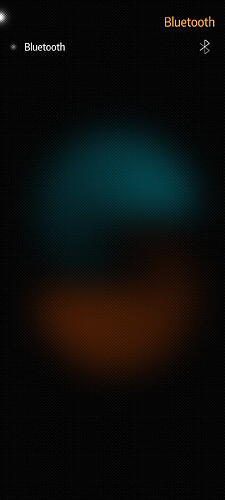Hi
I’m new here on the forum, on Sailfish OS, and on Jolla C2.
The foremost reason why I’m here is that I found this thread:
https://forum.sailfishos.org/t/banking-apps-on-sailfish-os/18438
According to the thread, swedish BankID should work as an Android app on Sailfish OS.
So I bought a Jolla C2 to try it out.
Now I have a Jolla C2, and don’t understand how it works.
I have:
- successfully turned it on.
- successfully created a security (pin) code, so I can log in to the phone.
- successfully taken a photo.
but thats all.
Is there a guide for totally beginners and noobs?
The phone ask me to activate internet.
Yes, please, how do I do that?
Then I go to settings, find the WiFi-icon, it is called WLAN.
When I click on WLAN I get the message that WLAN-adapter is not available.
Does this mean that I bought a new phone in 2025 without WiFi?
Then I try to add a SIM card so that I can use mobile internet.
The first thing I do after adding a SIM card is to try an call someone.
I get the message “no network”.
I go to Settings > SIM card.
I see that that I have one SIM card in the phone, and it’s from the swedish operator Telenor SE.
But the phone refuses to connect to Telenor.
I should probably do some basic basic things like test the SIM in another phone, test with another SIM in the Jolla phone, call Telenor, etc…
But before I do that, is there something basic that I have missed because this is my first time with Sailfish?
I also see that I have a Bluetooth symbol at the top of the screen on the phone.
But when I go to Settings > Bluetooth, I come to… nothing, a completetly empty page with no text at all. It seems that I’m not even allowed to turn Bluetooth on/off?
As you see I’m a total beginner.
I’m grateful for any advice, and I’m not talking of pointing in the right direction, but so basic things as where to even begin.
/anth