Greetings!
I’m the (current) author of ToeTerm, and I thought it was time to finally create a support thread here in the forum.
At the time of writing, the newest version is 1.9.10, which contains two (three) significant improvements:
- Back tab ANSI sequence handling
- Remove n characters ANSI sequence handling
- 24-bit direct color support
A most welcome fix is implementing the back tab ANSI sequence. It is used in many places, and its missing support has causes (at least) visual corruption. Take nano text editor for example; you open a text file, go to end to a long line of text (multiple screens wide) and start deleting the text using backspace. The cursor jumps left and right, and pieces of text seem to be here and there; this is both annoying, but it can prevent editing the file altogether on-device! Now that ‘Z’ sequence is handled properly, editing long lines of text is a lot more possible - and even somewhat convenient! There is also ‘X’ sequence implemented, which may be used by certain eritors or commands, but I haven’t noticed its absence. Please let me know if you know an example so I can test it!
These doesn’t fix row-level issues with, say, using pkcon to install/remove packages, where the terminal is too narrow, and the text wraps to the next line. Better way to handle those situations is to turn the device into landscape orientation, or use font size so small the width exceeds the golden value of 80 characters.
You can now use 16-color, 256-color and 24-bit-mode colors to brighten up your terminal like so:
-
\033[91m(16-color index) -
\033[48;5;9m(256-color index) -
\033[48;2;255;0;0m(24-bit color RGB)
Note that Jolla doesn’t ship with the most suitable terminfo file for ToeTerm, xterm-direct256, so auto detection may fail regarding the 24-bit color mode. However, I uploaded the binary file to GitHub, so you can copy it to ~/.terminfo/x/ and set TERM=xterm-direct256 until I make the installer take care of it. (Perhaps I should make it a separate package instead…) There are also some test scripts to print out all the pretty colors your terminal emulator of choice possibly can!
Please test the new release out and let me know what you think! I’m not a terminal emulator expert, but I can always try to help!
I have a few improvements in the works, so stay tuned!

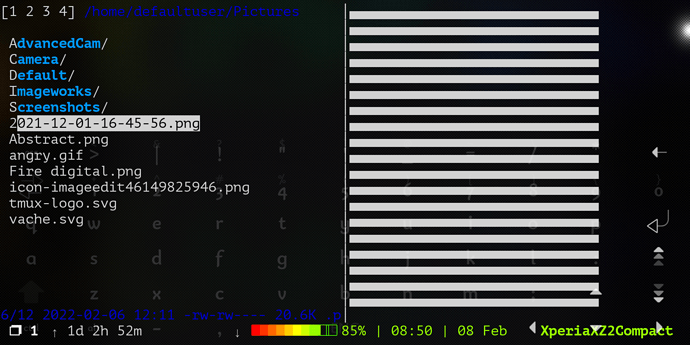
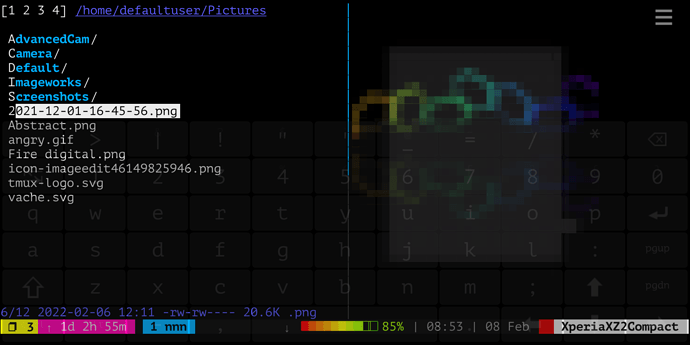
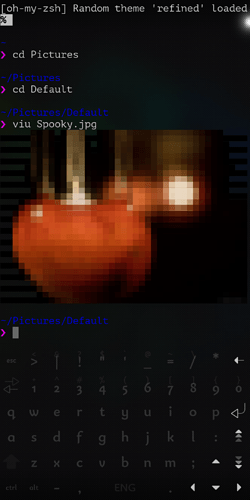
 !
!
