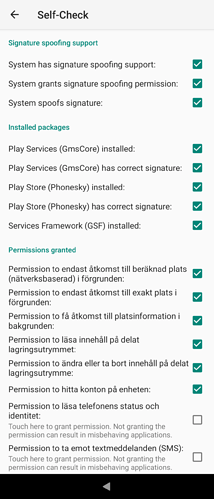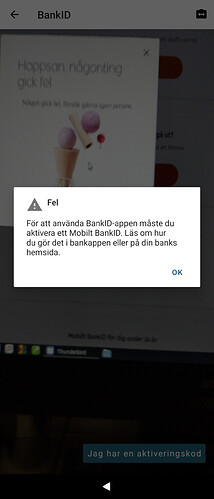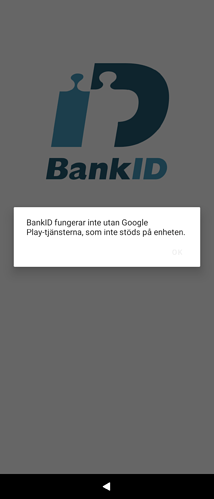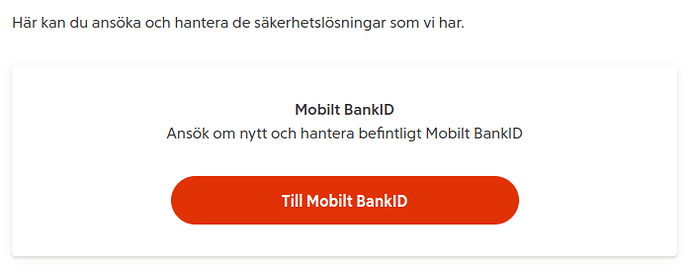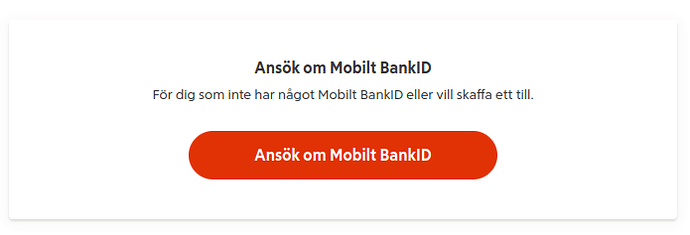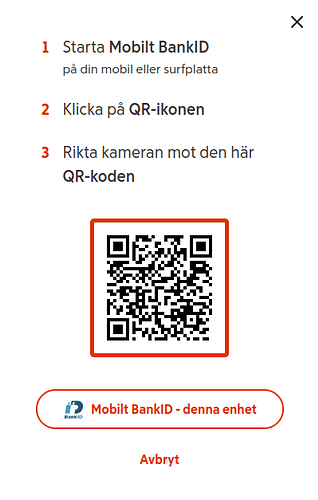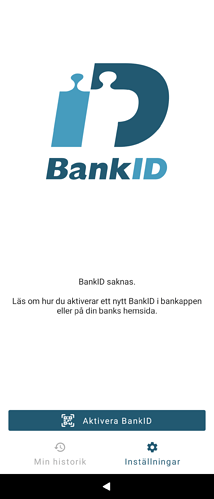What Banks require NFC for BankID? is it new thing?
I installed it by turning off apk-verification then i installed microg Core, framework Proxy, fakestore, signature spoofing checker, aurora store from f-droid.
After i had MicroG working i used aurora store to install BankID and Swish.
With my bank Länsforsakringar i didn’t need NFC-scan my ID late May 2022 after this thread i feel like i had some luck.
BankID and Swish works very well with my Xperia 10III even playing sound by tapping after payment works (it didn’t with my XA2+), the only thing i haven’t got working is scanning QR-codes from the swish app.
ICA Bank has two ways to apply for BankID, one with a security token (säkerhetsdosan) and the other by letting the BankID app scan a QR code, which does not work. In any case, I don’t get the usual QR code button up when I launch the app. When I press “Aktivera BankID”, the camera starts but it does not read the QR code. The second method (säkerhetsdosan) is also excluded, as shown below. Both ways of identification require the app to use NFC,
Om du söker med någon av våra säkerhetsdosor behöver du något av följande för att kunna slutföra ansökan.
Svenskt pass Svenskt nationellt ID-kort
Scanning QR-codes with BankID does work, i used QR-code to activate my BankID.
I always use QR-codes with BankID i find them easiest to use since i don’t need to type personnummer (social security number).
Have you installed all the things i mentioned? You should check MicroG Self-Check maybe you forgot to enable something.
No, I didn’t install any extras, because others say it’s not needed. I will look at it.
You need to add microG Services Framework Proxy, FakeStore
You don’t need to install micro G to use QR code scanning in the bankid app for setting a new one up or using the app. It works just fine without it
I think you have a misunderstanding here.
You can use either a hardware token, or BankID to log in to your bank, and apply for BankID.
The enrollment in the app itself should be the same however, and should afaik always start with you scanning an enrollment code in the activation/enrollment mode. How else would you deploy credentials to the app?
Then that procedure may or may not surprise-end with you needing to scan a physical id.
But it is entirely possible your bank forces that for hardware token, but not for what is basically just renewing BankID (at least if you have identified yourself physically recently enough as per above).
Your picture very much looks like you scanning a log-in code (somewhat successfully) in enrollment mode.
Presumably all of them, since early this year. But also presumably only if you have not identified yourself physically recently enough (possibly including this scanning nonsense).
However, since this is proprietary BS security-by-obscurity, they won’t tell you the rules.
Did you start with turning off apk-verification before installing microG? I read that signature spoofing won’t work otherwise. If you still can’t get it to work then uninstall microg Core, framework Proxy, fakestore, signature spoofing checker, aurora store and BankID. Make sure you have enabled “Disable Android App Support system package verifikation” and then install microg Core, framework Proxy, fakestore, signature spoofing checker, aurora store and BankID. The signature spoofing checker isn’t actually needed but i use it to check that spoofing.
How can you get BankID to work without microG? Do you have google services installed instead?
I read comments about getting BankID to work without microG or google services but i couldn’t get it to work and the app complained about missing framework.
I tried not to install microG and installed one thing at a time to get BankID and Swish to work and my conclusions was that i needed the things i wrote. If you know something i do not please share it in more detail.
It just works no problem. It does show this error on start up everytime but you can ignore that and the app fully works.
That’s real strange because i got that message and nothing else worked, i couldn’t use the app.
Does swish work as well?
Swish works, i think I had a problem scanning a QR code but using phone numbers works fine.
Same for me. BankID works with just Android Support, no extra Micro G etc.
Also gets the initial naging of not working without Google Play services but that disappear with a tap on screen and then I can use it with or without the scanning.
Swish also works, but I am not able to scan in Swish.
Xperia 10 II, 4.4.0.64 Vanha Rauma
No, no misunderstanding. Thing is I already have an active BankID on a highly hated Android device with which I log in to the webbank. What I want is to get another working BankID on my X 10lll, so maybe I can bury the android in a desk drawer.
So let me try to show you the procedure…
First I log in to bank and navigate like below…
Launching BankID app on my X 10lll and hitting the “Aktivera BankID” button…
…and immediately this happens…
I don’t know what, but something must be wrong with my Sailfish system as there are so many saying it should work.
What a shit instruction. However, i’m still 99% that should be scanned with your old id, enrollment comes later.
Already tried that, and the android got registered twice.
From just scanning that first code? I very much doubt that.
Bear in mind that just logging in does not let you get new ids. You have to request them in a separate signing action, which i guess is what we’re looking at. So unless you left out steps, that can’t be the case.
Also afaik, you have BankID-themed pages for the actual enrollment, not something your bank runs.