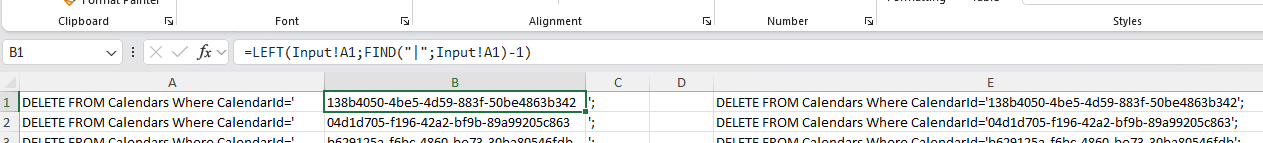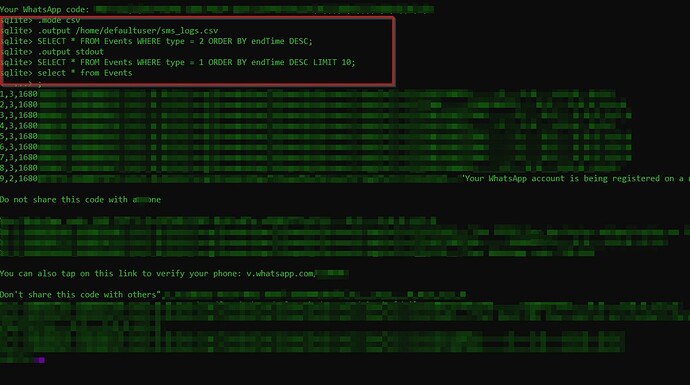Hi
I have normally used a procedure to remove extra MS calendar. What I do is the following.
Through the Terminal (putty) I do the following commands:
- devel-su
- sqlite3 .local/share/system/privileged/Calendar/mkcal/db
- Select * from Calendars;
- DELETE FROM Components WHERE Notebook=“138b4050-4be5-4d59-883f-50be4863b342”;
- DELETE FROM Calendars Where CalendarId=“138b4050-4be5-4d59-883f-50be4863b342”;
Normally this has gone smoothly but now I am getting an error.
sqlite> DELETE FROM Components WHERE Notebook=“138b4050-4be5-4d59-883f-50be4863b342”;
Parse error: no such column: “138b4050-4be5-4d59-883f-50be4863b342” - should this be a string literal in single-quotes?
DELETE FROM Components WHERE Notebook=“138b4050-4be5-4d59-883f-50be4863b342”;
error here —^
The ID is taken for the output list made by the command “select * from Calendars;”
138b4050-4be5-4d59-883f-50be4863b342|Kalender||red|129|1725429526|EasInvitationPlugin|216|-1|1725429528|||1724921244||
 and
and 
I have solved it. I did what I think it said, used ’ instead of "
I think this way I do it is the easiest way to do it because I have an Excel where I paste the list in and then the commands are generated and can be copied in the putty. And that’s why I know I used " the last time. The Excel is corrected now.