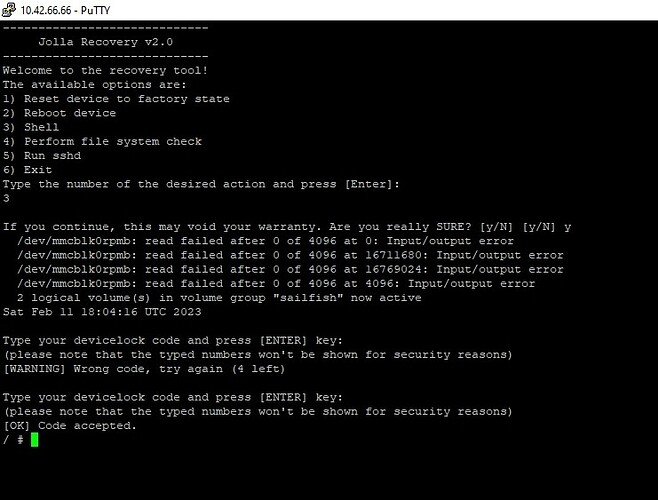I need your help!
It is a Sony Xperia 10 II with Sailfish OS version 4.5.0.16. with Android support. First, the Android app “Gboard” was installed via the Aptoide store. The device security code, previously a 5-digit number, has been changed to 4 consecutive letters. Then the Gboard app was uninstalled again and the Sony restarted. Since then it is no longer possible to unlock the device. The 4-digit letter code can be entered but cannot be confirmed with “Enter” (the hook only reacts after 5 digits).
In the meantime I have put the Sony into recovery mode and can access “Jolla Recovery v2.0”. If I now select the 3) shell here, I am asked for the “devicelock code”. Here I can now enter the 4-digit code consisting of 4 letters and confirm with Enter. I get the message:
[OK] Code accepted.
/ #
Of course I also know the root password. Is there a way to change the device security code back to a 5-digit number code so that it can be entered the next time you restart and the device starts as before and without a reset.
What do I have to enter?