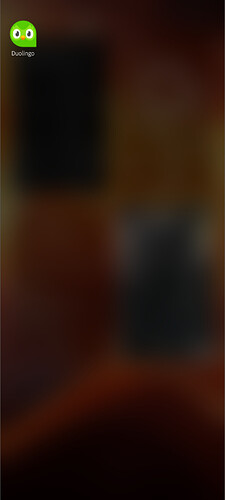REPRODUCIBILITY: always
OS VERSION: 5.0
HARDWARE: Jolla C2
UI LANGUAGE: Dutch
REGRESSION: ?
DESCRIPTION:
Some icons of Android apps are low-res after being ‘Sailfishified’. See for example the attached screenshot of the Duolingo app, which has a somewhat blurry icon with jagged edges, instead of the sharp icons with smooth edges of other Android apps.
This could also be a problem on devices other than the C2, but I can only clearly tell the difference on the C2’s screen because it’s bigger.
PRECONDITIONS:
Have AppSupport installed on OS version 5.0 or higher.
STEPS TO REPRODUCE:
- Install the Duolingo app through Aurora Store.
- Wait a few seconds for the icon to appear in the app grid.
EXPECTED RESULT:
The icon is clear with smooth edges.
ACTUAL RESULT:
The icon is slightly blurry with jagged edges.
MODIFICATIONS:
none