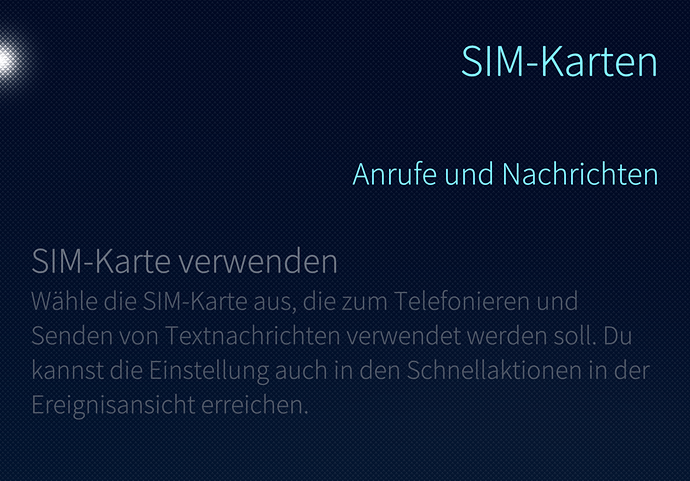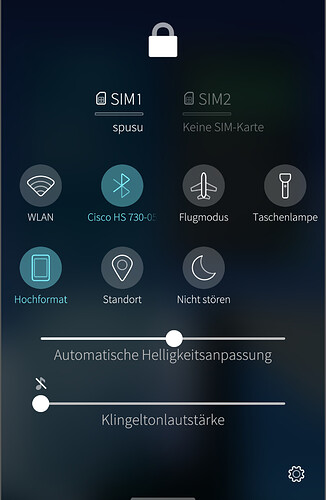REPRODUCIBILITY: 100% (always)
OSVERSION: 4.6.0.15
HARDWARE: Sony Xperia 10 II - Dual SIM - xqau52 - xqau52 - 1.0.0.16 - aarch64
UI LANGUAGE: Deutsch (user: de_DE, os: de_DE.utf8)
REGRESSION: not specified
DESCRIPTION:
I was connected to the 4G network of my carrier. I went underground, out of the antenas range. Lost connectivity as expected. When i came back up I had no way to activate my network again. The network utility tools did not help. The sim card is recognized by the OS in the home screen dropdown menu BUT not in the SIM section of the Settings app.
PRECONDITIONS:
STEPS TO REPRODUCE:
1.Connect yourself to a mobile network
2.Cut yourself from that network by third means
3. Disable those third party means
EXPECTED RESULTS:
i expected the phone to connect itself to the mobile network when i was back to the ground floor
ACTUAL RESULTS:
unable to reset my sim settings. Settings app behave as no SIM was inserted.
MODIFICATIONS:
- Patchmanager: yes
- OpenRepos: yes
- Chum: yes
- Other: none specified
ADDITIONAL INFORMATION:
Device Owner User: defaultuser
Home Encryption: enabled