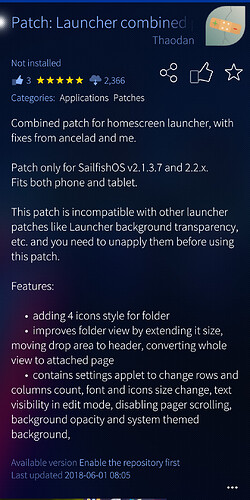got a log, here’s an extract, btw, note your typo “laucher” instead of launcher
GNU nano 6.4 patchmanager.log
*** Patch-log created by pm_apply script 2023-11-20T09:44:12+01:00 ***
pm_apply 2023-11-20T09:44:12+01:00
ERROR: /usr/share/patchmanager/patches/force-cover-size is not a directory or does not exist!
*** FAILED ***
pm_apply 2023-11-20T09:45:02+01:00
laucher_combined_cfb
Using patch file: /usr/share/patchmanager/patches/laucher_combined_cfb/unified_diff.patch
Checking paths for 64-bit → 32-bit conversion
Mangle candidates: /usr/lib/qt5/qml /usr/lib/jolla-mediaplayer /usr/lib/maliit/plugins
OK, found nothing to convert.
Test if already applied patch
The next patch, when reversed, would delete the file usr/share/lipstick-jolla-home-qt5/launcher/FolderIconBigGrid.qml,
which does not exist! Ignore -R? [n]
Apply anyway? [n]
Skipping patch.
1 out of 1 hunk ignored
The next patch, when reversed, would delete the file usr/share/lipstick-jolla-home-qt5/launcher/FolderIconCascade.qml