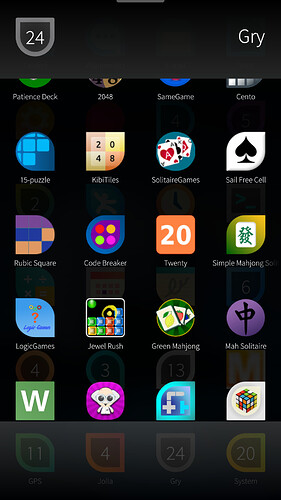with xperia 10 android after upgrade:
Hi jovirkku. Thank you for your response. I just removed the android_storage/.storage_migration_done file and rebooted my Xperia X 10 II phone. Unfortunalty it did not help. The android apps are still not there and the .storage_migration_done file is created again. But it has 0 bytes. What can I do now. Shoud I wait for some minutes, hours? Or should I generate persistent log files via Collect Persistent Logs | Sailfish OS Documentation and send it to you or what should I do next?
Hejhej Jovirkku,
I have the same problem (Android support showing the proper WLAN but each with “No Internet” tag), being unable to access updates/stores (FDroid, Aurora) or apps that need logins (DB, banking, army, news aggregators) but letting Instagram and Whatsapp pass through (normal behaviour, no loss of data connection) since the update to 4.5.0.16 EA. Also, there’s the same behaviour with mobile internet, but it doesn’t have the means to display missing internet connectivity. It also persists when only allowing 3G both for SFOS and Android layer.
The steps you mentioned above were all without flaw or fail, the problem starts with Android support.
Cheers,
Lutwolf
Add-On: SFOS 4.5.0.16 on Xperia XA 2 Plus, untrusted software allowed, full Android license since the beginning.
update with xperia 10III went smoothly, no problems. but after the update my podcast app gpodder is missing the download button when accessing a podcast. 
in general: still no bluetooth or nfc for android apps … too bad
Following this as exactly same issue with me & Xperia 10 II. Made backups of everything important so reflashing is a good clean-up possibility but quite bothersome all in all.
The upgrade on Xperia X 10 II to 4.5.0.16 passed without problems, in 12 minutes.
Android apps appeared after a couple of minutes, without rebooting the phone.
I checked the banking application right away – it works. I will check the rest as I use it.
my 2 cents concerning the update on a XIII (no android support activated):
The update process worked like a charm, even no hard reboot needed
Everything works out of the box. No credentials of any accounts lost, MMS are working and so on. Had just a little problem with SMS, because VoLTE was activated automatically after update. Deactivating solved this issue immediately for me.
The new calendar view is really cool! Thanks for this update at all! 
Yes, please. Then we have a chance of seeing what is wrong (if the related logs are still on your phone). Cannot promise, though.
That is just a flag file meaning “job done”. If it exists then the phone won’t try to restart the migration.
Hello, the update to 4.5 on XA2 went smoothly, but now my Targobank app does not work anymore. I used this app for verifying my online purchases and the app was very good with SF4.4. Now the app stops with ‘service invalid’ message and I cannot use it anymore.
I am using Targobank online Banking with SailfishOS-Browser and SMS-Tan, so no need for the Android-App.
No SMS tan supported anymore here. This is also not a solution, the app was working before the update.
I really, really like the new week view in the calendar app. Awesome, 100000000 thx <3
Same here some android apps get internet some don’t (funny enough firefox doesn’t…) no pattern - reinstall of the apps doesn’t solve the problem
The update went smoothly on Xperia 10 II. However, I noticed that I am unable to open Situations app since the update. The icon keeps spinning forever.
I am not sure if it is a new issue introduced by 4.5 as I haven’t used Do not disturb mode before, but it seems to be only partially obeyed by some apps. It seems that I do not get sound notifications when receiving a message on Element (Matrix client) running on android. However, the same app ignores Do not disturb when receiving a voice call from the same contact and the phone rings.
Thank you Jolla. XA2 U DS, OTA update went fine.
Problems (so far)
Bluetooth finds the device but won’t pair.
Browser no sound when playing video.
I might flash 4.5. But that will be pointless as others are reporting the same problems.
Update on Xperia 10 went well by itself. I had a good feeling. Only today after reboot just in case I noticed that besides Situations app even many basic native applications behave like you described. Such as Phone, Terminal. There is no name shown on calls from my contacts. Never mind that again I lost many their avatars as almost on every upgrade.
System reports low space but there is still 590 MB left. Also capacity of memory card is not read as fast as before.
There are also some strange new crashes and some sluggishness. Will try yet another reboot and maybe some checks throe ssh as Terminal doesn’t seem to work before reflash.
EDIT: after this reboot apps now work and in general it feels much better. We’ll see.
What happened to the folder view in launcher? Only four rows of icons in a folder view (at least on XA2 Ultra), or if there’s more than 4 rows then they need to be vertically scrolled? Plus that large empty semitranslucent bar at the bottom (of the same height as the header), serving no real purpose and only consuming 20% of screen space? Swipe to the left or right to leave folder view and go back to the top launcher view gone, now only tapping on that empty bar at the bottom is possible to exit folder view?
What for???
Why such changes to worse? Isn’t it a waste of time to do such things when so many IMPORTANT and long awaited things have been waiting for so long to be done? What is the actual benefit of having that empty bar at the bottom, reducing the number of icon rows simultaneously visible?
EDIT: Fortunately, this is where Patchmanager shows its true beauty. I’ve patched the 4.5 launcher with 4.4 launcher files (already patched with “Launcher combined” patch providing advanced customization) and this way I’m back to what’s good looking and useful.
In 4.4 using /etc/hosts in AD (XA2) worked with:
/var/lib/lxc/aliendalvik/extra_config
having
lxc.mount.entry = /etc/hosts system/etc/hosts none bind,create=file 0 0
(just saw lxc.mount.entry = /etc/hosts system/etc/hosts none bind,ro 0 0)
It doesn’t seem to work in 4.5.
Couldn’t find any hint on this.
Update went smooth on gemini pda and pinephone. On xa2 it got stuck at 100%, but reboot did it and photo tan comdirect works…
Indeed, it doesn’t work anymore. Does anyone know any solution?