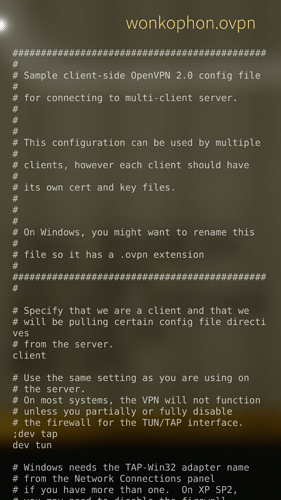I am trying to install a vpn. I have downloaded SecureFishnet and looking to download openvpn. The store one has errors. I am at the initial stage. Do i now highlight the 'execute home.nemo/pre-vpn.sh then add new configuration?
Pretty basic but i have searched all over and really dont know how to set this up.
Do you have the credentials and all required settings for your VPN access?
Because there is now native support for OpenVPN client support on SailfishOS. Look in Settings/VPN. It can also import settings from a file. Maybe you’ll have more luck with this than the app (although it is a nice app)?
What settings do i need to download?
You probably don’t need to download anything.
You need to know the settings required to connect to your VPN server.
You may need to have a client certificate file, but that depends on how your VPN server is set up.
I was looking at the free open network.
Can you share a link that shows what you mean?
Just a few words of explanation:
When you are allowed to a vpn, e.g. OpenVPN you will receive your private key, the CA’s public key, your certificate and maybe some credentials.
Also you need to know the address and port of the vpn server, and lots of parameters. The will be in a configuration file if you are lucky. A file with a .vpn or .ovpn extension could be your friend. These are human readable. I have attached a screenshot below.
The good thing is Sailfish reads those too and configuration is pretty easy.
thanks for detailed guide!