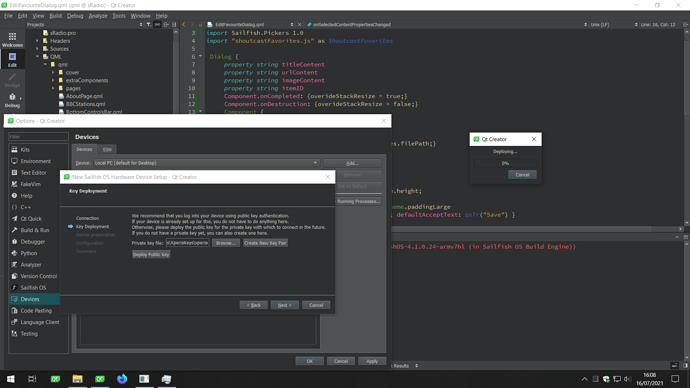When adding a new SFOS device to the SDK the SSH password dialog is hidden behind the Qt Creator settings window, clicking it from the task bar or using alt-tab to try select it doesn’t help, the dialog stays hidden.
See in the screenshot you can see the dialog in the taskbar but it won’t come to the front of the screen as something else has locked the focus; I ended up using task view and snapping it to the right of the screen to get to it.
Using windows 10, SDK 3.5.7