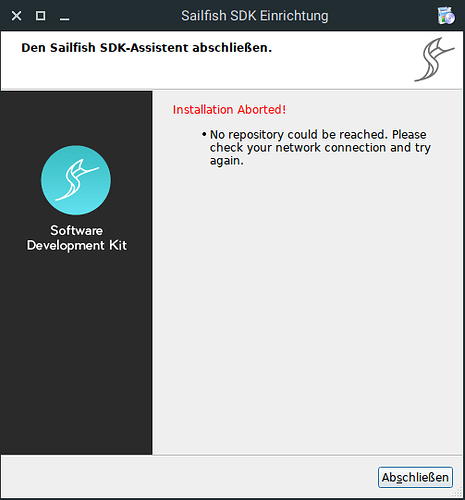Hi.
I have using Ubuntu 20.04, I had the same issue. From console, there is plenty of SSL/TLS erros:
qt.network.ssl: QSslSocket: cannot resolve CRYPTO_num_locks
qt.network.ssl: QSslSocket: cannot resolve CRYPTO_set_id_callback
qt.network.ssl: QSslSocket: cannot resolve CRYPTO_set_locking_callback
qt.network.ssl: QSslSocket: cannot resolve ERR_free_strings
qt.network.ssl: QSslSocket: cannot resolve EVP_CIPHER_CTX_cleanup
qt.network.ssl: QSslSocket: cannot resolve EVP_CIPHER_CTX_init
qt.network.ssl: QSslSocket: cannot resolve sk_new_null
qt.network.ssl: QSslSocket: cannot resolve sk_push
qt.network.ssl: QSslSocket: cannot resolve sk_free
qt.network.ssl: QSslSocket: cannot resolve sk_num
qt.network.ssl: QSslSocket: cannot resolve sk_pop_free
qt.network.ssl: QSslSocket: cannot resolve sk_value
qt.network.ssl: QSslSocket: cannot resolve SSL_library_init
qt.network.ssl: QSslSocket: cannot resolve SSL_load_error_strings
qt.network.ssl: QSslSocket: cannot resolve SSL_get_ex_new_index
qt.network.ssl: QSslSocket: cannot resolve SSLv3_client_method
qt.network.ssl: QSslSocket: cannot resolve SSLv23_client_method
qt.network.ssl: QSslSocket: cannot resolve SSLv3_server_method
qt.network.ssl: QSslSocket: cannot resolve SSLv23_server_method
qt.network.ssl: QSslSocket: cannot resolve X509_STORE_CTX_get_chain
qt.network.ssl: QSslSocket: cannot resolve OPENSSL_add_all_algorithms_noconf
qt.network.ssl: QSslSocket: cannot resolve OPENSSL_add_all_algorithms_conf
qt.network.ssl: QSslSocket: cannot resolve SSLeay
qt.network.ssl: Incompatible version of OpenSSL
Cannot register file downloader for https protocol: QSslSocket::supportsSsl() returns false
[3336] Warning: QSslSocket::connectToHostEncrypted: TLS initialization failed
[3336] Warning: QSslSocket::connectToHostEncrypted: TLS initialization failed
[3337] Warning: QSslSocket::connectToHostEncrypted: TLS initialization failed
[3337] Warning: QSslSocket::connectToHostEncrypted: TLS initialization failed
[3337] Warning: QSslSocket::connectToHostEncrypted: TLS initialization failed
[3337] Warning: QSslSocket::connectToHostEncrypted: TLS initialization failed
My OpenSSL library is in version 1.1.1f-1ubuntu2. I tried to run it with OpenSSL 1.0 (it have different API, I have it installed on my system for development…) and installer works with it…
LD_LIBRARY_PATH=/opt/openssl1.0.2-debian/lib/x86_64-linux-gnu/ ./SailfishSDK-3.2.10-linux64-online.run --verbose
So, the issue is (at least in my case) that installer is expecting OpenSSL 1.0 at runtime…