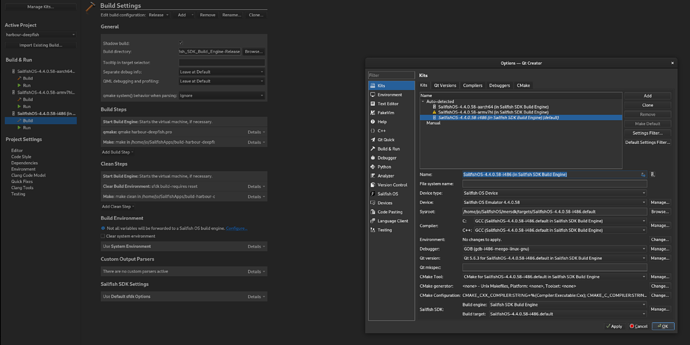REPRODUCIBILITY: 100%
OS VERSION: 4.4.0.58
DESCRIPTION:
SFOS Emulator 4.4.0.58 keeps rebooting when deploying an RPM file.
PRECONDITIONS:
Have a dual screen.
STEPS TO REPRODUCE:
- Connect to a dual screen
- Open SDK
- Select an existing or a new project
- In the “Project Settings” > “Build & Run”, make sure to have a “SailfishOS-4.4.0.58-i486 (in Sailfish SDK Build Engine)” kit.
- Run the project with that kit and deploy the project as an RMP package (doesn’t mater if it’s a Release or Debug build)
- Wait for the emulator/VM to boot, unlock the screen. (sometimes it takes a couple seconds to reboot, less than 10)
EXPECTED RESULT:
Either an error or a screen booting and working. Currently the only errors I get are:
from the “General Messages” tab
Error connecting to "SailfishOS-4.4.0.58" virtual machine: SSH conection with virtual machine "SailfishOS-4.4.0.58" has been lost: SSH connection failure.
Warning: Permanently added '[127.0.0.1]:2223' (ED25519) to the list of known hosts.
Connection to 127.0.0.1 closed by remote host.
and from the “Compile Output” tab
11:07:15: The process "/home/jo/SailfishOS/bin/sfdk" exited normally.
11:07:15: Deploying RPM package...
11:07:15: Starting: "/home/jo/SailfishOS/bin/sfdk" -c 'device=Sailfish OS Emulator 4.4.0.58' deploy --sdk
sfdk: [I] Options from environment: -c target=SailfishOS-4.4.0.58-i486
NOTICE: Using the 'SailfishOS-4.4.0.58-i486.default' snapshot of the build target
sfdk: [I] Starting the emulator…
Error running command on the build engine: Remote process crashed.
11:07:23: The process "/home/jo/SailfishOS/bin/sfdk" crashed.
11:07:23: Canceled build/deployment.
11:07:23: Elapsed time: 01:01.
ACTUAL RESULT:
An emulator that reboots every 2 seconds, not an exaggeration.
MODIFICATIONS:
None.
ADDITIONAL INFORMATION:
Worked a week ago. No changes to the SDK were provided. Re-installing the SDK doesn’t solve the issue. There are no SSH related rules on my computer.
See below my build options for that project. All projects are impacted, even default ones like Component Gallery.
This issue happens also when booting the simulator directly from the Virtual Box without the SDK running. But I’m unable to find any error in the Virtual Box logs. I also tried booting with different graphic controllers : VBoxVGA (default) and VBoxSVGA are the only one displaying the OS and VMSVGA halts at the boot.