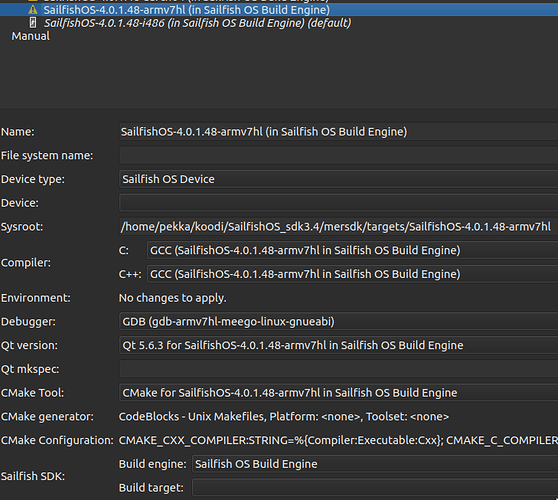I recently installed SDK 3.4.9 in Ubuntu. Earlier I had 2.4.
I can build for i486, i.e. VirtualBox-window appears and the app runs there. But when I try to make releases for arm or aarch, I get error:
Cannot deploy: Missing Sailfish OS device information in the kit
Error while building/deploying project harbour-juoppoko (kit: SailfishOS-4.0.1.48-armv7hl (in Sailfish OS Build Engine))
When executing step "RPM"
When I check Kits, Device is empty in both aarch64- and armv7hl-kits. When I click the device input field, I see Sailfish OS Emulator 4.0.1.48 .., but I can’t select it - the field remains empty.
When I check Sailfish OS, I see Build targets: Sailfish-4.0.1.48-i486, Sailfish-4.0.1.48-armv7hl, Sailfish-4.0.1.48-aarch64. So some part of installing arm and aarch seems to have worked.
I didn’t get any error messages during the sdk-installation. Or at least no message boxes.
Building and deploying are different things - I get the feeling from your post that it’s possible that building actually works and it’s only the deployment phase which you have issues with.
You can’t deploy arm or aarch64 packages to the emulator, as the emulator is an i486 device. You have to configure a real device to deploy to. I can provide instructions a bit later, I don’t have the SDK installed at the moment so I can’t check how it’s done. Another possibility is to use the “Manual deployment” deploy method, which only builds the packages and doesn’t deploy them anywhere - that way it’s possible to build packages even if you don’t have a compatible device.
Thanks! I seem to stick too hard on old habbits. Earlier in qtcreator I got rpm-files if I chose Release->Deploy as RPM package. Now that ends up to the error, but Release->Build RPM for manual deployment gives a working rpm-file.