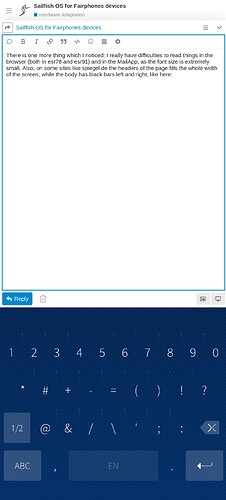No, what would that do and what should I look out for?
The AP and your phone have to have the same frequencies. I had the case that AP and phone had different regions and the AP was on a channel that was not allowed for the region the phone was configred for. So, AP ignored…
Thanks, I’ll check later!
Ok, while “global” is set to “DE” on my Xperia, it is set to “00” on the FP5 when I try ‘iw reg get’
Do you have “WiFi Analyser” (from Store) or similar to check which channels are in use? On FP5 and Xperia…
I took some time to check the journals with Journal Viewer.
What I found on the FP5 is (logs censorde/cleaned):
14.01.25 17:52:05.288 kernel: [wpa_su][0x76e6f306][16:52:05.284280] wlan: [4950:W:SME] csr_save_to_channel_power2_g_5_g: Invalid Channel freq 5955 Present in Country IE
[…]
14.01.25 17:52:05.356 kernel: [schedu][0x76fc1fff][16:52:05.356592] wlan: [8354:E:PE] lim_process_assoc_rsp_frame: received Re/AssocRsp frame failure code: 31
14.01.25 17:52:05.356 kernel: [schedu][0x76fc22f0][16:52:05.356631] wlan: [8354:E:PE] lim_process_assoc_rsp_frame: Assoc Rejected by the peer mlmestate: 10 sessionid: 0 Reason: 516 MACADDR:xx:xx:xx:xx:xx:xx
14.01.25 17:52:05.356 kernel: [schedu][0x76fc2501][16:52:05.356658] wlan: [8354:E:PE] lim_process_mlm_assoc_cnf: SessionId:0 Association failure resultCode: 516 limSmeState:5
14.01.25 17:52:05.368 kernel: [schedu][0x76febe8d][16:52:05.365536] wlan: [8354:W:SME] csr_roam_join_rsp_processor: SmeJoinReq failed with status_code= 0x00000204 [516] reason:31
14.01.25 17:52:05.368 kernel: [schedu][0x76ff17a1][16:52:05.366724] wlan: [8354:E:HDD] hdd_association_completion_handler: wlan0(vdevid-0): connection failed with xx:xx:xx:xx:xx:xx result: 3 and Status: 7
14.01.25 17:52:05.368 kernel: [schedu][0x76ff670a][16:52:05.367784] wlan: [8354:E:HDD] hdd_association_completion_handler: wlan0(vdevid-0): connection failed with xx:xx:xx:xx:xx:xx result: 1 and Status: 9
14.01.25 17:52:05.368 kernel: [schedu][0x76ff6963][16:52:05.367815] wlan: [8354:E:HDD] hdd_association_completion_handler: send connect failure to nl80211: for bssid xx:xx:xx:xx:xx:xx result: 1 and Status: 9 reasoncode: 31
which I don’t see on the Xperia. What I see on the Xperia but not on the FP5 is:
14.01.25 18:10:16.457 wpa_supplicant[4993]: wlan0: CTRL-EVENT-REGDOM-CHANGE init=USER type=COUNTRY alpha2=DE
14.01.25 18:10:16.468 kernel: [schedu][0x5450602fc][17:10:16.467698] wlan: [9727:I:OSIF] scan start scan id 40961
14.01.25 18:10:18.629 wpa_supplicant[4993]: wlan0: CTRL-EVENT-REGDOM-CHANGE init=DRIVER type=COUNTRY alpha2=US
14.01.25 18:10:19.538 kernel: [schedu][0x54889a20b][17:10:19.538422] wlan: [9727:I:OSIF] vdev 0, scan id 40961 type COMPLETED(1) reason COMPLETED(1) scan found 14 bss
It seems that the FP5 complains about invalid channels and fails to connect while the Xperia sets the country and connects.
I am located in Germany. Is it possible that something isn’t set to my country somewhere?
Unfortunately I don’t understand a lot of this, therefore it is very well possible that the above isn’t the reason.
@mal would you like such things posted here or in the thread about the FP5?
Does it work when you use ‘iw reg set DE’ in a terminal?
No, unfortunately not. Also, the output of iw reg get doesn’t change.
There is one more thing which I noticed: I really have difficulties to read things in the browser (both in esr78 and esr91) and in the MailApp, as the font size is extremely small. Also, on some sites like spiegel.de the headers of the page fills the whole width of the screen, while the body has black bars left and right, like here:
The small font size can also bee seen on this forum:
Is there some place where the font can be scaled or where the screen size is handed over to the browser wrong?
Hi, do you think the log below is relevant? Or should I look for something else?
Is there anything else I could do to help fixing the issue?
Best regards
layout.css.devPixelsPerPx in about config could help
Nice  At least for the browser it helped setting that value from 2 to 3. One of the two Apps looks better now, thank you!
At least for the browser it helped setting that value from 2 to 3. One of the two Apps looks better now, thank you!
The Mail App, however, still shows the Mails (not the folder view of course) in the small size. Do you have an idea for that, too?
Maybe it picks up the same setting, try killing all jolla-email processes or restarting
Have someone tried to install Android App Support Packages from Sony Xperia 10 III or Jolla C2 on the Fairphone
4/5 ? Maybe its worth a test?
When i had Fairphone 2, we found out that we could use Alien Dalvik Packages from the mysterious Turning phone. Both devices shared the same SoC and it worked under SailfishOS 2. In the later Versions it was not possible anymore…
Who is willing to test, please PM me.
Thanks for the hint @vlagged ! You helped me much. It works like a charm!
On Fennec this variable is originally set to -1 , so I set it to (+) 3 and this made letters better readable, a bit larger but doesn’t waste too much area on the tiny screen.
btw, i have absolutely no idea for what this original negative value should be good, does anyone know?
edit OT: found a value of -1 also on desktop Linux version of Firefox 128.6.0esr (64-Bit), and set it to +2.5 for a 10 inch / full HD mini laptop. I think, with this value one can trim the ‘normal’ font size to personal flavour.
edit OT: on big desktop with 24" screen changing this variable from -1 to +1 also speeds up page rendering significantly.
edit OT:
Didn’t work on Fairphone4. So Waydroid might be the way if someone can do some (bug) fixes for the Fairphones and get it running  …
…
On #saifishos @mal mentioned that it appears waydroid is not working with a such new android base (14) yet, not sure if it is just a bug or a waydroid based on a newer Lineage is needed.
Good to know, then I wouldn’t try anymore 
Did he say anything about WiFi, too? Still trying to figure out what might be wrong that I can’t connect to any WiFi except my Xperia’s Hotspot 
Doesn’t help, but I guess I can live with that at the moment.
It’s very odd why the country code is wrong for wlan in your case. Need to see how that is set.