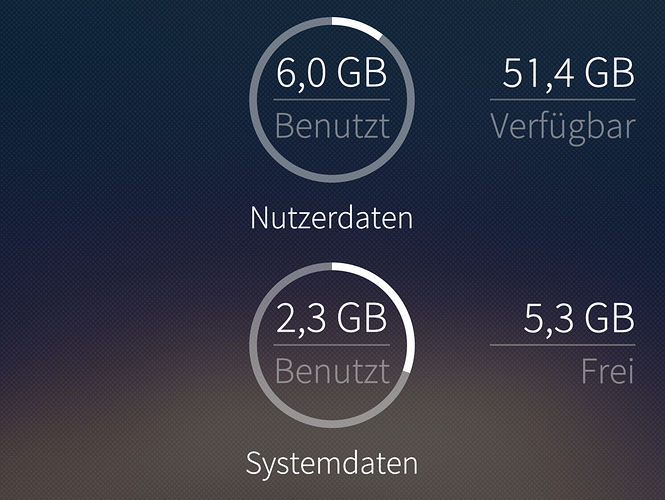Thank you very much, I didn’t know this but now had a look there and now I understand better. This helps me much, thanks again!
I usually do a VollaOs install with Ubports and then just run the flash.sh script from an archive download from gitlab. I think you’re on that with the instructions from @Pasik2 ?
So you do both, 1. flashing with UBports and then 2. the flash.sh script? Do I understand this right?
Yes. To make sure I have the correct Android base, I use ubports. But then, I skip right to the flashing with the script from the archive. On the GS5/Rephone, it’s been the 4.4.0.72 build from gitlab.
Do you interrupt the flashing process with UBports Inst. at some point and proceed with script from archieve? Or do you run both procedures simply one after the other?
Just one after the other. Usually I boot the vollaos to check if everything works, and then boot into fastboot mode to run the flash script.
Thanks very much for clearing this, btw, I have no dual boot and assume, that makes things easier…
I’ve now flashed the Volla following @piggz 's guide, everything is explained in a very clear way and it worked like a charm at the first try! Flashing process needs only 3 minutes, after restart it works as like new.
Thank you @piggz , thank you @Pasik2 !
edit: A very interesting observation was when flashing by Linux CLI commands:
Flashing 4.5.0.19 writes 10 big files onto the phone, Mobile Data is not working, all the rest works fine.
Flashing 4.4.0.64 writes 15 big files onto the phone, Everything works fine, but old SFOS version.
Any ideas?
I think poetasters way is good. First flash vollaOS with ubports installer to get everything working on the phone with all android funktions and after this flash sfos with the script. My rephone works good since 4.5.019 is out. Good luck…
I’ve kept my GS290 and vollaphone on 4.4.0.72 since everything works and the browser is suck on 4.5. I’ve switched to the Rephone as daily driver since it has more ram and a replaceable battery. On the Rephone I use angelfish as browser and all’s well.
I would just update the volla to 4.4.0.72. and wait to see what develops.
I’ll do so, just now updated to 4.4.0.72 in one step, skipping 4.4.0.68. Volla Phone works fine and fast.
Amateur question:
Can I copy /usr/share/ and /usr/lib64/ to /home/, next to the defaultuser home dir, to get these huge sized dir’s away from the tiny root partition and symlink them from their original position?
/usr/share is 384 MB in size, /usr/lib64 is 1,07 GB in size. This would markable take off load from the tiny root partition.
Has this a chance or will it prevent the system from booting?
I wouldn’t do it quite like that, but I DO more things from application specific directories (or the whole of an application directory in /usr/share/ llike harbour-myapp) and symlink if you just do large application directories you’re not going to do anything that harms the os. I only did this on the volla/gs290 … I stared by moving all the data for Stellarium and Machines vs. Machines to ~.local/share/ and linking back. Works fine. But I only moved subdirs …
Before I forget, be careful with libs. Some of my apps, for instance Solver, are a hog:
/usr/share/harbour-solver/lib/python3.8/site-packages/sympy is 64MB . I can’t, sadly, get it any smaller at the moment. I haven’t tried symlinking a library like this so, it ‘might’ work just fine. I just don’t know for sure.
Thank you very much @poetaster ! This works like a charm, e.g. for Stellarium:
mv /usr/share/stellarium /home/defaultuser/.local/share/
ln -s /home/defaultuser/.local/share/stellarium /usr/share/stellarium
Before installing Stellarium, ‘Memory’ says for system partition: 1,5 GB / 898,5 free
After installing Stellarium: 1,6 GB / 794,4 free
After moving Stellarium: 1,5 GB / 893,5 free
(and Stellarium still working 
 )
)
edit: can I do this the same way for the new Qt 5.15 libs? They need abt. 200 MB on root partition.
I haven’t tried, so I can’t say I know. In theory, sure!
I probably bricked my Volla X. I tried to flash the image 4.5.0.19 on my Volla X and reboot my phone. Unfortunately the phone does not start anymore. I tried to start it with
- Power
- Power+VolUp
- Power+VolDown
Terminal Output during flashing:
./flash-vollax.sh
< waiting for any device >
Sending 'boot' (32768 KB) OKAY [ 0.983s]
Writing 'boot' OKAY [ 0.489s]
Finished. Total time: 1.494s
Sending sparse 'userdata' 1/11 (128805 KB) OKAY [ 4.067s]
Writing 'userdata' OKAY [ 5.233s]
Sending sparse 'userdata' 2/11 (131068 KB) OKAY [ 3.952s]
Writing 'userdata' OKAY [ 1.839s]
Sending sparse 'userdata' 3/11 (129088 KB) OKAY [ 3.950s]
Writing 'userdata' OKAY [ 1.947s]
Sending sparse 'userdata' 4/11 (126936 KB) OKAY [ 3.798s]
Writing 'userdata' OKAY [ 2.192s]
Sending sparse 'userdata' 5/11 (119824 KB) OKAY [ 3.722s]
Writing 'userdata' OKAY [ 1.804s]
Sending sparse 'userdata' 6/11 (129332 KB) OKAY [ 3.984s]
Writing 'userdata' OKAY [ 1.906s]
Sending sparse 'userdata' 7/11 (121600 KB) OKAY [ 3.748s]
Writing 'userdata' OKAY [ 1.796s]
Sending sparse 'userdata' 8/11 (131068 KB) OKAY [ 4.063s]
Writing 'userdata' OKAY [ 1.969s]
Sending sparse 'userdata' 9/11 (124912 KB) OKAY [ 3.955s]
Writing 'userdata' OKAY [ 1.886s]
Sending sparse 'userdata' 10/11 (128448 KB) OKAY [ 3.975s]
Writing 'userdata' OKAY [ 1.859s]
Sending sparse 'userdata' 11/11 (6396 KB) OKAY [ 0.210s]
Writing 'userdata' OKAY [ 1.756s]
Finished. Total time: 64.445s
Sending 'logo' (2255 KB) OKAY [ 0.085s]
Writing 'logo' OKAY [ 0.038s]
Finished. Total time: 0.142s
Sending 'lk' (801 KB) OKAY [ 0.037s]
Writing 'lk' OKAY [ 0.019s]
Finished. Total time: 0.072s
Does someone has an idea?
Do you know / does someone know:
Does the new Qt 5.15 library also work on 4.4.0.72 / Volla, or does it request a 4.5.0.19 base system to run?
Hmmm. That does look fine. Put it on a charger, check. Hold power button down a really long time, check.
I’ve only ever gotten a bricked phone by literally flashing the wrong phone.
No, you need 4.5.0.19. I’m avoiding that on the volla/gs290 since 4.5 offers no improvements. Well, on the GS5 I need 4.5 since there are some improvements (SIM cards work normally for one). And on the 4.5 GS5 I need Qt5.15 to have a working browser