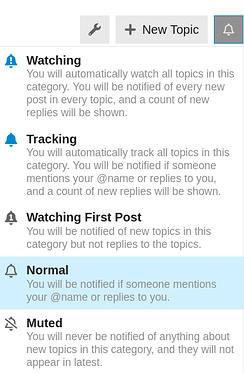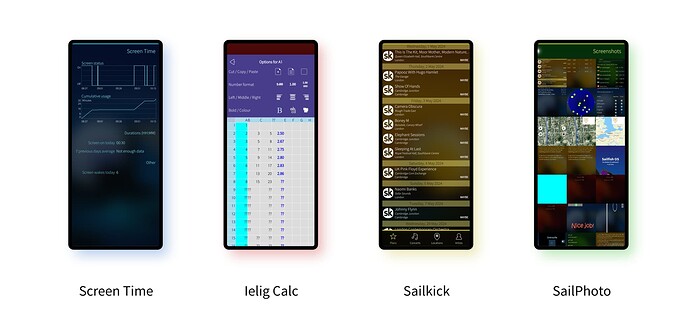Sailfish OS update from Jolla
In the previous fortnight we discussed the Xperia 10 IV and 10 V support and clarified in the comments questions that you, the Sailfish OS community, raised. Today we want to raise awareness of two topics and ideas you brought up. Further, of course, we have the usual Repository and App roundups.
If you haven’t yet noticed, MartiMasaKoegx created a poll on “Why do you prefer to use Sailfish OS?”. The poll is about your reasons, attributes, and aspects of the Sailfish OS that are important to you. There are also a few comments containing good reasons and important aspects. Please vote for the comments by liking them. We discussed with you in the last community meeting that it would be nice to incorporate a few other reasons as well. However, it seems that editing a forum poll resets existing votes, which makes a lot of sense, so let’s NOT edit the poll. Please give your votes. Thanks!
Very much thanks to rubdos, in the last community meeting we also started thinking about improving the visibility of the public calendar entry (ics) for the community meetings or events in general. Currently, the calendar invitation is on the announcement post. Thus, it’s easily missed as it’s not updating automatically to your calendar. direc85 had a nice suggestion to subscribe to the Announcements category making it a bit harder to miss a community meeting. Open the Announcements category, click the bell icon on the right and select the Watching option. Now you’ll be notified of every new announcement post. Regardless of how to improve public calendar entry, I’d warmly recommend subscribing to the announcements.
Hope you enjoy reading this!
Energy from the Community
Repository roundup
This last two weeks has mostly been a period of stabilisation with some interesting bug fixes like the one patching firejail race condition on application launch, making starting time sometimes longer than necessary, or a cache issue in lipstick , making it not aware of MIME type changes.
Communication bits
-
connman, the connection manager, Laakkonenjussi proposed to upgrade it to 1.33. -
libconnman-qt, QML bindings for the connection manager, pvuorela deprecated thestatusproperty inNetworkManagerclass (which was a string) and replaced it with a new property calledglobalStatusbased on an enumeration. He removed also some unnecessary warnings, see this and that pull requests. -
nemo-qml-plugin-connectivity, QML bindings for network connectivity, pvuorela propagated the new API usingNetworkManager::globalStatus. -
connectionagent, a daemon and QML bindings to connect to ConnMan, pvuorela also used the new API here.
Navigating the web
-
sailfish-components-webview, the high-level QML components exposing a web page, pvuorela corrected the packaging by not installing the private logging header.
User interface
-
nemo-qml-plugin-filemanager, QML components to create a file manager, pvuorela added warnings onDiskUsagecallbacks error results. -
lipstick, the home screen code (open source parts), pvuorela fixed issues due to cached launcher items, for instance MIME type changes didn’t take effect until Lipstick was restarted.
Low level libraries
-
usb-moded, the USB tracking daemon, spiiroin fixed a crash due to out-of-bounds access when reading/proc/cmdline. -
libusb-moded-qt, a library of Qt bindings for usb_moded, pvuorela updated the code to use logging capabilities from Qt and the Qt5connect()syntax. -
firejail, the isolation mechanism for process from the host system, spiiroin fixed an issue that resulted in long startup times of jailed applications. -
busybox, a single binary which includes versions of a large number of system commands, vigejolla took a patch from upstream, fixing line break issues. -
libnfcdef, a library for parsing and building NFC Data Exchange Format messages, the repository was added in Sailfish OS and initialised with the code from monich . -
libpsl, a collection of Top Level Domains suffixes, pvuorela updated it to 0.21.5.
Developer’s corner
-
pvuorela cleaned the packaging of various repositories, moving for instance the
.sofile to the-develpackage: -
sailfish-browser, the browser itself, pvuorela properly declared the QML files, so they now show up in Qt Creator. -
scratchbox2, the cross-compilation tool used by the SDK, Thaodan corrected some build issues related to Lua. -
martyone and monich updated the packaging in various repositories to use the
make_buildmacro:- in
binder-utils - in
mlite - in
nemo-qml-plugin-dbus - in
nemo-qml-plugin-notification - in
transfer-engine - in
nemo-keepalive - in
libglibutil
- in
-
sailfish-secrets, a framework to use encryption techniques, pvuorela fixed issues when building with newer compilers, reporting about implicitly declared copy-contstructors. Thaodan proposed a patch to update to use newer OpenSSL 3 API.
App roundup
There’s been an influx of apps to the Jolla Store recently, as well as the usual impressive flow of updated apps on OpenRepos, so it’s been quite a challenge picking four out to share with you today. It’s a good problem to have! After over three years of newsletters it can be hard to track which apps we’ve featured before and which are appearing for the first time. But I’m fairly sure we have a bumper pack of new features this fortnight with only one of our apps — SailPhoto, which appeared way back in November 2021 — having appeared before. The other three, they’re new to the newsletter if not new to the world.
While I love updates, it’s always exciting to see shiny new things, so let’s get straight to it.
The first of our apps this fortnight is Screen Time from Miika Malin (miikasd). This is a brand new app for the Jolla Store and, having tested Screen Usage a couple of newsletters back, I was keen to try out what could be considered a competitor.
On the face of it both will tell you how long you’ve been using your device for, comparing the time your device has been running with the proportion of that time the screen has been active for. It’s a crude but effective way to measure how much time you’re spending on your phone.
But while there are similarities between the two there are also clear differences. The integration is different, in that Screen Usage gets rather neatly added to the Settings app. Screen Time is its own app with its own icon in the app drawer. I admit I rather like the Settings approach, but that may not be for everyone.
On the other hand, when it comes to collecting and showing stats, Screen Usage has the upper hand. While Screen Usage shows just usage as a percentage and number of minutes, Screen Time breaks this down with a very clear pair of graphs showing times that the screen was active alongside cumulative usage. It also captures the number of times the screen has been activated.
If you’re just concerned about the amount of time you spend using your phone the data from Screen Usage may be enough, but if you want to drill down further, maybe check which points in the day you’re most likely to use your phone, then Screen Time will do a better job of surfacing that information.
You won’t go wrong with either and I’m loving having this extra data available to me on my phone. You can get yourself a copy of Screen Time from the Jolla Store and Chum, with this releasing hitting version 1.01.
Next up is another data cruncher in the form of Ielig Calc from hanswf. Sailfish OS has been able to open spreadsheet files all the way back from the first release using the Documents app, which uses Calligra as a backend to open the files. But something that has always been missing is the ability to edit the files. It’s perhaps not surprising given that editing a spreadsheet on a small screen exposes a whole host of user interface challenges. Ielig Calc tackles these challenges head on.
The way of entering data then is somewhat unusual: selecting a cell to edit the contents is intuitive enough. Press and hold on a cell to open a context menu offering formatting options and the ability to cut and paste. Selecting multiple cells took a little practice but actually works well: with the context menu open press and hold the starting cell, then with the cell still selected press when you want the selection to end. Columns, rows and rectangular regions can all be handled this way, including pasting a single formula across multiple cells.
During my time with the app I hit a few glitches: some calculations resulted in just question marks ?? appearing, even where the calculation was pretty simple and fitted within the cell. I also hit some performance issues, which the author also identifies on the help page. In fact hanswf is clear that it’s not intended for large spreadsheets due to performance on a small device and the default spreadsheet size is just 25 columns by 25 rows. But for small calculations and simple data collection this makes for a good start and you can also increase that size in the settings.
So although the user interface doesn’t always conform to what you might call Silica conventions, it works and is largely pretty intuitive. I’d love to see the performance and robustness of the calculations improved, but if you’re looking to manage simple spreadsheets on your phone, then this will make a good entry point. Version 0.2 of Ielig Calc is available from the Jolla Store.
Our third new app for this fortnight is Sailkick from Jan Sturm (pawel.spoon). It’s not a new app, having been around since at least 2018, but it is new to the newsletter and we’re happy to finally get the chance to feature it. Sailkick, as the name hints, is a Songkick client and Songkick is a live music tracking site. The site allows you to select your favourite artists, venues or general locations so that you know exactly where and when you can enjoy live concerts across the world. It’s a great resource and covers an astonishing breadth of genres.
Songkick has an API, but it’s a read-only API. Surprisingly it also seems not to require any sort of authentication. Sailkick makes use of this by allowing you to enter your username to view all of the concerts and artists associated with your account.
The app is a very slick way of accessing the site, although the read-only nature of it means it will only take you so far. But you can view artists and locations that you’ve selected, drill down into the details to find locations and details of venues. Then, when the app hits the limit of its functionality you can hit a button to take you straight to the relevant page of the website.
Using Sailkick (and by extension Songkick) over the longer term has the potentially to really uncover live-music opportunities and increase the likelihood that you’ll notice the things you’re interested in. It’s an impressive addition to the Sailfish app ecosystem and if you’re even slightly into live music, I strongly recommend it. Sailkick has now reached version 4.15 and is available from both the Jolla Store and OpenRepos.
Finally we have an app that we’ve seen before. SailPhoto from rgrnetalk, last featured back in November 2021. Although this wasn’t the last time we looked at one of rgrnetalk’s apps, with ReisplannerBE* featuring much more recently (in the last newsletter in fact!).
SailPhoto is an alternative to the default Gallery app from Jolla. It allows you to view photos in a gallery, shown in a very similar way to the standard app, and then to view them full screen.
The filtering covers image format, folders, data ranges and sorting direction. This covers a lot of what you might need, although I think there’s still scope to widen this further (wildcarded filenames maybe?).
The areas where the app really shines are in its ability to manage folders, assign filters for specific collections, plus the nice ability to run through photos as a slideshow. These are all things that the standard app is missing, but make for obvious nice additions to the functionality.
The fact SailPhoto is so similar to the Gallery app is a real positive in my view. App authors are often inclined to go in a totally different direction with their user interfaces, but sometimes it’s nice to get a drop-in replacement that has all the existing functionality, packaged up in the same way, but with some nice new features on top to boot. This is exactly what SailPhoto does. I could well imagine installing it as a drop-in replacement for the gallery app and not feeling like I’m missing out.
If you’re the sort of person that collects a lot of photos on your phone (and, let’s face it, that’s probably the majority of us) then SailPhoto is a nice addition. If you’re also the sort of person that likes to share your photos with others, then it makes even more sense.
SailPhotos has just reached the auspicious version number of 2.0.0. The latest update brings with it a large number of welcome changes, including user interface improvements, filtering improvements a nice update to the cover page now with action buttons included. SailPhoto is a great app and is available from the Jolla Store.
So there you have it: a nice collection of new apps, plus a really wholesome update. As always, the Sailfish developer community is doing an amazing job keeping us in apps. As users, it’s our duty to make use of them. Please keep up the great work!
Please feed us your news
As always, please do not hesitate to share your ideas, thoughts, or suggestion for future newsletter topics.
Hope you enjoyed reading! Thank you all!
Please do also join us at our community meetings on IRC, Matrix and Telegram. Next community meeting will be on the 16th May