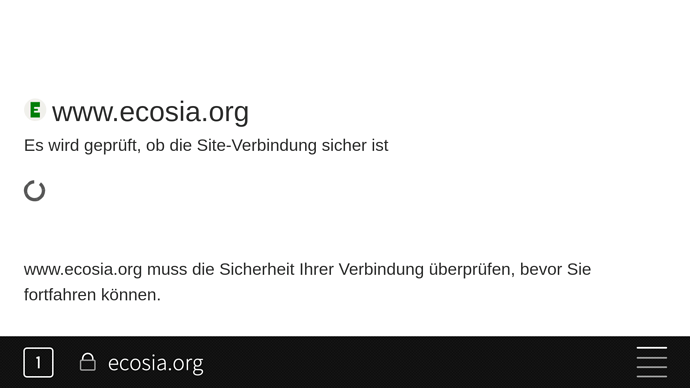REPRODUCIBILITY: 100%
OS VERSION: 4.5.0.24
HARDWARE: Tablet, (same on fairphone community port)
UI LANGUAGE: German
REGRESSION: Worked on previous versions well - since latest update the ecosia website will check humanity and do this in an endless loop.
DESCRIPTION:
entering an search value will result on a humanity check. Check the square to validate the request will result in an endless loop - the same check appears again.
It’s also possible, that ecosia have updated there search engine in between and the browser or the search engine extension is too old  .
.
PRECONDITIONS:
Installed the search engine from coderus available on opnerepos (Search engines for Sailfish Browser | OpenRepos.net — Community Repository System).
STEPS TO REPRODUCE:
- enter search value on the sailfish browser
- check the box to validate humanity
EXPECTED RESULT:
show search results on ecosia
ACTUAL RESULT:
check loop
MODIFICATIONS:
Install search engine extension (Search engines for Sailfish Browser | OpenRepos.net — Community Repository System)