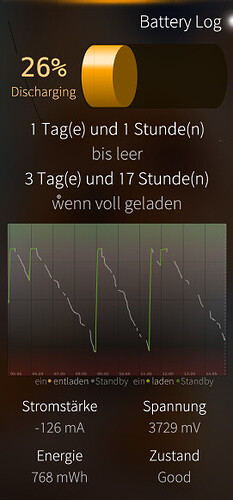One of the options is WinSCP.
Can you sftp from computer to phone, using e.g. Filezilla on the computer? This should also work if ssh works.
No, just the client. SFOS already has an SSH server.
WinSCP is not an SSH server but a client.
I could copy the hidden Folders under defaultuser and now I could copy all at PC because with fingerprint I can unlock the phone. Now I search a new phone Xperia 10iii because the display repair cost 149€ and a Display 114€. This is to much and so I have also a fresh system. Thanks all helpers!
I needed to replace broken screen on X 10. Two years ago. It was about 80€ all. In Slovenia. Did you search for repair in more shops?
Yes I search but the 10ii had an Amoled Displa and the xperia 10 only LCD. This is the reason for the high price. In aliexpress I fond displays for 10ii for only 50€ but in the description they write IPS-LCD. This is me to dangeres but if its true than I could search a shop which can only change for me. But on the End its also a good time to say fresh system and phnon next geration. The 10IV or 10V are newer but they have no physical sim slot. I have one sim from my company and cannot go to e-sim. So I will search a used 10ii and I ask me what is if the old user updated Android higher the 12? This is a new question but I will search here before I open an new topic…
My 10V has one physical SIM and SD slot.
You can use Emma or some other software to flash any available version.
Yes I know since Xperia 10 IV it is one physical SIM and one e-sim but I need 2 - one for work and one private. Are on 10V all problems solved now? So I can use the e-sim for my private number. I have to read how this work. Thanks for your help ![]() its every time nice to read and write here, becaues anybody help always.
its every time nice to read and write here, becaues anybody help always.
The e-sim is still not usable on the Xperia 10V with SailfishOS. You will have to go for something else if you need two sim cards.
I have now order a Xperia 10 III. I was full satisfied with my Xperia 10 II. I was even able to increase the battery life with SFOS 5.0.0.62 at over 3 days. I hope with the bigger battery from 10III it will more ![]()
Also, my X10II wouldn’t update to 5.0.0.67. I don’t know why, but I kept getting the message “Try again later.”
On the next phone I will search a way, that I can activate screencast without display. Then its Easy to connect a mouse and see all on the PC.
Hello,
on 15.05.2025 my phone Xperia 10 II was fallen down at beton stones. I had threaded my belt bag with phone onto my belt the wrong direction and it open in down direction ![]() .
.
It happened while I was walking to my car. ![]() I was shocked in the first moment. The protective glass was broken like a spider net but the most of the damage was blocked.
I was shocked in the first moment. The protective glass was broken like a spider net but the most of the damage was blocked.
Unfortunately, the AMOLED display was broken in the middle. Now, the screen was black, and the touchscreen also don’t work.
What now? I tried to recover all the data via USB that evening. I was pretty successful, but unfortunately it took hours because the MTP mode.
Furthermore, only the main directories were visible, not the hidden ones like ‘.local, . config, .phonebook, .MeePassword_DefaultStorage’, etc.
I had also no access to the important directories like ‘/usr/share/patchmanager’ or the working aliendalvik directory ‘/home/.appsupport’. I had modified some older patches, and it was a big work.
So I established an SSH connection. First I try it via USB, but that doesn’t work because you have to enable the USB developer mode on the display.
So I tried it via Wi-Fi. To do this, I checked and noted the IP address from the phone in the Wi-Fi router.
Then download the PuTTy program and fill it in as follows:
defaultuser@192.168.2.210 (its only my IP, please change it to your IP)
Then just enter the PIN in the open Terminal-window and use devel-su + password to gain full access.
This allowed me to copy various directories to ‘/home/defaultuser’.
Here are some commands for all interested user:
cp -r /home/defaultuser/.local /home/defaultuser/BackUp.local
cp -r /home/defaultuser/.config /home/defaultuser/BackUp.config
cp -r /home/.appsupport /home/defaultuser/BackUp.config
cp -r /home/.appsupport /home/defaultuser/BackUp.appsupport
cp -r /usr/share /home/defaultuser/BackUpusrshare
etc…
Information: If you copy it at your new phone it could be you have to bring the owner rights back to defaultuser. This works so:
chown -R defaultuser:defaultuser /home/defaultuser/.local/share/
-R means all sub directory and sub files…
Unfortunately, the fingerprint sensor failed after a few attempts, and I couldn’t copy the files because they were encrypted. Also not via SSH!
I was frustrated. But then I had a brilliant idea. I connected a regular keyboard using a USB-C/USB-A adapter.
Then I rebooted, waited a bit, and then I input PIN + Enter several times. Now the phone was back online, and the fingerprint reader worked again. Perfect – I was happy!
Now I found a new Problem. The copied folders and files at /home/defaultuser had not the owner “defaultuser” and so I cannot see it via MTP.
Solution- I insert a sd card and with this commands:
1.first check how the name at the sd card with:
ls -d /run/media/defaultuser/*
2. then copy with this command:
cp -r /home/defaultuser/BackUp.local /run/media/defaultuser/F0E9-334E
cp -r /home/defaultuser/BackUp.config /run/media/defaultuser/F0E9-334E
etc…
If you have the right card name you can also copy directly from the source to the card.
The best on it, this copy time are very quick. So I could copy many files and now I have all what I needed.
Now to the next difficult problem reinstall Whatsapp with all Chats:
Here are a short description how its on a Sailfish phone possible to new install with a local backup:
- save the folder
/home/defaultuser/android_storage/Android/media/com.whatsappfrom the old phone e.g. rename it to com.whatsappold - install microG and make that the most flags are setted
- install whatsapp
- go to settings App and give all rights for files, camera, phone etc. (this is absolutly important)
- start whatsapp but close it after the start screen (so create WA the new folder)
- open with filemanager follw folder and look the owner and ownergroup (in my case
50036 and .appsupport-media_rw - delete the folder com.whatsappe and replace it with your saved folder
- open the subfolder /whatsapp/Database and look which file
msgstore-2025-04-24.1.db.crypt14is the newest. rename it to "msgstore.db.crypt14" (maybe you have to delete the exist file or the exist file is the newest) - open the terminal and make follow commands to giv all files and dir the new ownerrights from Whatsapp:
chown -R 510036:appsupport-media_rw /home/defaultuser/android_storage/Android/media/com.whatsapp - open Whatspp and make all necessary steps.
- vola - you have back the chats
- now you can also activate the googledrive backup in WA - settings - chat – chat backup because the owner rights blocked it in the past
I hope it helps all phone damages.
Now my new Xperia 10III runs perfect and I am happy again.
Sorry for the long text, but so I have also a instruction for the next time. I hope not so quickly ![]()
…and sorry for my bad English ![]()