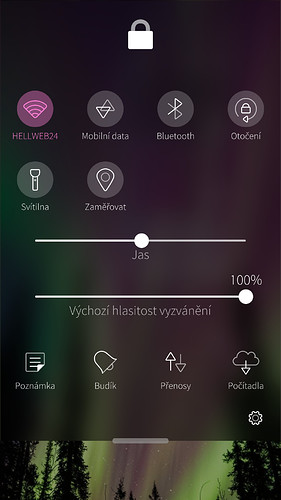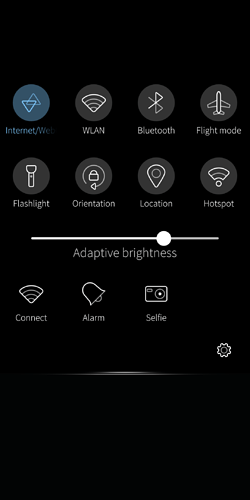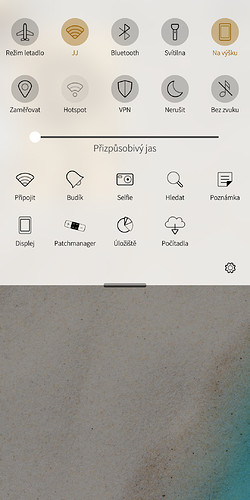Is there any way how to get rid of that useless lock icon in the top menu? I dont want to argue about usability of it, i just want to get rid of it.
If you do not want to argue about it you should not use judging attributes like ‘useless’.
I feel it is very useful and often use it.
The file is in /usr/share/themes/sailfish-default/meegotouch/z2.0/icons. It’s called graphic-display-blank.png. You can just download a transparent png and replace it… You could just cut that section out of the top menu, but then you wouldn’t see the power/reboot buttons also…
It does something? Who knew?
The lock icon is for setting the phone in standby mode and turn off the screen. It does the same as short-pushing the power button (from user sight).
I almost lost a mouthful of coffee when reading the question, as I had just finished playing around with TopMenu.qml, seeing if I could drop the lock icon to the bottom of the list and it worked, but doesn’t behave quite right. So I edited out the lock section and yeah, as expected, there is no lock icon when using top menu, but I hid the entire element, not just the lock icon.
I think I’ll keep it in place though, I find it useful …out of habit I guess.
Maybe you use it. I dont. I was asking about removing, no opinion.
Yeah, I know this. I use only button. I dont need it
Thanks for the tip. So I guess there is no option to remove it completely? Just hide it with some transparent png. I often mistap lock instead of data or wifi. Is possible to use small png, so I wont be able to tap it?
Almost two years ago I created patch for this, don’t know if it’s compatible with newer SFOS… should I update it?
https://coderus.openrepos.net/pm2/project/hide-lockbutton-from-topmenu
Hi, i tried that patch, but on my phone it didnt work.
translate: cavec Kubo, ja ten patch tenkrat zkousel, ale nic se nezmenilo a tenkrat jsme to nejak nedoresili. Jsem porad na 3.4.0.24
It is probably better to use the symbol than provoke a defective switch. Some users had already reported the failure of the on / off switch on their Xperia.
That’s weird. I tested it now on 4.1.0.24 and patch still works…
translation: čus, na to jsem zapomněl, že se to nějak nedořešilo… nehází to nějaké errory při aktivaci (musí myslím být aktivovaný developer mode v nastavení PM)
If it defects, i will replace. No problem
Prave ze vubec.normalne ho to aplikuje ale nic se nezmeni.
translate:no error message, patchmanager applies it without error, but nothing changes
A po aplikaci patche restartuješ homescreen?
translate: do you restart homescreen after patch activation?
Oh, and i forgot one thing - could be possible to update patch enter to send message and add contact quick action?
Yes, of course I did, but no effect, so i restarted whole phone and still nothing.
Do power and reboot buttons show up when pressing power button?