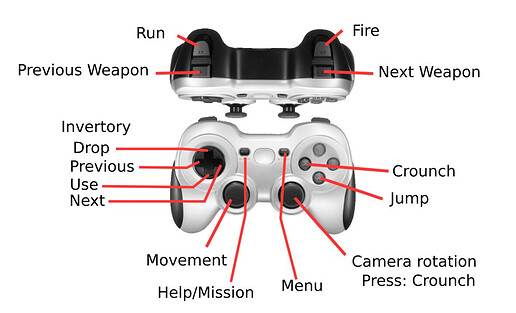Quake2 v1.1-22 : SailfishOS port with onscreen touch controls.
Based on Thenesis Quake 2 (fork of Yamagi Quake 2)
Built with SailfishOS-3.4.0.24 buildengine.
What is done:
- add brightness control to screen shader, now if Quake 2 looks too dark on your device, just setup brightness in video settings
- touch screen VKB (buttons only) controls (based on glKarins’s GLESv1 port)
- touch screen mouse look and movement ( left screen side for movements, right side for mouse look)
- native dynamic landscape orientation ( game render to FBO, than FBO draw in landscape orientation)
- disable screen blanking while game run (for playing it with Game Controller )
- add in video -> anvanced settings -> rotate render 180 option for GeminiPDA (when you change option, you should rotat divice, becuse option work when rotate_screen event catched by SDL2 input backend)
How to play:
- install it from OpenRepos.net (or better use Storeman )
- create folder ( or game create it automatically, when first run, but then it shutdown, because you need original resources for game) on your SailfishOS device
mkdir -p ~/.local/share/harbour-quake2/baseq2 - buy original Quake 2 on Steam (or somewhere else)
- copy content of baseq2 folder from original game installation to ~/.local/share/harbour-quake2/baseq2 on your SailfishOS device
- play this cool game now!!!
Recommendation:
- Do not enable multitexturing video option, it work really slow, even on SailfishX XA2+
- for setting up touch look sensivity, just setup in in options/mouse options ( linear mouse sensivity , yaw mouse speed , pitch mouse speed )
Want to Donate? 
-
Yoomoney (YandexMoney) - buy me a beer

Store page
- you can install it with Storeman
- direct link to application page on OpenRepos.net