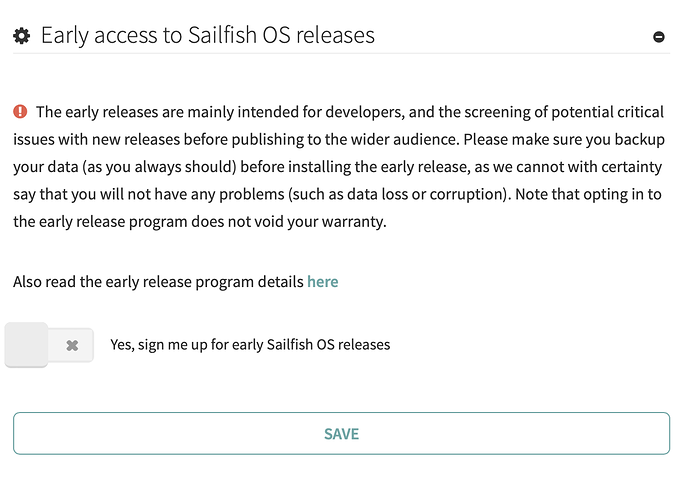I want to enable my testphone for developer updates. It’s not this but another Sailfish account: Star.Trek . There is early access enabled on the webpage. On the testphone, there is dev mode + SSH access enabled, too.
On trying to check the developer updates checkbox, phone asks me for again entering my username and password AND a SSU-Domain (german UI: SSU-Domäne). I entered my Jolla account UN and PW, but don’t know anything about a SSU-Domain! So it didn’t activate the early access updates.
What is a SSU-Domain? What shall I enter there?
Thanks in advance!
From Enabling Developer Mode | Sailfish OS Documentation
NOTE: The option “Enable developer updates” is available for Jolla staff and for nominated community testers ( cbeta ) only. Special credentials are required. You can use the Developer tools of Sailfish OS without this option.
As you can see, this setting is intended for Beta Testers, i.e. members of the cbeta program.
That is different from “Early Access”, which you enable on the Jolla account, and will give you EA versions of SailfishOS releases. No action is required on the device for EA.
What is it that you want to achieve by enabling “Developer Updates”?
2 Likes
Simply to get EA versions on my testphone, out of curiosity. Nothing else. I thought developer updates is the same as EA updates.
OK, AFAIK enabling that in the Jolla Account is enough.
4 Likes
I can’t find the early access option in my account settings on sailfishos.org, is it on jolla.com? Can see my account in the shop there but no early access option there either.
Log in here: https://account.jolla.com/
There you can subscribe for early access releases.
You can also find that link by going to Settings → Accounts → Account’s webpage (or something similar, my UI is not in English).
1 Like
It is found in your profile if you scroll down to bottom of page:
1 Like